Vtech My First Kidi Smartwatch Support and Manuals
Get Help and Manuals for this Vtech item
This item is in your list!

View All Support Options Below
Free Vtech My First Kidi Smartwatch manuals!
Problems with Vtech My First Kidi Smartwatch?
Ask a Question
Free Vtech My First Kidi Smartwatch manuals!
Problems with Vtech My First Kidi Smartwatch?
Ask a Question
Popular Vtech My First Kidi Smartwatch Manual Pages
User Manual - Page 2
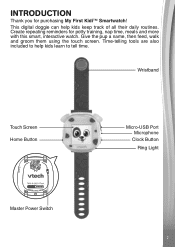
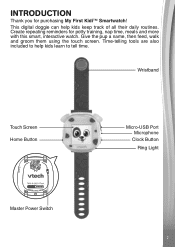
... time. This digital doggie can help kids learn to help kids keep track of all their daily routines. Create repeating reminders for purchasing My First Kidi™ Smartwatch! Give the pup a name, then feed, walk and groom them using the touch screen. INTRODUCTION
Thank you for potty training, nap time, meals and...
User Manual - Page 3
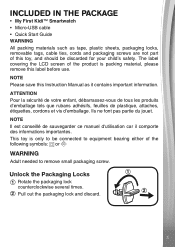
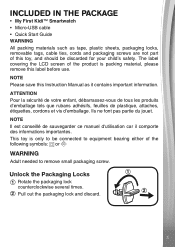
... to be discarded for your child's safety. INCLUDED IN THE PACKAGE
• My First Kidi™ Smartwatch • Micro-USB cable • Quick Start Guide WARNING All packing materials such as it contains important information. NOTE Please save this Instruction Manual as tape, plastic sheets, packaging locks, removable tags, cable ties, cords and packaging screws...
User Manual - Page 4
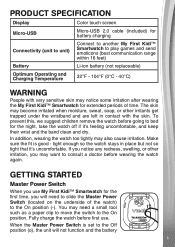
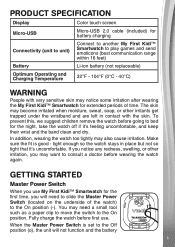
Make sure the fit is set to the On position (-). If you use .
PRODUCT SPECIFICATION
Display
Color touch screen
Micro-USB
Micro-USB 2.0 cable (included) for battery charging
Connectivity (unit to unit)
Connect to another My First Kidi™ Smartwatch to consult a doctor before wearing the watch again. GETTING STARTED
Master Power Switch
When you notice...
User Manual - Page 5
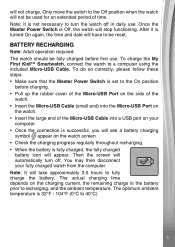
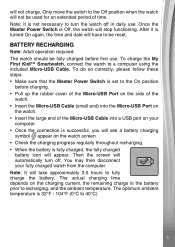
...charge the My First Kidi™ Smartwatch, connect the watch to the Off position when the watch will automatically turn the watch should be used for an extended period of time. The watch off . To do ... USB port on your fully charged watch screen. • Check the charging progress regularly throughout recharging. • When the battery is set to turn off in the battery prior to ...
User Manual - Page 6
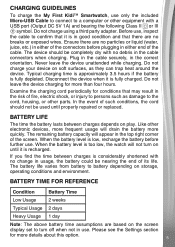
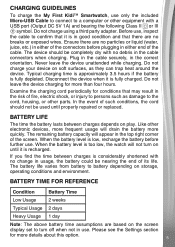
... is fully charged.
Please see the Settings section
for more than four hours. ...GUIDELINES
To charge the My First Kidi™ Smartwatch, use only the included Micro-...battery is too low, the watch will not turn off when not in the correct...turn on soft surfaces, as damage to the cord, housing, or other parts. Before use . Do not charge your device on until properly repaired or replaced...
User Manual - Page 8
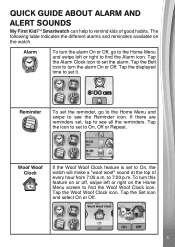
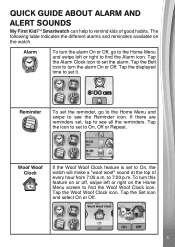
... off, swipe left or right to On, the watch . Alarm
To turn the alarm On or Off. Tap the icon to set to find the Woof Woof Clock icon. Tap the Set icon and select On or Off.
8
QUICK GUIDE ABOUT ALARM AND
ALERT SOUNDS
My First KidiTM Smartwatch can help to 7:00 p.m. Tap the Woof...
User Manual - Page 9


...of time when in this guide. The auto time out depends on the...hours and minutes to set to select the pet name and name tag icon you turn On your preferred ...Settings section in Clock Mode. Simply tap your watch, press either the Home Button or the Clock Button. TO BEGIN USING MY FIRST KIDI™ SMARTWATCH
Make sure the Master Power Switch is set the current date and time.
Set...
User Manual - Page 12
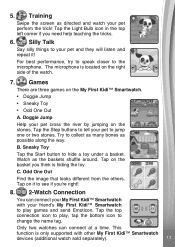
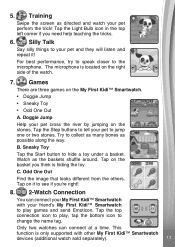
... is located on the basket you think is only supported with your pet cross the river by jumping on the My First Kidi™ Smartwatch. • Doggie Jump • Sneaky Toy
... bones as directed and watch your My First Kidi™ Smartwatch with other My First Kidi™ Smartwatch
devices (additional watch .
7. Try to play games and send Emoticon. Watch as the baskets shuffle around...
User Manual - Page 13
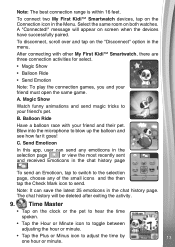
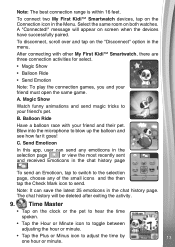
...Plus or Minus icon to send.
B. C.
Time Master
• Tap on both watches. Magic Show
Watch funny animations and send magic tricks to blow up the balloon and see how far ... feet.
After connecting with your friend must open the same game.
To connect two My First Kidi™ Smartwatch devices, tap on the "Disconnect" option in the Menu.
Blow into the microphone to your ...
User Manual - Page 16
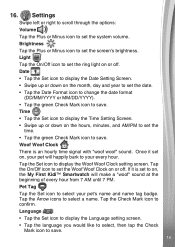
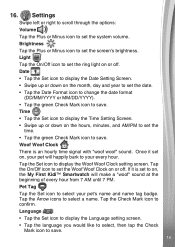
....
• Swipe up or down on the hours, minutes, and AM/PM to set on , the My First Kidi™ Smartwatch will happily bark to set the ring light on or off . Time • Tap the Set icon to display the Time Setting Screen.
• Swipe up or down on the month, day and year to...
User Manual - Page 17
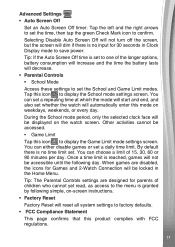
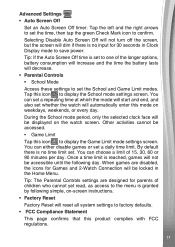
...not turn off the screen, but the screen will start and end, and also set . You can set a repeating time at which the mode will dim if there is no time limit set whether the watch ... on -screen instructions.
• Factory Reset
Factory Reset will decrease.
• Parental Controls
• School Mode
Access these settings to confirm. Tap the left and the right arrows to set the time, then...
User Manual - Page 18
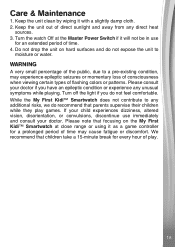
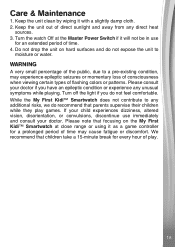
...expose the unit to
moisture or water. Do not drop the unit on the My First Kidi™ Smartwatch at the Master Power Switch if it with a slightly damp cloth. 2.
Please consult your... types of play games. Turn the watch Off at close range or using it as a game controller for every hour of flashing colors or patterns. While the My First Kidi™ Smartwatch does not contribute to a...
User Manual - Page 19
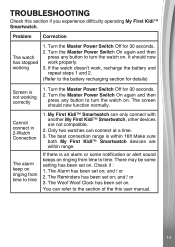
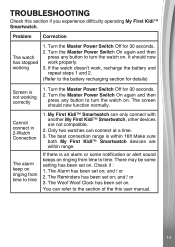
... steps 1 and 2.
(Refer to turn the watch doesn't work properly.
3. TROUBLESHOOTING
Check this user manual.
19
Problem Correction
The watch on ringing from time to time
1. Turn the Master Power Switch On again and then
press any button to the section of the this section if you experience difficulty operating My First Kidi™ Smartwatch. Turn the Master Power Switch...
User Manual - Page 20
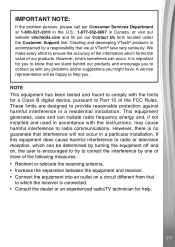
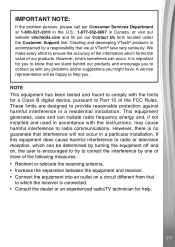
... Us form located under the Customer Support link. Creating and developing VTech® products is encouraged to try to correct the interference by a responsibility that we at 1-800-521-2010 in the U.S., 1-877-352-8697 in a residential installation. IMPORTANT NOTE:
If the problem persists, please call our Consumer Services Department at VTech® take very seriously.
User Manual - Page 21
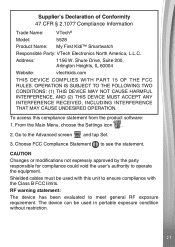
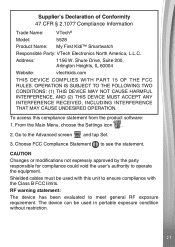
... IL 60004
Website:
vtechkids.com
THIS DEVICE COMPLIES WITH PART 15 OF THE FCC RULES. From the Main Menu, choose the Settings icon .
2.
OPERATION IS SUBJECT TO THE FOLLOWING TWO ...47 CFR § 2.1077 Compliance Information
Trade Name:
VTech®
Model:
5528
Product Name: My First Kidi™ Smartwatch
Responsible Party: VTech Electronics North America, L.L.C. To access this unit to ...
Vtech My First Kidi Smartwatch Reviews
Do you have an experience with the Vtech My First Kidi Smartwatch that you would like to share?
Earn 750 points for your review!
We have not received any reviews for Vtech yet.
Earn 750 points for your review!
