Vtech Mouse Play Deluxe Support and Manuals
Get Help and Manuals for this Vtech item
This item is in your list!

View All Support Options Below
Free Vtech Mouse Play Deluxe manuals!
Problems with Vtech Mouse Play Deluxe?
Ask a Question
Free Vtech Mouse Play Deluxe manuals!
Problems with Vtech Mouse Play Deluxe?
Ask a Question
Popular Vtech Mouse Play Deluxe Manual Pages
User Manual - Page 3
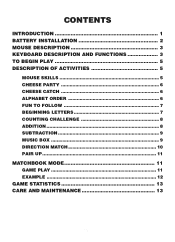
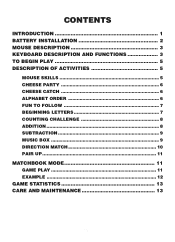
CONTENTS
INTRODUCTION 1 BATTERY INSTALLATION 2 MOUSE DESCRIPTION 3 KEYBOARD DESCRIPTION AND FUNCTIONS 3 TO BEGIN PLAY 5 DESCRIPTION OF ACTIVITIES 5
MOUSE SKILLS 5 CHEESE PARTY 6 CHEESE CATCH 6 ALPHABET ORDER 6 FUN TO FOLLOW 7 BEGINNING LETTERS 7 COUNTING CHALLENGE 8 ADDITION 8 SUBTRACTION 9 MUSIC BOX 9 DIRECTION MATCH 10 PAIR UP 11 MATCHBOOK MODE 11 GAME PLAY 11 EXAMPLE 12 ...
User Manual - Page 4
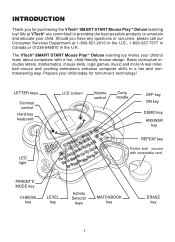
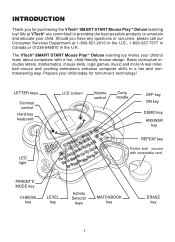
The VTech® SMART START Mouse Play™ Deluxe learning toy invites your child today for purchasing the VTech® SMART START Mouse Play™ Deluxe learning toy!
Prepare your child to entertain and educate your child. LETTER keys Contrast control
Hard-key keyboard
LED light
LCD screen
Volume control
Carry ...
User Manual - Page 5
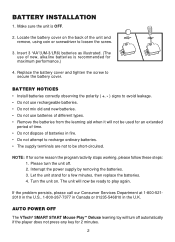
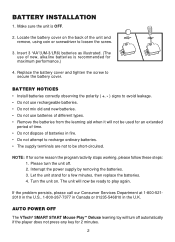
... POWER OFF
The VTech® SMART START Mouse Play™ Deluxe learning toy will turn the unit off automatically if the player does not press any key for some reason the program/activity stops working, please follow these steps: 1. BATTERY INSTALLATION
1.
NOTE: If for 2 minutes.
2 If the problem persists, please call our Consumer Services Department at 1-800...
User Manual - Page 6


... all activities, the 2 buttons on . These keys can be used as music keys in removing the mouse from the main unit (Please note the mouse should not detach completely from the small hinge. MOUSE DESCRIPTION
Removing Mouse from its back end. 3. KEYBOARD DESCRIPTION AND FUNCTIONS
Press this key to select an item on the...
User Manual - Page 7


... Control Switch down for lower volume or
slide it up for most activities. Press this key to play , press the ON key located at the top of difficulty. The default is Level 1 for all games. ACTIVITY SELECTOR KEYS To choose an activity, press one of the 12 activity keys. 3. Select the activity...
User Manual - Page 8


... will follow your arrow and reward you can challenge their child's reaction skills by rolling your computer mouse? DESCRIPTION OF ACTIVITIES
Mouse Skills
Our mouse friend has been studying very hard and now he's seeing stars! The mouse's eyes will disappear.
Parent's Mode
Parents can !
When you help our starry-eyed friend by pressing...
User Manual - Page 9


... to confirm the input. What's wrong? Once you help fix the problem by replacing the sequential letters with letters that mouse! Use the keyboard to input an original word to put the letters ... choose. Parent's Mode Parents can personalize play by pressing the Cheese key. Fun to Follow Our mouse wants to lowercase and vice versa by replacing the letters with simple words.
He will...
User Manual - Page 10
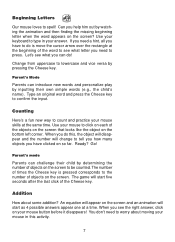
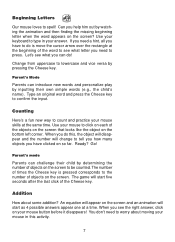
...new words and personalize play by determining the number of times the Cheese key is move the cursor arrow over the rectangle at the beginning of objects on the screen. Use your mouse skills at a time.... do this activity.
7 Change from uppercase to click on each of the Cheese key.
The game will start five seconds after the last click of the objects on the screen that looks like ...
User Manual - Page 11


...animation will start as 4 possible answers appear one at a pace that is comfortable for your mouse in its many forms! You don't need to worry about moving your child by pressing the...next screen.
Good luck! Parents can interrupt the game to explain addition to the child. Move at a pace that is comfortable for your mouse button before it disappears! Change the positioning of the...
User Manual - Page 12


Press the music notes to compose a song or use the mouse to click on one and burst the balloon to My Lou 5 Bingo 6 Shoo Fly, Don't ...Music Box
Would you can input a song especially for their child. As the balloons float upwards on the screen, use it as a free-play a song. Name 1 The Alphabet Song 2 Head and Shoulders 3 Old MacDonald Had a Farm 4 Skip to release its song. The music...
User Manual - Page 13
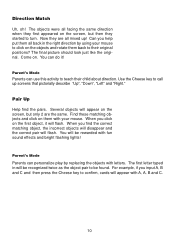
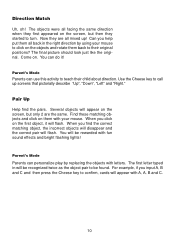
...Uh, oh!
Parent's Mode Parents can do it will flash. You can personalize play by using your mouse. When you input A, B and C and then press the Cheese key to ...activity to call up ! The first letter typed in the right direction by replacing the objects with your mouse to turn. The objects were all mixed up screens that pictorially describe "Up", "Down", "Left" ...
User Manual - Page 14


... the screen. Select the correct answer by pressing the color keys that they appear. After inputting the special Matchbook code and a page number, use the unit to confirm and then start the game.
3. Mouse Play™ Deluxe will automatically be displayed on the screen. Input the Matchbook and section numbers for your par-
Example:
Things...
User Manual - Page 15
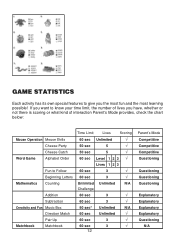
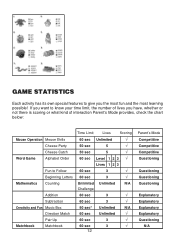
GAME STATISTICS
Each activity has its own special features to Follow Beginning Letters Counting
Addition
Subtraction
Creativity ... or not there is scoring or what kind of interaction Parent's Mode provides, check the chart below:
Mouse Operation Mouse Skills
Cheese Party
Cheese Catch
Word Game
Alphabet Order
Mathematics
Fun to give you the most fun and the most learning possible!
User Manual - Page 16


... our Consumer Services Department at VTECH® take very seriously. Remove batteries when the unit will not be happy to help you to the receiver • move this product with any problems and/or suggestions that you might have. However, there is accompanied by a responsibility that interference will not occur in a particular installation. If...
Vtech Mouse Play Deluxe Reviews
Do you have an experience with the Vtech Mouse Play Deluxe that you would like to share?
Earn 750 points for your review!
We have not received any reviews for Vtech yet.
Earn 750 points for your review!

