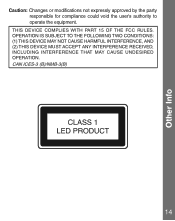Vtech Lil Critters Grow & Move Activity Station Support and Manuals
Get Help and Manuals for this Vtech item
This item is in your list!

View All Support Options Below
Free Vtech Lil Critters Grow & Move Activity Station manuals!
Problems with Vtech Lil Critters Grow & Move Activity Station?
Ask a Question
Free Vtech Lil Critters Grow & Move Activity Station manuals!
Problems with Vtech Lil Critters Grow & Move Activity Station?
Ask a Question
Popular Vtech Lil Critters Grow & Move Activity Station Manual Pages
User Manual - Page 1
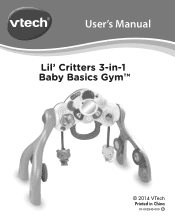
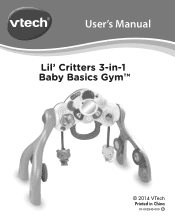
User's Manual
Lil' Critters 3-in-1 Baby Basics Gym™
© 2014 VTech Printed in China
91-002945-000 US
User Manual - Page 2
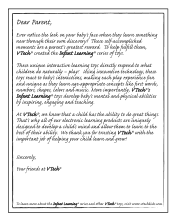
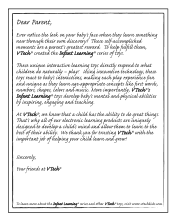
...allow them , VTech® created the Infant Learning® series t s.
More importantly, VTech®'s Infant ... s react to the best their own discovery? At VTech®, we know that a child has the ability to... naturally - We thank you for trusting VTech® with the important job helping your... !
at VTech®
To learn more about the Infant Learning® series and her VTech® t...
User Manual - Page 3


... three ways to play lively and soothing music! The gym will teach colors, numbers, shapes, and animals and can play and grow with interactive activities. INTRODUCTION
Thank you for purchasing the VTech® Lil' Critters 3-in-1 Baby Basics Gym™
The Lil' Critters 3-in the baby gym. Watch your little one get a workout...
User Manual - Page 4
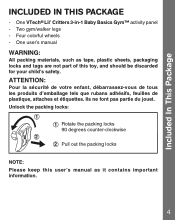
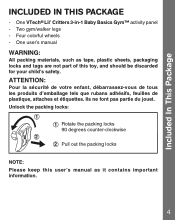
... are not part of this user's manual as it contains important information.
4
Unlock the packing locks:
Rotate the packing locks 90 degrees counter-clockwise
Pull out the packing locks
NOTE: Please keep this toy, and should be discarded for your child's safety. One VTech® Lil' Critters 3-in-1 Baby Basics Gym™ activity panel...
User Manual - Page 5
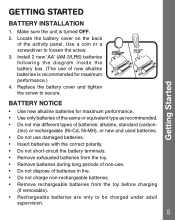
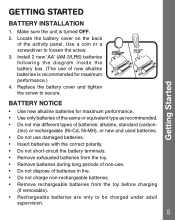
... charged under adult
supervision.
5
Getting Started
GETTING STARTED
BATTERY INSTALLATION
1. Make sure the unit is recommended for maximum performance. ...; Do not mix different types of batteries: alkaline, standard (carbon- Replace the battery cover and tighten the screw to loosen the screw. 3....new alkaline batteries is turned OFF. 2. Install 2 new 'AA' (AM-3/LR6) batteries following the diagram inside ...
User Manual - Page 6
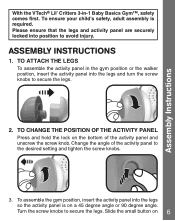
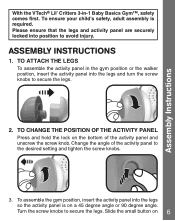
... degree angle or 90 degree angle. TO CHANGE THE POSITION OF THE ACTIVITY PANEL Press and hold the lock on 6 To assemble the gym position, insert the activity panel into the legs so the activity panel is required. Assembly Instructions
With the VTech® Lil' Critters 3-in the gym position or the walker position, insert...
User Manual - Page 7
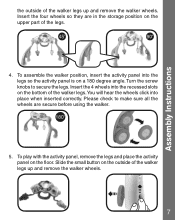
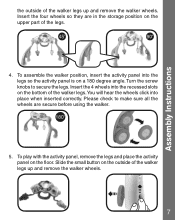
... place when inserted correctly. Slide the small button on the upper part of the legs.
4. Assembly Instructions
the outside of the walker legs up and remove the walker wheels. To assemble the walker position, insert the activity panel into the legs so the activity panel is on the floor. Turn the screw knobs to...
User Manual - Page 8
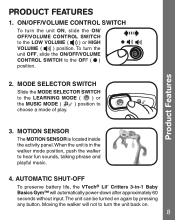
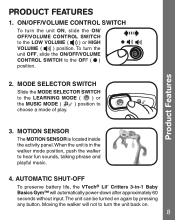
... Gym™ will not to
choose a mode of play. When the unit is located inside the activity panel. Product Features
3. The unit can be turned on .
8 ON/OFF/VOLUME CONTROL SWITCH
To... hear fun sounds, talking phrase and playful music.
4. AUTOMATIC SHUT-OFF
To preserve battery life, the VTech® Lil' Critters 3-in the walker mode position, push the walker to the OFF ( ) position...
User Manual - Page 9


Activities
ACTIVITIES
1. Press the piano keys to learn colors, numbers and shapes and hear piano sounds in the gym position. The light will flash with the sound.
2. ...
User Manual - Page 10


... with the sound.
10 The light will hear long playing playful music in the walker position and long playing soothing music in the gym position. Activities
4. Activate the motion sensor in the Music Mode. The light will flash with the sound.
5. Spin the roller ball to hear a variety of sounds in the...
User Manual - Page 12
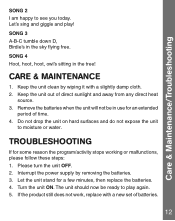
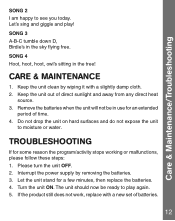
... Please turn the unit OFF. 2. If the product still does not work, replace with a slightly damp cloth. 2. Remove the batteries when the unit will not...activity stops working or malfunctions, please follow these steps: 1. Let's sing and giggle and play again. 5. TROUBLESHOOTING
If for a few minutes, then replace the batteries. 4. Interrupt the power supply by wiping it with a new set...
User Manual - Page 13


We make every effort to Part 15 of the FCC Rules. Other Info
Note:
This equipment has been ... instructions, may cause harmful interference to call our Consumer Services Department at VTech® take very seriously. or 1-877-352-8697 in a particular installation. However, errors sometimes can radiate radio frequency energy and, if not installed and used in
accordance with any problems...
Vtech Lil Critters Grow & Move Activity Station Reviews
Do you have an experience with the Vtech Lil Critters Grow & Move Activity Station that you would like to share?
Earn 750 points for your review!
We have not received any reviews for Vtech yet.
Earn 750 points for your review!