Vtech LS6305 Support and Manuals
Get Help and Manuals for this Vtech item
This item is in your list!

View All Support Options Below
Free Vtech LS6305 manuals!
Problems with Vtech LS6305?
Ask a Question
Free Vtech LS6305 manuals!
Problems with Vtech LS6305?
Ask a Question
Most Recent Vtech LS6305 Questions
Directory Maintenance
How can you delete someone from the directory on the phone?
How can you delete someone from the directory on the phone?
(Posted by skeezix70 9 years ago)
Popular Vtech LS6305 Manual Pages
User Manual (LS6305 User Manual) - Page 1


User's manual
Accessory handset for use with VTech models L S 6 315 / L S 6 315 -2 / L S 6 315 - 3 / L S 6 3 2 5 / LS6325-2/LS6325-3/ LS6325-4/LS6325-5/ LS6326-5
Model: LS6305
User Manual (LS6305 User Manual) - Page 2


... this telephone, please read the Important safety instructions on purchasing your new VTech telephone. In Canada, please visit www.vtechcanada.com. For support, shopping, and everything new at VTech, visit our website at www.vtechphones.com. This manual has all the feature operations and troubleshooting necessary to mark this manual. Congratulations
on page 10 of this product...
User Manual (LS6305 User Manual) - Page 4


Charger and charger adapter
Handset
Battery compartment cover
Battery
User's manual
To purchase replacement batteries or power adapters, visit our website at www.vtechphones.com or call 1 (800) 595-9511. Getting started
Parts checklist Your telephone contains the following items. Save your sales receipt and original packaging in the event warranty service is necessary.
In Canada, go to ...
User Manual (LS6305 User Manual) - Page 6


... the screen displays No battery.
The handset
charger and flashes.
The following table summarizes the battery charge indicators and actions to charge the battery.
For best performance, keep the battery charged, place it in low battery mode, the handset plays short beeps to use . If you .
If you have installed the battery, the screen indicates the battery status (see the...
User Manual (LS6305 User Manual) - Page 9
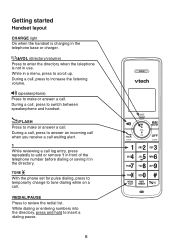
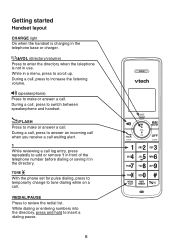
...set for pulse dialing, press to temporarily change to tone dialing while on a call log entry, press repeatedly to answer an incoming call when you receive a call waiting alert.
1 While reviewing...call, press to switch between speakerphone and handset.
/FLASH Press to make or answer a call .
REDIAL/PAUSE Press to scroll up. While in a menu, press to review the redial list. During a call, ...
User Manual (LS6305 User Manual) - Page 10


While in a menu, press to silence the ringer temporarily. While the handset is ringing, press to choose an item, or save an entry or setting. While predialing, press to show other dialing options when reviewing a call , press to delete an individual entry. MENU/SELECT Press to delete digits.
While the telephone is not in...
User Manual (LS6305 User Manual) - Page 12


To order a replacement, visit our website at www.vtechphones.com or call 1 (800) 595-9511. Released electrolyte is corrosive and may be fully charged. The battery needs charging when:
• A new battery is installed in the handset. • The handset beeps. • A battery is properly installed and the screen is blank. • Low battery or Place in charger shows on...
User Manual (LS6305 User Manual) - Page 13


..., stand or other than cordless) during an electrical storm...install this product, but take it is a remote risk of electric shock, do not disassemble this product where the cord may be placed in the vicinity of your telephone next to your ear when it is in place if it to an authorized service...instructions. Improper adjustment of other controls may result in the telephone base or handset...
User Manual (LS6305 User Manual) - Page 14
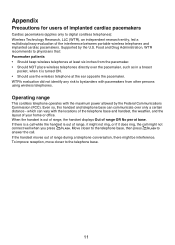
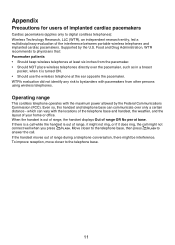
...call might not connect well when you press /FLASH. If the handset moves out of the interference between portable wireless telephones and implanted cardiac...cordless telephones): Wireless Technology Research, LLC (WTR), an independent research entity, led a multidisciplinary evaluation of range during a telephone conversation, there might be interference. Supported by the Federal Communications...
User Manual (LS6305 User Manual) - Page 16


... telephone farther away from the cordless handset if the telephone base is part of these batteries at frequencies that make a cordless telephone convenient create some limitations. Do not burn or puncture the battery. Like other batteries of this program is unplugged, switched off the spent battery at authorized VTech product service centers. Telephone calls are transmitted between...
User Manual (LS6305 User Manual) - Page 17


... parts. or 4. Product whose warranty/quality stickers, product serial number plates or electronic serial numbers have been removed, altered or rendered illegible; The manufacturer of this limited warranty also applies to the repaired or replacement Product for installation or set up, adjustment of customer controls, and installation or repair of systems outside the United States of VTech...
User Manual (LS6305 User Manual) - Page 18
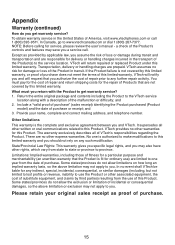
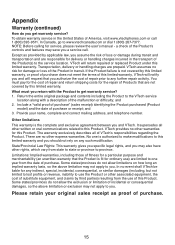
... warranty gives you specific legal rights, and you may also have other written or oral communications related to this ...VTech will notify you and will return repaired or replaced Product under this Product.
There are prepaid. In Canada, go to use ) are responsible for any further repair activity. VTech will request that the Product is fit for service, please review the user's manual...
User Manual (LS6305 User Manual) - Page 19
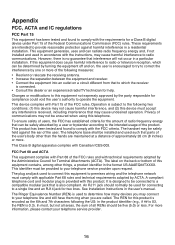
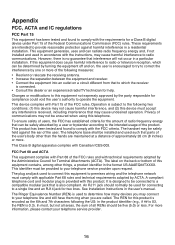
... manual. The Ringer Equivalence Number (REN) is connected. • Consult the dealer or an experienced radio/TV technician for a Class B digital device under Part 15 of communications ... Part 15 of the following two conditions: (1) this device may not cause harmful interference, and (2) this telephone. See Installation Instructions in accordance with the FCC criteria. The handset ...
User Manual (LS6305 User Manual) - Page 20


...repair procedures, follow the instructions outlined under the Limited Warranty. If this product. You will disable alarm equipment, consult your right to the requirement that the Industry Canada technical specifications...your telephone service. If advance notice is subject to your telephone line, ensure the connection of this device must be used with a corded or cordless handset, it ...
User Manual (LS6305 User Manual) - Page 22


Distributed in China.
91-002794-010-100 VTECH TELECOMMUNICATIONS LTD. by VTech Technologies Canada, Ltd., Richmond, B.C. Beaverton, Oregon 97008 Distributed in Canada by VTech Communications, Inc. Printed in the U.S.A.
A member of THE VTECH GROUP OF COMPANIES. V6W 1L5 Copyright © 2010 for VTECH TELECOMMUNICATIONS LTD.
Vtech LS6305 Reviews
Do you have an experience with the Vtech LS6305 that you would like to share?
Earn 750 points for your review!
We have not received any reviews for Vtech yet.
Earn 750 points for your review!
