Vtech LS6126-5 Support and Manuals
Get Help and Manuals for this Vtech item
This item is in your list!

View All Support Options Below
Free Vtech LS6126-5 manuals!
Problems with Vtech LS6126-5?
Ask a Question
Free Vtech LS6126-5 manuals!
Problems with Vtech LS6126-5?
Ask a Question
Popular Vtech LS6126-5 Manual Pages
User Manual - Page 1


....com. We are proud to install and operate your new VTech product.
This manual has all the feature operations and troubleshooting necessary to mark this innovative and
feature rich VTech product. In Canada, please visit www.vtechcanada.com. Before using this telephone, please read
the Important safety instructions on purchasing your new VTech telephone.
Congratulations
on page...
User Manual - Page 3


... displays 43 Remote access 44 Appendix 45 Handset display screen messages 45 Handset and telephone base indicators 47 Battery 49 Important safety instructions 50 Troubleshooting 51 Operating range 60 Maintenance 60 About cordless telephones 61 The RBRC® seal 61 Warranty 62 FCC, ACTA and IC regulations 64 Technical specifications 66 Index 67
www.vtechphones.com
iii
User Manual - Page 4


...) 595-9511. Battery
compartment
7. Getting started
Getting started
Parts checklist
Your telephone contains the following items. Save your sales receipt and original packaging in the event warranty service is necessary.
1. Basic operation
5. User's manual
www.vtechphones.com
Quick start guide
3. Charger and charger adapter
(1 for LS6125-2, 2 for LS6125-3/LS6126-3, 3 for LS6125...
User Manual - Page 5


...not controlled by DSL interference. To order a replacement, visit our website at www.vtechphones. In Canada, go to high-speed Internet service (Digital Subscriber Line - Telephone wall jack
DSL... filter (not included) required if you subscribe to www.vtechcanada. The filter will prevent noise and caller ID problems caused ...
User Manual - Page 8


... HANDSET
• Press to page all
previously reviewed messages (page 41). /REPEAT • Press to repeat a message or press twice to play messages (page 40). • Press to enter the set the clock (page 34). RECORD • Press to adjust the volume during playback (page 40). Voicemail is
offered by your telelphone service provider.
SET...
User Manual - Page 12


... telephone base will turn off the indicators; Telephone seBtatisnigc soperation
Telephone settings
Clear voice mail
If you subscribe to voicemail service offered by your telephone service provider, NEW VOICE MAIL and will appear on the handset, and the VOICEMAIL light on the telephone base will hear a confirmation tone.
TURN INDICATOR OFF?
• Your telephone...
User Manual - Page 17


...is on a call: • Press /FLASH or on the originating handset to select the destination handset.
3. For models LS6125-3/LS6126-3/LS6125-4/LS6125-5/LS6126-5
1. Press INT to join the call .
14
www.vtechphones.com The destination handset rings and its screen displays HANDSET X IS CALLING.
5. After the destination handset has been answered, press and hold INT on the destination...
User Manual - Page 25


... the first letter associated. Dial a directory entry
1. To search the directory:
>REVIEW STORE
1.
Press
once, or MENU/SELECT three times to dial the entry.
22
www.vtechphones.com Press /FLASH or to enter the directory.
2. Press or to find it.
3. VTECH 800-595-9511
To start an alphabetical search:
1. Press or to scroll...
User Manual - Page 37


... correct.
See Set the clock for instructions on or off. Press CLOCK. www.vtechphones.com Set the clock
Prior to turn the answering system on how to set the year, time and day, so...announces the current hour.
4. • If you have caller ID service, the clock will be set automatically with incoming calls, but you to set the clock, press CLOCK."
2. If the clock is played to ...
User Manual - Page 55


... this user's manual. The CHARGE light on the handset should be on , refer to the Battery section (page 49) of range. • The telephone line cord might be necessary to one minute for 15 seconds before plugging it back in correctly and securely.
• Unplug the power adapter. Troubleshooting
Problem
Suggestion
The battery does not charge...
User Manual - Page 56


..., kitchen appliances, and other telephones in your cordless telephone. Appendix
www.vtechphones.com
53 Troubleshooting
Problem
Suggestion
The telephone does not ring when there is an incoming call.
• Make sure the handset ringer is on (page 6) and the telephone base ringer is in the wiring or local service. Try unplugging some of them .
•...
User Manual - Page 57
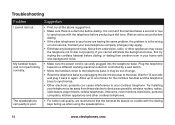
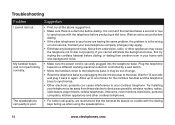
... the speakerphone.
54
www.vtechphones.com My handset beeps and is poor. It is in the wiring or local service.
It may be placed on a table ...for the cordless handset and the telephone base to synchronize. • Other electronic products can cause interference to the telephone base. Try installing your home with the telephone before dialing. Troubleshooting
Problem
I cannot...
User Manual - Page 59
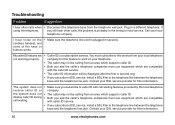
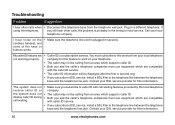
... first or second ring.
• If you subscribe to DSL service, install a DSL filter to the telephone line between the telephone base and the telephone line jack. I hear other calls, the problem is plugged in securely.
Troubleshooting
Problem
Suggestion
I hear noise on your DSL service provider for filter information.
56
www.vtechphones.com Plug in a different...
User Manual - Page 66


... specific legal rights, and you .
To obtain warranty service in the transport of the Product in transit. VTech will request that are no risk for service, please review the user's manual - VTech assumes no other rights, which vary from the date of VTech's responsibilities regarding the Product. and
2.
Some states/provinces do not allow limitations on any further repair...
User Manual - Page 68


... with a corded or cordless handset, it must accept any interference, including interference that the sum of the RENs of your telephone company or a qualified installer. Your telephone company may not be connected to determine how many devices you are planned. The term ''IC: '' before hanging up. The REN is 0.3). See Installation Instructions in these locations...
Vtech LS6126-5 Reviews
Do you have an experience with the Vtech LS6126-5 that you would like to share?
Earn 750 points for your review!
We have not received any reviews for Vtech yet.
Earn 750 points for your review!
