Vtech LS6115 - DECT 6.0 W CALL Support and Manuals
Get Help and Manuals for this Vtech item
This item is in your list!

View All Support Options Below
Free Vtech LS6115 manuals!
Problems with Vtech LS6115?
Ask a Question
Free Vtech LS6115 manuals!
Problems with Vtech LS6115?
Ask a Question
Most Recent Vtech LS6115 Questions
Replacement Handset For Vtech Ls6115?
Where can I get a replacement handset for VTech ls6115?
Where can I get a replacement handset for VTech ls6115?
(Posted by cindymincey 11 years ago)
Popular Vtech LS6115 Manual Pages
User Manual - Page 1


... thoroughly to install and operate your new VTech product. In Canada, please visit www.vtechcanada.com.
For support, shopping, and everything new at VTech, visit our website at www.vtechphones.com. Before using this telephone, please read
the Important safety instructions on purchasing your new VTech telephone. This manual has all the feature operations and troubleshooting necessary to...
User Manual - Page 4


...
Getting started
Parts checklist
Your telephone contains the following items. Save your sales receipt and original packaging in the event warranty service is necessary.
1.
User's manual
www.vtechphones.com
Telephone line cord
• To purchase a replacement battery or power adapter, visit our website at www. com or call 1 (800) 595-9511. Handset
2. In Canada, go to...
User Manual - Page 5
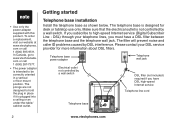
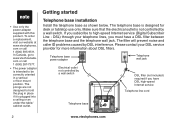
... prevent noise and caller ID problems caused by a wall switch. In Canada, go to high-speed Internet service (Digital Subscriber Line - Getting started
Telephone base installation
Install the telephone base as shown... outlet. • Use only the power adapter supplied with this product. To order a replacement, visit our website at www.vtechphones. com or call 1 (800) 267-7377.
•...
User Manual - Page 7
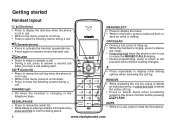
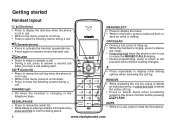
...setting.
REMOVE • While reviewing the call log, press to delete
an individual entry, or press and hold to insert a dialing pause.
CID (Caller ID) • Press to review the call log when the phone... in the menu, press to scroll up . • While the handset is ringing, press to silence
the ringer. • Press and hold when the phone is not in use .
/FLASH • Press to make or ...
User Manual - Page 12


... tone.
To manually turn the indicators back on the telephone base will hear a confirmation tone. Press MENU/SELECT to display the menu when the
handset is none (for more information and assistance about using your voicemail message(s). Telephone seBtatisnigc soperation
Telephone settings
Clear voice mail
If you subscribe to voicemail service offered by your...
User Manual - Page 31


... NO SIGNAL, CALL ENDED
**PAGING** PHONE PLACE IN CHARGER
RINGER MUTE SAVED SPEAKER UNABLE TO SAVE WARNING CHECK BATTERY! Communication between handset and telephone base is in your call . The battery is muted temporarily during a call. The handset should be replaced. -OR An incorrect battery has been installed. Use only the supplied VTech battery or equivalent.
User Manual - Page 37


... and securely. • Unplug the power adapter. Contact your wiring or local service. Suggestion
• Make sure the handset is no dial tone on this user's manual.
• Clean the charging contacts on , refer
to the telephone base. It might be malfunctioning. Try installing a new telephone line cord. • Disconnect the telephone base from the...
User Manual - Page 38


... and place the handset in the telephone base. • Wait for this to your home are having the same problem, the problem is on the telephone line to allow all of them to synchronize with the telephone base. Try installing your
telephone as far away as possible from the telephone base. Troubleshooting
Problem
The telephone does...
User Manual - Page 39


... base by a wall switch.
• Move the handset closer to the base. Suggestion
• First, try muting the cordless handset before dialing. If you cannot eliminate the background noise, first try all the above suggestions. • Make sure there is poor. Troubleshooting
Problem
I cannot dial out. My handset beeps and is securely plugged into a different working...
User Manual - Page 40


... other telephones in your home are still not clear, the problem is in the wiring or local service. Contact your DSL service provider for filters and additional information.
• Appliances or other cordless telephones plugged into a different location. Suggestion
• The handset may apply).
Move it (page 2). Troubleshooting
Problem
There is plugged in with a modem or a surge...
User Manual - Page 41


... company. Plug in securely. If
using the telephone. Troubleshooting
Problem
Suggestion
I hear noise on your phone if you still hear other calls when • Disconnect...compatible with the caller ID service.
• The caller ID information will prevent noise and caller ID problems caused by DSL interference. The filter will be displayed on the cordless handset, and none of the keys...
User Manual - Page 42


... features provided by DSL interference. Appendix
www.vtechphones.com
39 Troubleshooting
Problem
Suggestion
The system does not receive caller ID or the system does not display caller ID during call waiting.
• Make sure you subscribe to caller ID with caller ID service.
• Caller ID data may not be displayed on your...
User Manual - Page 46


... physical damage, improper installation, abnormal operation or handling, neglect, inundation, fire, water or other than an authorized service representative of purchase. whichever is caused by use new or refurbished replacement parts. or
2. Product to you in accordance with the Product operating instructions. or
7. If VTech repairs or replaces a Materially Defective Product...
User Manual - Page 47


... handling charges are no risk for the repair of the Product in the transport of purchase.
44
www.vtechphones.com
Please retain your name, complete and correct mailing address, and telephone number. VTech assumes no other warranties for service, please review the user's manual - You must you get warranty service? 1. a check of America, please call 1 (800) 267...
User Manual - Page 49


... product is hearing aid compatible. Repairs to your telephone company or a qualified installer. Your telephone company may make changes in off-peak hours, such as possible.
This product meets the applicable Industry Canada technical specifications.
46
www.vtechphones.com The Ringer Equivalence Number (REN) is used with a corded or cordless handset, it must accept any combination...
Vtech LS6115 Reviews
Do you have an experience with the Vtech LS6115 that you would like to share?
Earn 750 points for your review!
We have not received any reviews for Vtech yet.
Earn 750 points for your review!
