Vtech InnoTab Software - My First Nursery Rhymes Support and Manuals
Get Help and Manuals for this Vtech item
This item is in your list!
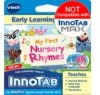
View All Support Options Below
Free Vtech InnoTab Software - My First Nursery Rhymes manuals!
Problems with Vtech InnoTab Software - My First Nursery Rhymes?
Ask a Question
Free Vtech InnoTab Software - My First Nursery Rhymes manuals!
Problems with Vtech InnoTab Software - My First Nursery Rhymes?
Ask a Question
Popular Vtech InnoTab Software - My First Nursery Rhymes Manual Pages
User Manual - Page 1
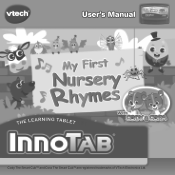
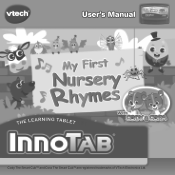
User's Manual
THE LEARNING APP TABLET
Cody The Smart CubTM and Cora The Smart CubTM are registered trademarks of VTech Electronics Ltd.
User Manual - Page 2


...to you.
Sincerely,
Your friends at VTech®
To learn more -which we know is the next generation of learning toys for easy portability. InnoTab® is important to discover a...children that has a rich library of cartridge software with interactive animated e-Books, learning games, creative activities along with InnoTab®, kids can look, listen, touch, and tilt their active...
User Manual - Page 3


...to 25 popular Nursery Rhyme songs, play experience with a variety of settings and can customize baby's play mini games, watch playful animations and learn 5 new Baby Signs. Insert the InnoTab® cartridge firmly down into the cartridge slot located on a musical adventure! Parents can create fun characters. My First Nursery Rhymes 1 InnoTab® cartridge user's manual WARNING: All...
User Manual - Page 4


... on which version of baby play: Song Selection, Kid's Songs, Lullaby Songs, Avatar, and Baby Signs. Note: Your InnoTab® desktop may look slightly different from the image
at right, depending on the InnoTab® desktop. Parent can take photo / edit a picture with the kid to 25 songs with engaging animations. If...
User Manual - Page 5


Drag the menu bar to the right to the InnoTab® desktop. Lyrics On/Off
To add or remove the printed song lyrics, touch the Lyrics On/Off icon or... HARD KEYS
HOME
Exit the current activity and return to control the music or exit the screen. Menu Bar
Looping On/Off
To set the song looping function, touch the Looping On/Off icon or drag the menu while a song is playing.
4
Singing On/Off...
User Manual - Page 6


... Help Button to drag the menu bar and shows the various icons with Cody and Cora by answering fun questions after listening to customize your settings. The Help Screen illustrates how to see the Help Screen. Touch the song icon to search for more songs. Use the pull down menu to...
User Manual - Page 7


... to customize the character in the various songs. How to play all the songs once. Touch the camera icon to play five lullaby songs. Picture Setting Menu There are playing. Touch the character to choose the default character to take a new photo or you can add and edit an existing photo...
User Manual - Page 8


... China US CA 91-002838-157
7 To take a photo, a thumbnail icon will appear in the circle. Touch the photo to the Photo App.
© 2014 VTech
Printed in the Photo Album. Touch the thumbnail icon to select it. Touch the checkmark when you are done editing.
User Manual - Page 9


If you have not already installed the InnoTab® version of the Learning LodgeTM software on your version of InnoTab® has a built-in camera, the Avatar Mode will teach five baby signs in camera, this activity. CARE & MAINTENANCE
1. Never use solvents or abrasives.
2. Always keep track of your version of InnoTab® does not have...
User Manual - Page 10


...; The name of your product or model number (the model number is typically located on an LCD screen at close range and handling touch screen or g.sensor controls for every hour of play video games. Before requesting support, please be ready to insert or remove an InnoTab® cartridge without first turning the unit...
User Manual - Page 11


... America, L.L.C. InnoTab® is a trademark of malfunction, dead battery, or repairs. However, errors sometimes can occur. All other media to make every effort to call our Consumer Services Department at VTech® take very seriously. and its suppliers assume no responsibility for any damage or loss resulting from the use of this software. A service representative will be...
User Manual - Page 12
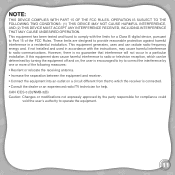
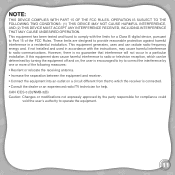
...which can radiate radio frequency energy and, if not installed and used in accordance with the limits for a Class B digital device, pursuant to Part 15 of the following measures: • Reorient ...party responsible for help. This equipment has been tested and found to comply with the instructions, may cause harmful interference to operate the equipment.
11 OPERATION IS SUBJECT TO THE ...
Vtech InnoTab Software - My First Nursery Rhymes Reviews
Do you have an experience with the Vtech InnoTab Software - My First Nursery Rhymes that you would like to share?
Earn 750 points for your review!
We have not received any reviews for Vtech yet.
Earn 750 points for your review!
