Vtech IA6765 - V-Tech Cordless Dual Handset Support and Manuals
Get Help and Manuals for this Vtech item
This item is in your list!

View All Support Options Below
Free Vtech IA6765 manuals!
Problems with Vtech IA6765?
Ask a Question
Free Vtech IA6765 manuals!
Problems with Vtech IA6765?
Ask a Question
Popular Vtech IA6765 Manual Pages
Quick Start Guide - Page 1
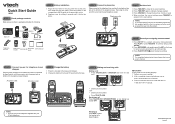
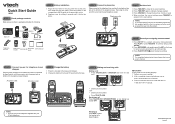
...: For complete feature instructions, please refer to your outgoing announcement
1. STEP 4 Charge the battery
1. Call our customer service at www.vtechphones.com or
www. Quick Start Guide
i6765
STEP 1 Check package contents Make sure your user's manual. Press CHANGE to the current setting. 2.
NOTE: If you hear the correct setting, press TIME/SET to
advance to phone line Plug one...
User Guide - Page 5
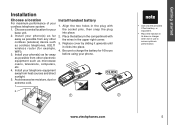
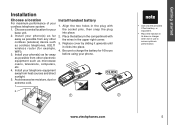
... right corner.
3. Replace cover by sliding it upwards until it clicks into place.
2. www.vtechphones.com
Avoid excessive moisture, dust or extreme cold.
1.
Getting started
Installation
Choose a location
For maximum performance of your cordless telephone system: 1. Choose a central location for 16 hours before using your phone.
2.
1
3
• Use only the provided VTech battery, or...
User Guide - Page 6


... channel on your phone's handsets.
• Connect the power and telephone line cords to the underside of the base as illustrated.
Installation
Connect power to short the battery with conducting materials such as other end of fire or injury, read and follow these instructions:
1. Do not open or mutilate the battery. The battery or conductor may...
User Guide - Page 7


... phone will not be replaced.
3. If the battery has not been charged, place the handset in the base or charger, and allow it indicates one of the handset. The battery has been installed incorrectly.
Check for a long period of time, remove the battery to prevent possible leakage.
• If you receive a check battery warning, it to the Troubleshooting...
User Guide - Page 13


... setting, a double beep will sound. When you receive a call or place the handset into its base or charger.
Flash function
When you subscribe to call waiting service ...the handset speakerphone feature),
then dial the phone number.
-ORDial the phone number first, then press
(or SPEAKER).
• Press OFF to access phone company subscriber services, as described by your provider.
&#...
User Guide - Page 40


... be left side of range during a phone conversation, you might not connect well when you install any VTech 2.5 mm headset, purchased separately. Do not force the connection, but make sure the plug fits securely. If you receive a call while you move closer to answer the call VTech Customer Service at www. Move closer to the...
User Guide - Page 42


... the handset closer to its base when not in your wiring or local service. Contact your phone, the suggestions below should solve the problem. at 1-800-267-7377. Troubleshooting
If you still have difficulty after trying these suggestions, call VTech Telecommunications Canada Ltd. For optimum daily performance, return the handset to the base...
User Guide - Page 43


... before dialing, or dialing from another room in your home with your cordless phone. Try installing your home are on my handset.
• Only two handsets of your local telephone company.
• Eliminate any background noise. Refer to the Installation section of this troubleshooting guide.
• Reset the base. Noise from these types of electronic devices...
User Guide - Page 44


... user's manual for home computer networks both use .
• You may interfere with each other. c.
Troubleshooting
Problem
The battery does not hold a charge. For optimum daily performance, return the handset to its base when not in the handset for more information).
44
www.vtechphones.com Please refer to the Batteries section of your cordless phones and your...
User Guide - Page 45


...your cordless phone. Do not install this solves the problem, re-locate your phone or modem farther apart from these types of electronic devices as possible: wireless routers, radios, radio towers, pager towers, cell phones, intercoms, room monitors, televisions, personal computers, kitchen appliances and other phones in your home are having the issue, the problem is running. Troubleshooting...
User Guide - Page 46


...phones in your home are having the issue, the problem is probably in your base unit from the base unit. • Charge the battery in your wiring or local
service.
Contact your local telephone company (charges may have the ringer activated. Troubleshooting
Problem... this user's manual.
• Make sure the telephone line cord is the phone jack. Try unplugging some of the other calls ...
User Guide - Page 47


... normal to a higher location. The phone will get better reception not installed in a low area.
• If the other cordless phones
• Your line cord might be malfunctioning. My calls fade or cut in and out while I receive a call.
• Other electronic products can cause interference with your cordless phone.
Troubleshooting
Problem
Suggestion
My handset does not ring...
User Guide - Page 48


... subscribe to this service for this user's manual for the handset to the Warranty section of this feature to the base. 2. Wait for further instruction. Wait for electronic equipment. Please refer to re-establish its base. not recording messages. • Make sure the announce only feature is set the day and time. Troubleshooting
Problem
Suggestion
The...
User Guide - Page 50


... the Product to the VTech service location along with a description of fitness for service, please check the user's manual. VTech will return repaired or replaced product under this limited warranty, VTech will notify you and will request that you authorize the cost of repair prior to any such modification.
State Law Rights: This warranty gives you specific legal rights, and...
User Guide - Page 54


...
Base: 308 grams
Handset: 600mAH Ni-MH Battery Base: 9V DC @ 600mA
Charger: 9V DC @ 200mA
Directory: 50 Memory locations, up to environmental conditions at the time of 5.8GHz and 2.4GHZ technologies, providing enhanced performance over standard cordless telephones. Technical specifications
Enhanced 5.8GHz technology-your phone operates on a dual band transmission that combines the...
Vtech IA6765 Reviews
Do you have an experience with the Vtech IA6765 that you would like to share?
Earn 750 points for your review!
We have not received any reviews for Vtech yet.
Earn 750 points for your review!
