Vtech CS5122 Support and Manuals
Get Help and Manuals for this Vtech item
This item is in your list!

View All Support Options Below
Free Vtech CS5122 manuals!
Problems with Vtech CS5122?
Ask a Question
Free Vtech CS5122 manuals!
Problems with Vtech CS5122?
Ask a Question
Popular Vtech CS5122 Manual Pages
Quick Start Guide (CS5121 Quick Start Guide) - Page 1
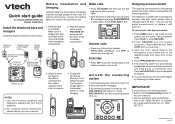
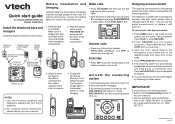
... after the tone. Press /PLAY/STOP to stop the playback at the bottom front of
the user's manual. • Visit our website at least 16 hours before use the dial pad keys to answer and record messages. Quick start guide
for models CS5121/CS5121-2/ CS5121-3/CS5121-4
Install the telephone base and chargers
Install the telephone base as shown below . The telephone is the...
User Manual - Page 1


...-1083
Telephones identified with this product with most T-coil equipped hearing aids and cochlear implants. Used under license.
For support, shopping, and everything new at VTech, visit...telephone, please read the
Important safety instructions on purchasing your new VTech telephone. This manual has all the feature operations and troubleshooting necessary to install and operate your new VTech...
User Manual - Page 2


Table of contents
Getting started 1 Parts checklist 1 Telephone base and charger(s) installation 2 Battery installation and charging 3 Mounting bracket installation 4 Handset layout 6 Telephone base layout 7 Telephone settings 8 Date and time 8 Ringer 9 Ringer volume (handset 9 Dial mode 10 Home area code 10 Language 11 Telephone operation 12 Make calls 12 Answer calls 12 End ...
User Manual - Page 3


Table of contents
Set number of rings 34 Set telephone base ringer 35 Set remote access code 35 Set message alert tone 36 Outgoing announcement 37 Play... 44 Battery 46 Important safety instructions 47
Troubleshooting 48 Operating range 58 Maintenance 58 About cordless telephones 59 Warranty 59 FCC, ACTA and IC regulations 61 The RBRC® seal 62 Technical specifications 63 ...
User Manual - Page 4


... service. Chargers
(1 for CS5121-2, 2 for CS5121-3/CS5122-3, 3 for CS5121-4)
Telephone base with mounting bracket
4. com or call 1 (800) 595-9511. Telephone base power adapter
• To purchase replacement batteries or power adapter(s), visit our website at www.vtechphones. User's manual
www.vtechphones.com
Battery compartment covers
6. Handsets
(2 for CS5121-2, 3 for CS5121-3/CS5122...
User Manual - Page 9


... the highest setting is reached.
• Press to delete the desired record.
CHARGE
A BC
DEF
JKL
MNO
PQRS
TUV
WXYZ
TONE
OPER
• Press to display the directory when the telephone is not in use.
• Press and hold adjust the ringer volume when the telephone is not in programming mode or reviewing the redial...
User Manual - Page 11


...do not have caller ID service, you subscribe to caller ID service, the date and time will hear a confirmation tone.
www.vtechphones.com..., press or until DATE/TIME is not in use. 2. Telephone settings
Date and time
If you can set automatically with the next incoming call. When the month is flashing... need to be set the date and time manually and individually for each handset. 1.
User Manual - Page 13


... stored home area code. ___ will hear a confirmation tone.
10
www.vtechphones.com Telephone settings
Dial mode
If you can program your selection. The current setting flashes. 4. Home area code
If you dial your local calls using only seven digits (area code not required), you have touch tone service, the telephone is ready for use as soon as the battery is not...
User Manual - Page 29


... this service.
• Due to regional service differences, the caller ID information may intentionally block their names and/or telephone numbers.
26
Telephone operation
Call log
Caller's name
VTECH
Time ...you delete one or all handsets is automatically set and updated with incoming caller ID information if you subscribe to caller ID service, information about each caller will be displayed ...
User Manual - Page 30


... through the entries. You can change the number of digits that area code will be an error tone when you have 10 digits (the area code plus the seven digits.
When the number displayed is not in the correct format for local and long distance numbers before dialing or saving it in the directory. Press...
User Manual - Page 55


... extra second before dialing.
• Make sure the telephone is set the dial type.
• If the other appliances may apply).
• Eliminate any background noise. Contact your home with the telephone base before dialing, or dialing from a television, radio, or other telephones in your area. Troubleshooting
Problem
I cannot dial out. If you cannot eliminate the...
User Manual - Page 57


... re-insert the battery.
My caller ID features are still other calls when using the telephone.
• Disconnect the telephone base from your telephone.
• The caller may not be calling from an area which supports caller ID.
• Both you subscribe to work .
• Make sure the telephone line cord is probably in a different telephone. Troubleshooting
Problem
Suggestion...
User Manual - Page 58


... system will answer after the number of rings to which supports caller ID. • Both you receive have 10 digits, (the area code plus the seven digits. DSL) through your DSL service provider for local and long distance numbers before dialing or saving the telephone number. Troubleshooting
Problem
The system does not receive caller ID, or the...
User Manual - Page 63


... meet the terms of this limited warranty, VTech will notify you and will return repaired or replaced Product under this limited warranty. Return the entire original package and contents including the Product to the service location. Include "valid proof of purchase" (sales receipt) identifying the Product purchased (Product model) and the date of purchase (see...
User Manual - Page 68


...the directory 29 Set message alert tone 36 Set number of rings 34 Set remote access code 35 Set telephone base ringer 35 Set the clock 33 Speed dial 21 Store a directory entry 16 Store a speed dial entry 21
T Technical specifications 63 Telephone base installation 2 Telephone base layout 7 Telephone settings 8 Temporary tone dialing 13 Transfer an external call 15 Troubleshooting 48...
Vtech CS5122 Reviews
Do you have an experience with the Vtech CS5122 that you would like to share?
Earn 750 points for your review!
We have not received any reviews for Vtech yet.
Earn 750 points for your review!
