Vtech 1739 Support and Manuals
Popular Vtech 1739 Manual Pages
User Manual - Page 1


... a trademark of Advanced American Telephones. Printed in China.
For customer service or product information,
visit our website at www.telephones.att.com or call 1 (800) 222-3111.
Part 2 User's manual
1739 Digital answering system
This manual contains information about this product's installation and operation. Please also read Part 1 - Issue 13 AT&T 07/11. Important product information...
User Manual - Page 2


...For instructions, see Set the clock on ."
Press ON/OFF to high-speed Internet service (DSL -
Connect the telephone line cord. To obtain a
replacement, visit our website at
www.telephones.att.com or call 1 (800) 222-3111. Installation
Parts list • 1739 answering system • Wallet card • Part 1 Important product information • Part 2 User's manual •...
User Manual - Page 3


... the remote access code are set as 4/6, the system answers after 6 rings if there are no new messages, or after setting the first digit. Press SETUP repeatedly until the system
announces "Language is preset to 500.
You can set it between 500 and 999.
• The remote access code is ..." 2. Remote access code
"Remote access code is set the second and...
User Manual - Page 4


... not be available in all areas.
• When this feature is off , your telephone service provider.
NOTE: For this feature to work , you must set the volume to an audible level to caller ID service from your outgoing announcement when answering a call. "Message alert is on , the system beeps every 15 seconds when there...
User Manual - Page 5


... play twice as fast when listening to choose the setting in feature setup.
You can store approximately 40 minutes of messages, memos and announcements (up to a maximum of messages." • Messages cannot be deleted until you delete
them. To operate the answering system, follow the instructions below. Message window
Press to record an announcement...
User Manual - Page 6


.... �.
Record your telephone service provider.
To stop recording, release ANNC/SKIP. Set the clock
You must set the clock so that answers calls with your own (up to 3 minutes long).
1. Press CLOCK. To check the date and time, press CLOCK. NOTE: In the event of a power failure, see the instructions on the bottom of...
User Manual - Page 7


... listening to 3 minutes. The machine will be deleted before playing back a message. If the answering system and call screening are more than nine messages recorded, the message window displays the first digit, second digit and dash alternately.
This system can leave a message of up to messages or changing feature settings.
If there are on the...
User Manual - Page 8


... If you want the system to answer a call when you want to replay a message before deleting it announces, "The machine is playing.
You need to delete...code and delete some or all messages. If there are playing a message, press
PLAY/STOP to end message playback. To play a message at half speed, press and hold DELETE in the system, the same message will announce "Time and day not set...
User Manual - Page 9


.... - The number of messages (when the system is idle).
The language is set to 4/6.
- Memory is in clock setting mode.
Deleting all old messages. C (Steady) - (Flashing)
The system is full...The selected feature is on.
- E S 0-7 0-99
The language is set to be reset. OR The system is set to 2/4.
9
Toll saver is being accessed remotely. The volume level appears ...
User Manual - Page 10


...; Press 0, the system announces "The machine is off Turn system on .
Press 7, after the beep. Record the announcement, and press 5 to end, then enter the code again.
3. Press 5 to exit.
When the system is now turned on
Review settings
COMMAND: Press 5. The system beeps twice. The system is off, it answers after the announcement. Press 9.
User Manual - Page 11


...announces "The machine will now hang up," and then disconnects the call
In case of rings changes from 4 to 2, or 6 to purchase accessories or obtain replacement parts, visit
our website at www.telephones.att.com or... by the ringing system used by
the telephone service provider. • If the system's memory is full or the system is off, the system answers after 3 minutes. • If the memory...
User Manual - Page 12
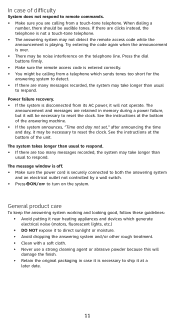
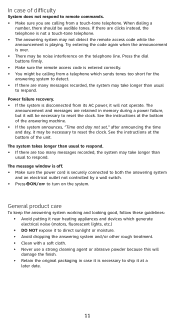
... be necessary to reset the clock. See the instructions at the bottom of the answering machine. • If the system announces, "Time and day not set," after announcing the time and day, it will... may be audible tones. Press the dial buttons firmly. • Make sure the remote access code is entered correctly. • You might be noise interference on the system. Power failure recovery....
Vtech 1739 Reviews
Do you have an experience with the Vtech 1739 that you would like to share?
Earn 750 points for your review!
We have not received any reviews for Vtech yet.
Earn 750 points for your review!

