Vizio M657-G0 Support and Manuals
Get Help and Manuals for this Vizio item
This item is in your list!

View All Support Options Below
Free Vizio M657-G0 manuals!
Problems with Vizio M657-G0?
Ask a Question
Free Vizio M657-G0 manuals!
Problems with Vizio M657-G0?
Ask a Question
Popular Vizio M657-G0 Manual Pages
Manual del Usuario - Page 12


..., movies,
You can turn your VIZIO TV Located?
antenna, wall or cable box is properly connected to be bound by the (i) VIZIO Terms of Service and PrivacyByPoprliecsysainngd"(Aiic) ctheeptGAolol"g, yleoTueargmreseotfoSbeervbicoeunanddbPy rtihveac(iy) VIZIO Terms of Service and Privacy Policy and (ii) the Google Terms of using your TV? Let's set up local channels.
English
Españ...
Manuel de l Utilisateur - Page 12


......
You can turn your VIZIO TV Located? You can turn your VIZIO TV.
By the way...
The VIZIO SmartCastTM App brings together TV Shows, movies, and more from the
Let's set up local channels.
you VIZIO TV located?
Where is you agree to your phone into the ultimate remote.
Where is you VIZIO TV located? Let's seNteuxtp...
User Manual - Page 2
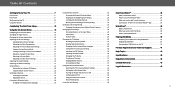
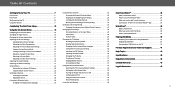
...Wall-mounting the TV 10 Using the Remote 11
Completing The First-Time Setup 12
Using the On-Screen Menu 13
Navigating the On-Screen Menu 13 Changing the Input Source 13 Changing the Screen Aspect Ratio 14 Adjusting the Picture Settings 15
Adjusting More Picture Settings... Support 41
Help Topics 42
Specifications 44
Regulatory Information 45
Limited Warranty 46
Legal Information 48
...
User Manual - Page 4
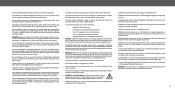
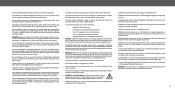
... to the floor/wall in accordance with the installation instructions. Pulling on the apparatus.
• ALWAYS ensure the television set may fall, causing serious personal injury or death . Continuous use in this case may result in fire or electric shock.
• Do not use cabinets or stands or mounting methods recommended by qualified service personnel only...
User Manual - Page 5
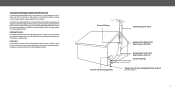
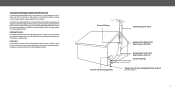
...long periods of time, unplug the TV from the wall outlet and disconnect the antenna or cable system . Lightning...Section 810-21) Ground Clamps
Power Service Grounding Electrode System
(NEC ART 250, part H)
v
Remember, the screen of ...Code, ANSI/NFPSA 70, provides information with regard to proper grounding of the mast and supporting structure, grounding of the lead-in the building installation...
User Manual - Page 10
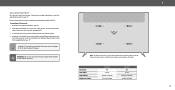
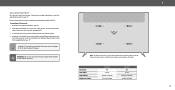
... with a UL-listed wall mount bracket rated for your TV . 2 . WALL-MOUNTING THE TV
First you choose is capable of supporting the weight of the TV . Attach your TV .
Use only with your TV on the model .
Be sure the surface is
clear of ports and their locations may be subject to help you . Installing a TV on a clean...
User Manual - Page 11
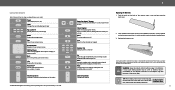
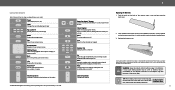
...
TIP: When needed, VIZIO recommends replacing
CCCCCC
CC
1
2
...picture setting m7odes8
4 7 CH PIC
3 6 9
5 8 0
6 9
1
2
3 OK
OK
4
5 Enabled/d6isable talk back feature*
PIC
0
4
BACK VOL
7
IIN NFF5 O O INFO
8
BACCCK
6 CH
INFOInfo
9
Display the info window
INFO
PIC
0
PIC
0
7
Dash 8 Use with9number pad to manually...remote control . For more information please visit: www.vizio...
User Manual - Page 12
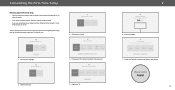
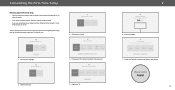
... instructions will guide you VIZIO TV located?
Completing the First-Time Setup
Before you begin the first-time setup: • Your TV should be installed and the power cord should be connected to an
electrical outlet . • If you have a wireless network, have the network password ready . • If you are connecting to your VIZIO TV Located?
Let's set...
User Manual - Page 13
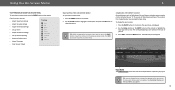
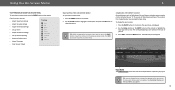
...the on the remote to highlight ...picture settings • Adjust the audio settings • Adjust the network settings • Set up timers • Adjust the channel settings • Set up closed captioning • Name and adjust Inputs • Adjust TV settings
TV Settings
Picture Audio Network Timers Channels Closed Captions Input Settings System User Manual
• View the user manual...
User Manual - Page 15
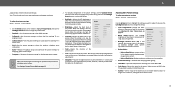
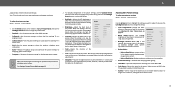
... .
• Brightness - It can be adjusted to the default settings . • Calibrated - Change the white
balance of the picture.
Adjusts the average brightness of the picture to affect the overall brilliance of the picture . Backlight Control Reduce Noise
Game Low Latency
• Backlight Control - Specific
Film Mode Color Space
adjustments are based on page 16.
2 . Use...
User Manual - Page 18
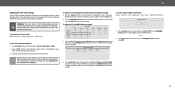
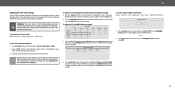
... buttons on the remote to adjust the value. 3
Adjusting the Color Tuner Settings The Color Tuner settings allow technicians to manually calibrate the TV . WARNING: The Color Tuner, 11 Point White Balance, and test patterns allow you are finished, press the OK button to show or hide the SMPTE Test Pattern: Menu > Picture > Color Calibration > Color Tuner...
User Manual - Page 25
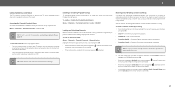
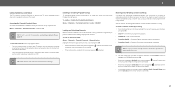
...-the-Air signals or when connected to cable TV directly from the wall (no cable box) . • You have their definitions, please...children and some for a variety of content ratings and their own parental control settings .
You might not want to block ...ratings can use the Arrow buttons on the remote to select On .
25
locked .
Content with this rating and all higher ratings...
User Manual - Page 44
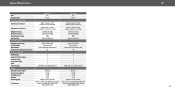
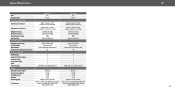
... w/ Stand Weight w/o Stand Mounting Screw Size Hole Pattern PICTURE QUALITY Maximum Resolution LCD Backlight Refresh Rate Cinemawide® Black Bar Detection INPUTS / OUTPUTS HDMI Inputs Composite Video Inputs Ethernet Input RF Antenna Input USB Audio Output OTHER Remote Control Model Power Consumption Standby Power Voltage OSD Language
Certification
M557-G0 55"
54.50"
M657-G0 65"
64.50"
48.66...
User Manual - Page 48
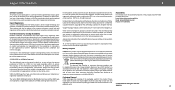
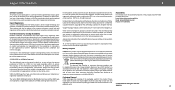
..., technical, or descriptive errors .
more information please go to subscription fees, internet service, and device capabilities ." This User Manual may negatively affect connectivity and the resulting video quality, if any interest in part without notice . has made reasonable efforts to change without notice . All product specifications, functionality, features...
Quickstart Guide / Guide de Demarrage Rapide - Page 1


... Smart TV
1
TV Stands Supports de TV
Remote with Batteries Télécommande avec piles
4x Screws for your display
English
Español
Français
MODELS / MODÈLES: M507-G1, M557-G0, M558-G1, M657-G0 & M658-G1
RCA
Optical
Adapters may apply. U.S. For more information including the product's full User manual, visit VIZIO.com.
Vizio M657-G0 Reviews
Do you have an experience with the Vizio M657-G0 that you would like to share?
Earn 750 points for your review!
We have not received any reviews for Vizio yet.
Earn 750 points for your review!
