Vizio M55Q8-H1 Support and Manuals
Get Help and Manuals for this Vizio item
This item is in your list!

View All Support Options Below
Free Vizio M55Q8-H1 manuals!
Problems with Vizio M55Q8-H1?
Ask a Question
Free Vizio M55Q8-H1 manuals!
Problems with Vizio M55Q8-H1?
Ask a Question
Popular Vizio M55Q8-H1 Manual Pages
User Manual - Page 2
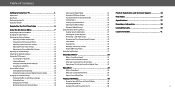
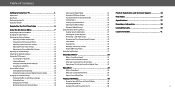
... Menu 25 Viewing System Information 25 Checking for System Updates 25 Performing a Soft Power Cycle 25 Restoring the TV to Factory Default Settings 25 Store Demo 25 Viewing Data 26 Managing Advertising Settings 26 View VIZIO Privacy Policy 26 Using the Info Window 27
Specifications 37 Regulatory Information 38 Limited Warranty 39 Legal Information 41...
User Manual - Page 3
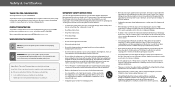
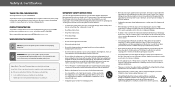
... INSTRUCTIONS
Your TV is required when the apparatus has been damaged in a safe place for replacement of the obsolete outlet.
• Protect the power cord from the type of power source indicated on the top of at least three feet should be observed for ventilation.
For more detailed information about accessories and installation services...
User Manual - Page 4
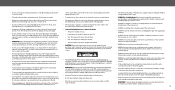
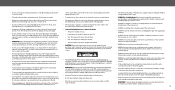
... the supporting furniture.
• ALWAYS educate children about the dangers of climbing on furniture to reach the television set on cloth or other cables are qualified to do not touch the connector with wet hands.
• This apparatus shall not be exposed to dripping or splashing and no objects filled with the installation instructions...
User Manual - Page 5
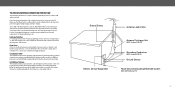
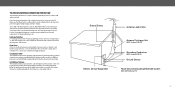
...Stations.
the National Electrical Code (NEC), in particular Section 810.21, Bonding Conductors and Grounding Electrode Conductors -
Installation of Antenna The installation instructions states the cable distribution system...Grounding Conductors
(NEC Section 810-21)
Ground Clamps
Power Service Grounding Electrode System
(NEC ART 250, part H)
v
If an outside antenna/satellite dish or cable...
User Manual - Page 10
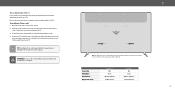
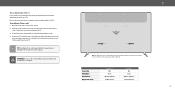
...model. Screw Size: Hole Depth: Hole Pattern: Weight w/o Stand:
M55Q8-H1 M6
14 mm 300 mm x 200 mm 35.94 lb (16.3 kg)
M65Q8-H1 M6
14 mm 400 mm x 200 mm 53.35 lb (24.2 kg)
4 If attached, remove the stands by carefully following the instructions
that can scratch or damage the TV. 3.
To install...MOUNTING THE TV
First you choose is capable of supporting the weight of the TV. To prevent injury or...
User Manual - Page 12
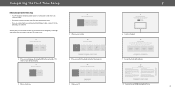
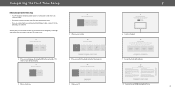
...instructions will guide...the password....setup: • Your TV should be installed and the power cord should be bound by the (i) VIZIO Terms of Service anBdyPprriveascsyinPgo"lAiccyceapntdA(ilil)",tyhoeuGaogorgeleetToebrme bsooufnSdebrvyictheea(nid) VIZIO Terms of Service and PrivacyBPyoplirceysasnindg("iiA)cthcepGtoAollg"l,eyoTueramgsreoeftSoebrveicbeouand by the (i) VIZIO Terms of Service...
User Manual - Page 20
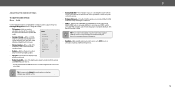
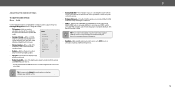
...enabled, digital audio out must be set to PCM.
• Analog Audio Out - Check your device's user manual for movies. TIP: You must support eARC in speakers On
Audio
or ...Off. TV Speakers
Auto
• Surround Sound - Virtual:X™ adds virtualized height best for more than two ...
User Manual - Page 21
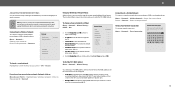
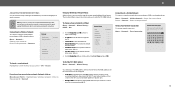
...is not being broadcast:
Menu > Network > Choose your network > Enter in the password > Connect
Network
Wired Connection Wireless Access Points
Disconnected
Manual Setup Hidden Networks Test Connection
Changing the Manual Setup Settings
Advanced users can find the TV's MAC address: Menu > Network > Manual Setup
If you to the TV.
• Subnet Mask -
To change advanced network...
User Manual - Page 25


...Style
7
8
9
PIC
0
- Your new VIZIO TV offers several accessibility features that can be displayed ... next page for an explanation of the parts of the closed caption area. Captions ...for tuner, composite and streaming content (if supported by the app). To access the Video...- See the diagram on the remote to speak all settings changes and adjustments using the included remote. Activate and ...
User Manual - Page 30
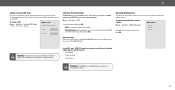
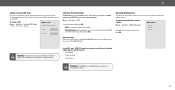
... device is connected and supports CEC,
select Device Discovery and then press OK.
Using CEC, your audio device, select the HDMI ARC input.
On your VIZIO TV remote can set a system pin to create a PIN.
Mobile Devices
Djae's Tablet Ana's Phone Work iPad
CEC Audio Setup Connect your device's user manual for the System PIN...
User Manual - Page 31
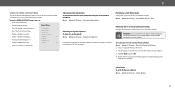
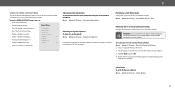
... the on shortly afterward and the setup process will ask to -date. WARNING: If you restore the TV to the factory default settings, all TV settings to Factory Settings 1. If an update is up-to confirm the update.
Menu > Admin & Privacy > Soft Power Cycle > OK
Checking for System Updates
To check for a system update:
Menu > Admin & Privacy > Check for...
User Manual - Page 32
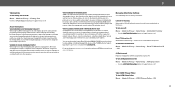
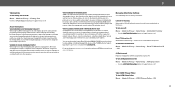
...trouble enabling or disabling Viewing Data, please contact VIZIO Customer Support....
Managing Advertising Settings
Your advertising choices...support.vizio.com and selecting Contact Us. To turn on summary insights. can be passed or used to help content publishers, broadcasters or content distribution services create or recommend more information, see vizio.com/viewingdata and review VIZIO...
User Manual - Page 43
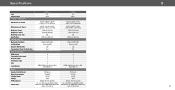
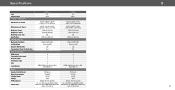
... Bar Detection INPUTS / OUTPUTS HDMI Inputs Composite Video Inputs Ethernet Input RF Antenna Input USB
Audio Output
OTHER Remote Control Model Power Consumption Standby Power Voltage OSD Language
Certification
M55Q8-H1 55" 54.5"
M65Q8-H1 65" 64.5"
48.59" x 30.60" x 10.04" (1234.2 x 777.2 x 255 mm)
48.59" x 28.28" x 2.85" (1234.2 x 718...
User Manual - Page 45
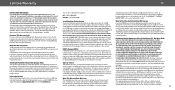
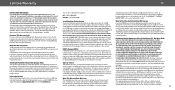
... THIS WARRANTY CAREFULLY. VIZIO Technical Support will apply. Instead your personal information, VIZIO recommends that are 32 inches or larger will usually be required to supply a purchase receipt (or copy) to the original
option) repair or replace it is used normally in materials and workmanship
ALL SHIP-IN WARRANTY SERVICE. Class Action Waiver (U.S. Replacement parts may qualify for...
User Manual - Page 47
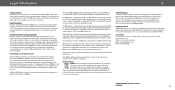
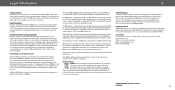
... and assumes no responsibility for typographical, technical, or descriptive errors.
For DTS patents, see http://patents.dts.com.
Product Recycling The disposal and recycling of this product.
VIZIO, Inc. To review the most updated version of non-VIZIO products is for this product is subject to VIZIO's privacy policy, which may not be available in all...
Vizio M55Q8-H1 Reviews
Do you have an experience with the Vizio M55Q8-H1 that you would like to share?
Earn 750 points for your review!
We have not received any reviews for Vizio yet.
Earn 750 points for your review!
