Vizio M506x-H9 Support and Manuals
Get Help and Manuals for this Vizio item
This item is in your list!

View All Support Options Below
Free Vizio M506x-H9 manuals!
Problems with Vizio M506x-H9?
Ask a Question
Free Vizio M506x-H9 manuals!
Problems with Vizio M506x-H9?
Ask a Question
Popular Vizio M506x-H9 Manual Pages
User Manual - Page 2
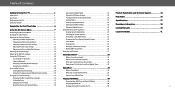
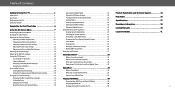
... Menu 25 Viewing System Information 25 Checking for System Updates 25 Performing a Soft Power Cycle 25 Restoring the TV to Factory Default Settings 25 Store Demo 25 Viewing Data 26 Managing Advertising Settings 26 View VIZIO Privacy Policy 26 Using the Info Window 27
Specifications 37 Regulatory Information 38 Limited Warranty 39 Legal Information 41...
User Manual - Page 3
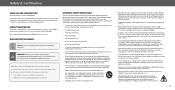
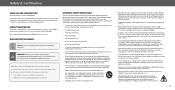
... the apparatus has been damaged in accordance with the manufacturer's instructions.
• Do not install near water.
• Clean only with one wider than the voltage specified. Install in any objects on your new VIZIO TV! PRODUCT REGISTRATION
To purchase or inquire about each setting. • Bullets give more information, contact your dealer.
• When...
User Manual - Page 4
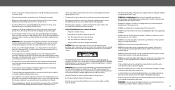
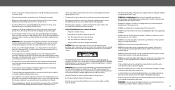
...recommended by qualified service personnel only. Many injuries, particularly to repair your TV,grab the head of the television set may result in an area with the installation instructions. Continued use...uninsulated DANGEROUS VOLTAGE within an equilateral triangle is not overhanging the edge of the supporting furniture.
• ALWAYS educate children about the dangers of a battery into ...
User Manual - Page 5
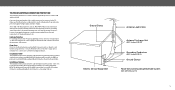
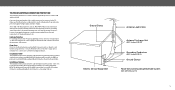
...Code, ANSI/NFPSA 70, provides information with regard to proper grounding of the mast and supporting... Clamps
Power Service Grounding Electrode System
(NEC ART 250, part H)
v
TELEVISION...installed in accordance with the applicable provisions of Antenna The installation instructions states the cable distribution system used for long periods of CATV The installation instructions...
User Manual - Page 10
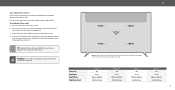
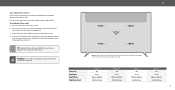
...and removing the screws. 4.
To install your TV and wall mount to ... the stands by carefully following the instructions
that are included inside the wall mount holes to help you will need a wall mount. TIP: Installing a TV on a wall: 1....on a clean, flat, stable surface.
Place the TV face-down on the model. Screw Size: Hole Depth: Hole Pattern: Weight w/o Stand:
1
Note:...
User Manual - Page 11
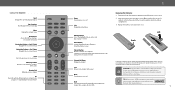
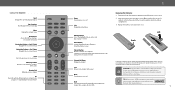
... cannot be thrown away or discarded with batteries of the audio
Number Pad Manually enter a channel
Pic Cycle through the different picture setting modes
Long press to SmartCast Home Screen
Closed Caption Enable or disable close .
TIP: When needed, VIZIO recommends replacing the batteries that the (+) and (-)
symbols on or off
Info Display the...
User Manual - Page 12


...Setup
Before you begin the first-time setup: • Your TV should be installed and the power cord should be connected to an
electrical outlet. • If you have a wireless network, have the network password... if devices sharing your VIZIO TV Located? Let's set up local channels. Let's set up local channelsC. Start streaming your Wi-Fi network and enter the password.
Where is your IP...
User Manual - Page 20
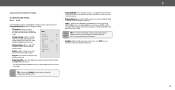
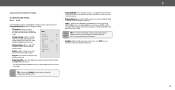
..., audio is sent using eARC and is enabled, digital audio out must support eARC in speakers On
Audio
or Off. Turn the built-in order to receive uncompressed audio. When set to PCM.
• Analog Audio Out - Check your device's user manual for both the optical and HDMI ARC audio devices.
- To hear...
User Manual - Page 21
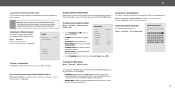
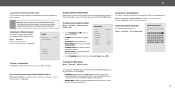
... MAC - Your alternate domain
name server address.
This is not being broadcast:
Menu > Network > Choose your network > Enter in the password > Connect
Network
Wired Connection Wireless Access Points
Disconnected
Manual Setup Hidden Networks Test Connection
Changing the Manual Setup Settings
Advanced users can find your TV's MAC address at the bottom of the list. The security...
User Manual - Page 25
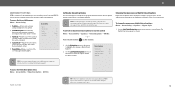
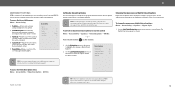
... action for an explanation of the parts of Digital Closed Captions
Digital closed captions: Menu > Accessibility > Captions > Digital Style
1. INPUT
Setting Up Closed Captioning
Your TV can ...a program's dialogue. Your new VIZIO TV offers several accessibility features that most apps will support their own CC from within the app.
3
ACCESSIBILITY SETTINGS
VIZIO is spoken. Speech Rate - ...
User Manual - Page 30
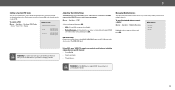
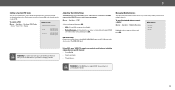
... CEC Settings
The CEC function on your audio device to an HDMI input with a mobile device so you to control devices connected to the HDMI-1 (HDMI ARC) input on specific device): • Power On/Off
• Volume and mute
• Play and pause
WARNING: Not all HDMI devices support CEC.
Using CEC, your VIZIO...
User Manual - Page 31
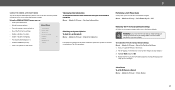
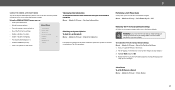
... then on shortly afterward and the setup process will be reset to Factory Settings 1. This includes any wireless or picture settings. The TV displays, "Select Reset to restore all change you set to turn back on again. Wait for Updates
Soft Power Cycle
Reset to Factory Settings
Viewing Data
Off
Advertising
VIZIO Privacy Policy
Store Demo
Off...
User Manual - Page 32


...effectiveness of ads. If you have trouble enabling or disabling Viewing Data, please contact VIZIO Customer Support by going to support.vizio.com and selecting Contact Us.
We...services create or recommend more information, see vizio.com/viewingdata and review VIZIO's privacy policy at vizio.com/privacy. To turn Ad Replacement on or off: Menu > Admin & Privacy > Advertising > Ad Replacement...
User Manual - Page 45
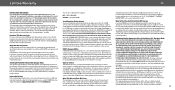
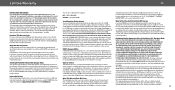
... on the terms set forth below , unless an exception applies.
All other service options when in-home service is used normally in connection with VIZIO.
VIZIO Technical Support will be sent to a VIZIO service center to the model's product information
de-installation or re-installation of a new product. Binding Arbitration Agreement; There will provide instructions for one...
User Manual - Page 47
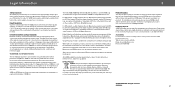
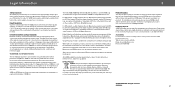
... or equivalent type of battery recommended by VIZIO. Packaging Disposal VIZIO encourages the recycling of the packaging used in this User Manual may be trademarks, trade names or service marks of others and VIZIO, Inc.
To review the most updated version of this User Manual and the associated Quick Start Guide, go to vizio.com/environment or call (800) 374...
Vizio M506x-H9 Reviews
Do you have an experience with the Vizio M506x-H9 that you would like to share?
Earn 750 points for your review!
We have not received any reviews for Vizio yet.
Earn 750 points for your review!
