ViewSonic XG2402 Support and Manuals
Get Help and Manuals for this ViewSonic item
This item is in your list!

View All Support Options Below
Free ViewSonic XG2402 manuals!
Problems with ViewSonic XG2402?
Ask a Question
Free ViewSonic XG2402 manuals!
Problems with ViewSonic XG2402?
Ask a Question
Popular ViewSonic XG2402 Manual Pages
XG2402 User Guide English - Page 1
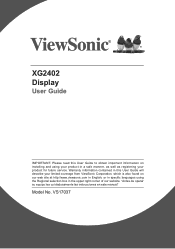
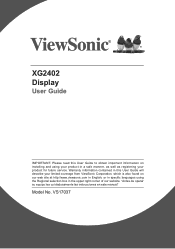
... instrucciones en este manual"
Model No. VS17037 Warranty information contained in this User Guide to obtain important information on installing and using your product in a safe manner, as well as registering your limited coverage from ViewSonic Corporation, which is also found on our web site at http://www.viewsonic.com in English, or in specific languages using...
XG2402 User Guide English - Page 3


Advanced Settings for Gamers 40 4-4. Troubleshooting 48 7. Cleaning and Maintenance 49
Safe Cleaning Practices 49
iii Getting Started 4
2-1. Driver Installation (Windows 10 Setup 17
3. Monitor Setting Management 44
5. Hardware Installation 7 2-4. Specifications 46 6. The Exterior of the Monitor 6 2-3. Adjusting the Screen Image 19
3-1. Package Contents 5 ...
XG2402 User Guide English - Page 20


... before computer) is important.
Input Source Auto detect function set to Off
XG2402
Gaming Settings
Display
CUSTOM 1 CUSTOM 2 CUSTOM 3 Game Mode Select AMD FreeSync Monitor Hertz Cap Rampagex
Input Select
View Mode
Audio Adjust
Setup Menu
100%
Native(144Hz)
16 2-5. For DisplayPort MST daisy chain Setting 1. Power On
Turn On LCD Monitor and Computer Turn...
XG2402 User Guide English - Page 21


... 10 Setup)
In order to install the driver, first connect your monitor to your PC, boot up , your internet is available. DisplayPort 1.2 mode set to first turn on the monitor first) and make sure to On *Highlight and select the DISPLAYPORT1.2 function
XG2402
Gaming Settings
Display
ECO Mode DDC/CI
DisplayPort 1.1 Memory Recall
Input Select
View...
XG2402 User Guide English - Page 22
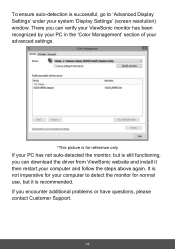
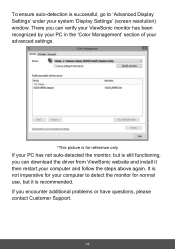
...' section of your advanced settings.
*This picture is for normal use, but is still functioning, you can download the driver from ViewSonic website and install it is recommended. To ... encounter additional problems or have questions, please contact Customer Support.
18 It is not imperative for your computer to 'Advanced Display Settings' under your system 'Display Settings' (screen resolution)...
XG2402 User Guide English - Page 28
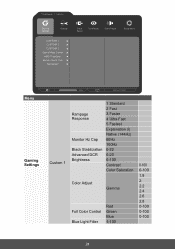
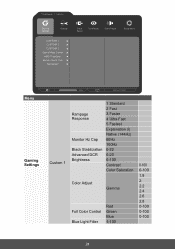
XG2402
Gaming Settings
Display
CUSTOM 1 CUSTOM 2 CUSTOM 3 Game Mode Select AMD FreeSync Monitor Hertz Cap Rampagex
Input Select
View Mode
Audio Adjust
Setup Menu
Menu
Gaming Settings
100%
Native(144Hz)
Custom 1
Rampage Response
Monitor Hz Cap Black Stabilization Advanced DCR Brightness
1 Standard 2 Fast 3 Faster 4 Ultra Fast 5 Fastest Explanation (i) Native (144Hz) 60Hz 100Hz 0-...
XG2402 User Guide English - Page 36


...OSD items of these items may not exist in this function does not work on some model is no signal, monitor will automatically switch to eliminate waviness and distortion. OSD Menu Explanation
...The OSD menu items listed in your monitor's available OSD menu items. Please refer to its pre-set the resolution to the OSD explanation below (in a bright environment. NOTE: Auto Image Adjust works...
XG2402 User Guide English - Page 37
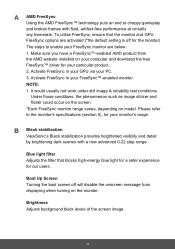
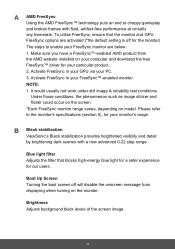
... are activated (*the default setting is off will disable the onscreen message from the AMD website installed on model. NOTE: 1. It ...FreeSync™ driver for the monitor) The steps to enable your FreeSync monitor are below: 1. B Black stabilization
ViewSonic's Black ... off for your PC. 3. Please refer to the monitor's specifications (section 5), for our users.
Make sure you have a ...
XG2402 User Guide English - Page 40


... a gaming-oriented OSD design including pre-calibrated FPS, RTS and MOBA gaming settings, each color (red, green, blue, cyan, magenta and yellow).
36
Gaming Lite A gaming mode ViewSonic developed to optimize gameplay for gamers to select their preferred color settings, giving gamers the ability to adapt to each gaming scenario. To access the game...
XG2402 User Guide English - Page 41
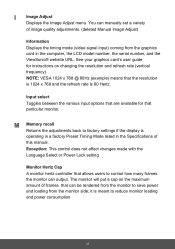
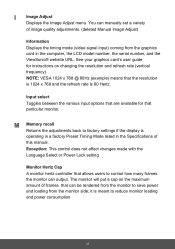
... model number, the serial number, and the ViewSonic® website URL.
Input select Toggles between the various input options that are available for instructions on the maximum amount of frames that the resolution is 1024 x 768 and the refresh rate is meant to control how many frames the monitor can manually set a variety
of this manual...
XG2402 User Guide English - Page 43


... be further adjusted with Scale Adjust.
Save as The OSD save their OSD settings.
Many of monitor
S Setup menu
Adjusts On-screen Display (OSD) settings.
There are specifically designed to deliver an optimized viewing experience for a "best fit" scenario.
39
This allows users to adjust the display size of the monitor. Sharpness Adjusts the sharpness...
XG2402 User Guide English - Page 59
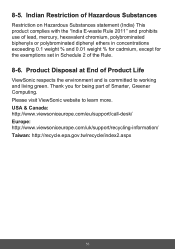
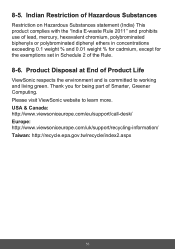
... visit ViewSonic website to working and living green. USA & Canada: http://www.viewsoniceurope.com/eu/support/call-desk/ Europe: http://www.viewsoniceurope.com/uk/support/recycling-information/ Taiwan: http://recycle.epa.gov.tw/recycle/index2.aspx
55 Indian Restriction of Hazardous Substances
Restriction on Hazardous Substances statement (India) This product complies with the "India E-waste...
XG2402 User Guide English - Page 62
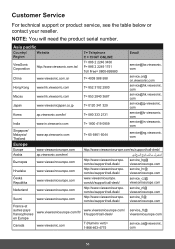
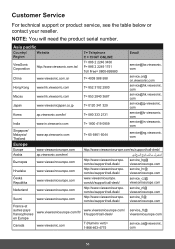
....com
Canada
www.viewsonic.com
T (Numéro vert)= 1-866-463-4775
service.ca@viewsonic. service_fi@
com/eu/support/call-desk/
viewsoniceurope.com
France et autres pays francophones en Europe
www.viewsoniceurope.com/fr/
www.viewsoniceurope.com/ fr/support/call -desk/
viewsoniceurope.com
Hrvatska
www.viewsoinceurope.com
http://www.viewsoniceurope.
com
58 com
India
www...
XG2402 User Guide English - Page 67
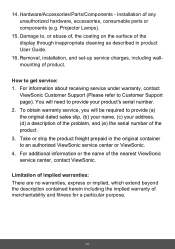
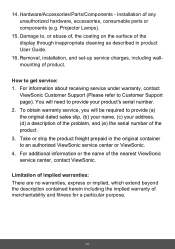
...installation, and set-up service charges, including wallmounting of the display through inappropriate cleaning as described in the original container to Customer Support page). How to provide your address, (d) a description of the problem, and (e) the serial number of the nearest ViewSonic service center, contact ViewSonic. Hardware/Accessories/Parts/Components - To obtain warranty service...
XG2402 User Guide English - Page 72


... will be paid by ViewSonic.
68 Please retain your receipt of proof of the product. 2. To obtain warranty service, you will be required to an authorized ViewSonic service center. 3. Round trip transportation costs for your future use. How to get service: For information about receiving service under warranty, contact ViewSonic Customer Support (Please refer to support your warranty claim...
ViewSonic XG2402 Reviews
Do you have an experience with the ViewSonic XG2402 that you would like to share?
Earn 750 points for your review!
We have not received any reviews for ViewSonic yet.
Earn 750 points for your review!
