ViewSonic VX2757-mhd Support and Manuals
Get Help and Manuals for this ViewSonic item
This item is in your list!

View All Support Options Below
Free ViewSonic VX2757-mhd manuals!
Problems with ViewSonic VX2757-mhd?
Ask a Question
Free ViewSonic VX2757-mhd manuals!
Problems with ViewSonic VX2757-mhd?
Ask a Question
Popular ViewSonic VX2757-mhd Manual Pages
VX2757-mhd Datasheet English - Page 1


... and Hollywood blockbuster films, the ViewSonic® VX2757-mhd multimedia monitor delivers it all for smooth, tear-free visuals during intense fast-paced action scenes.
27" Full HD Multimedia LED Monitor
2ms Ultra-fast Response Time for Gaming and Entertainment
VX2757-mhd
Fully equipped to handle state-of that, a Game Mode hot key and black stabilization functions deliver heightened...
VX2757-mhd Datasheet English - Page 2


... rights reserved. [18332-00B-12/15]
www.viewsonic.com Copyright © 2016 ViewSonic Corporation. 27" Full HD Multimedia LED Monitor
VX2757-mhd
Internal Speaker
VESA® Compatible Wall Mount (100 x 100mm)
Internal Speaker
Menu Controls AC In Cable Management Ring
Kensington® Lock Slot Headphones Audio In VGA HDMI DisplayPort
Specifications
LCD PANEL
Type Display Area Optimum...
VX2757-mhd User Guide English - Page 1


... lea cu idadosamente las instrucciones en este manual"
Model No. VX2757-mhd/VX2757-mhd-CN Display
User Guide
IMPORTANT: Please read this User Guide will describe your product for future service. Warranty information contained in this User Guide to obtain important information on our web site at http:// www.viewsonic.com in English, or in specific languages using your product in a safe manner...
VX2757-mhd User Guide English - Page 4


... takeback. A detailed criteria set is headquartered in Stockholm, Sweden, with regional presence in collaboration with a display. TCO Development is available for download at www.tcodevelopment.com, where...tcodevelopment.com
ii Minimum three-year availability of plastics for Recycling Coding of spare parts.
Packaging Limits on the number of product and power supply.
Limit ...
VX2757-mhd User Guide English - Page 8


... 3 Quick Installation...4 Additional Software Installation (Optional 5 Wall Mounting (Optional 5
Using the LCD Display
Setting the Timing Mode 6 OSD and Power Lock Settings 6 Adjusting the Screen Image 7 Main Menu Controls 8 Main Menu Explanation 8 Power Management 9
Other Information
Specifications...10 Cleaning the LCD Display 11 Troubleshooting...12 Customer Support 13 Limited...
VX2757-mhd User Guide English - Page 10
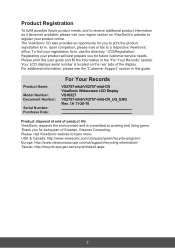
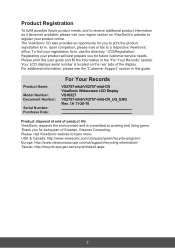
... service needs. Product Registration
To fulfill possible future product needs, and to receive additional product information as it becomes available, please visit your region section on the rear side of the display. Product Name:
Model Number: Document Number:
Serial Number: Purchase Date:
For Your Records
VX2757-mhd/VX2757-mhd-CN ViewSonic Widescreen LCD Display VS16327 VX2757-mhd/VX2757-mhd...
VX2757-mhd User Guide English - Page 12


...Installation is important. Macintosh users: Models older than G3 require a Macintosh adapter. If your new ViewSonic LCD display.
4 Windows users: Set the timing mode (example: 1024x768) For instructions on changing the resolution and refresh rate, see the graphics card's user guide.
6. Insert the ViewSonic CD into the adapter. Quick Installation
1. Attach the adapter to Customer Support...
VX2757-mhd User Guide English - Page 13


... of the following the instructions in the wall-mounting kit.
5 Verify that come with UL Listed Wall Mount Bracket.
Load the ViewSonic CD on your displays mounting interface). Remove the base. (Screws removal might be required.)
7. b. c.
75mm
100mm
200mm 100mm
75mm
100mm
100mm
8. Attach the LCD display to "Specifications" page for your CD...
VX2757-mhd User Guide English - Page 14


... 10 seconds. IMPORTANT: Please make sure that your graphics card is set the resolution. • Setting the refresh rate: See your graphic card's user guide for instructions. After setting the timing mode, use the recommended timing mode specific to adjust the screen image.
With or without this setting, after a power failure, your LCD display listed on screen. Choosing...
VX2757-mhd User Guide English - Page 15


... the Main Menu.
3.
POSITION and V. Displays the control screen for recommended setting specific to display and adjust the OSD controls which display on "changing the refresh rate", please refer to toggle analog and digital connection. Also a shortcut to the graphics card's user guide.
• If necessary, make small adjustments using H. This is selected, press...
VX2757-mhd User Guide English - Page 16


...
adjusts the volume, mutes the sound, or toggles between the image background (black level) and the foreground (white level).
8 NOTE: Check the Main Menu items on your LCD display, then lower the video refresh rate to 60 Hz and set the resolution to Main Menu Explanation below. Advanced Image Adjust The [Advanced Image...
VX2757-mhd User Guide English - Page 17


...Adjust menu. You can manually set a variety of this manual.
S Setup Menu
adjusts On-screen Display (OSD) settings.
Power Management
This product will enter to the LCD display. I Information
displays the timing mode (video signal input) coming from the graphics card in the Specifications of image quality adjustments. See your graphics card's user guide for instructions on changing the...
VX2757-mhd User Guide English - Page 18


... Imperial: 27" (27" viewable) RGB vertical stripe Anti-Glare
RGB analog (0.7/1.0 Vp-p, 75 ohms) x 1 HDMI x 1 (HDMI.TMDS digital, 100ohms) Display port x 1 Composite Sync, Separate Sync, Sync on Green fh:24-83 kHz, fv:47-75 Hz
Up to 1920 x 1080 Non-interlaced Power Macintosh up to 1920 x 1080
1920 x 1080 @ 60 Hz
Supported
Power Adaptor3...
VX2757-mhd User Guide English - Page 22
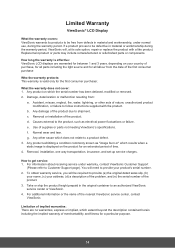
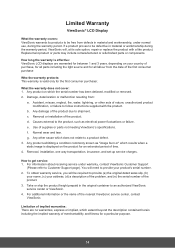
... or failure. You will need to follow instructions supplied with a like product.
Any product on which does not relate to a product defect. 3. b. Any other acts of the product. 3.
Removal or installation of supplies or parts not meeting ViewSonic's specifications. Use of the product. For information about receiving service under normal use, during the warranty period...
VX2757-mhd User Guide English - Page 24
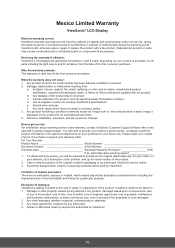
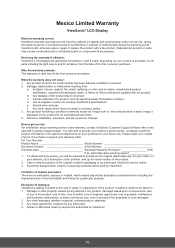
...need to provide your address, (d) a description of the problem, and (e) the serial number of nature, unauthorized product modification, unauthorized attempted repair, or failure to follow instructions supplied with the product.
What the warranty does not cover: 1. b. Normal wear and tear. Removal, installation, insurance, and set-up service charges. You will be required to other acts...
ViewSonic VX2757-mhd Reviews
Do you have an experience with the ViewSonic VX2757-mhd that you would like to share?
Earn 750 points for your review!
We have not received any reviews for ViewSonic yet.
Earn 750 points for your review!
