ViewSonic VP3881 Support and Manuals
Get Help and Manuals for this ViewSonic item
This item is in your list!

View All Support Options Below
Free ViewSonic VP3881 manuals!
Problems with ViewSonic VP3881?
Ask a Question
Free ViewSonic VP3881 manuals!
Problems with ViewSonic VP3881?
Ask a Question
Popular ViewSonic VP3881 Manual Pages
VP3881 User Guide English - Page 1
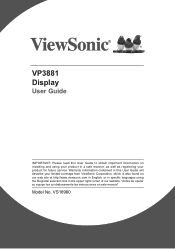
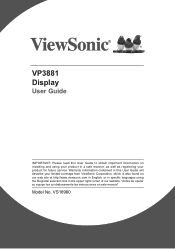
VP3881 Display
User Guide
IMPORTANT: Please read this User Guide will describe your limited coverage from ViewSonic Corporation, which is also found on installing and ...manual"
Model No. Warranty information contained in this User Guide to obtain important information on our web site at http://www.viewsonic.com in English, or in specific languages using your product for future service...
VP3881 User Guide English - Page 3


...OSD Menu Explanation 41 4-3. Specifications 60
6. Power On 18 2-6. Monitor Optimization 25 3-3. OSD Menu Tree 31 4-2. Adjusting the Screen Image 21
3-1. Troubleshooting 62
iii Contents
1. Monitor Firmware Update (Optional 28 3-6. Monitor Setting Management 58
5. Colorbration (Optional 30
4. Additional Software Installation (Optional 27 3-5. OSD Menu...
VP3881 User Guide English - Page 18
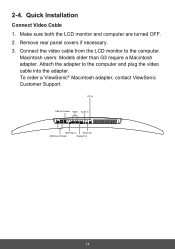
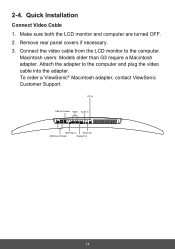
Remove rear panel covers if necessary. 3.
2-4. Macintosh users: Models older than G3 require a Macintosh adapter. Attach the adapter to the computer. DC In
USB Up Stream ... cable into the adapter. Make sure both the LCD monitor and computer are turned OFF. 2. Quick Installation
Connect Video Cable 1. To order a ViewSonic® Macintosh adapter, contact ViewSonic Customer Support.
VP3881 User Guide English - Page 21
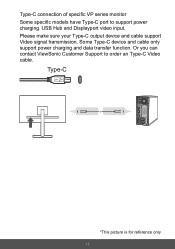
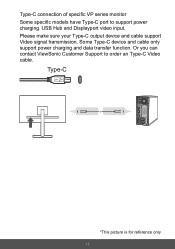
.... Type-C
*This picture is for reference only
17 Please make sure your Type-C output device and cable support Video signal transmission. Or you can contact ViewSonic Customer Support to support power charging, USB Hub and Displayport video input. Type-C connection of specific VP series monitor Some specific models have Type-C port to order an Type-C Video cable.
VP3881 User Guide English - Page 22


... the LCD Monitor, then turn ON the computer. Windows Users: Set the Timing Mode For instructions on changing the resolution and refresh rate, see the graphics card's user guide.
18 If your computer does not have a CD-ROM drive, please refer to install the INF file. This particular order (LCD monitor before computer) is...
VP3881 User Guide English - Page 23


For DisplayPort MST daisy chain Setting 1. Input Source Auto detect function set to On *Highlight and select the DISPLAYPORT1.2 function
VP3881
Input Select
Audio Adjust
ECO Mode DisplayPort 1.2
DDC/CI Save As All Recall
View Mode
Color Adjust
Manual Image Adjust
Setup Menu
On Off
75%
1980 x 1080 @ 60Hz
* Enable MST mode from graphic card (if...
VP3881 User Guide English - Page 24
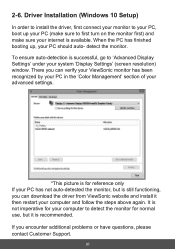
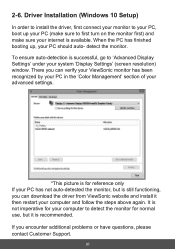
... driver from ViewSonic website and install it is successful, go to first turn on the monitor first) and make sure to 'Advanced Display Settings' under your PC should auto- When the PC has finished booting up your PC (make sure your internet is still functioning, you encounter additional problems or have questions, please contact Customer Support...
VP3881 User Guide English - Page 32


.... 3-5. section C for your monitor firmware any known issues, it is best to 2-4. U nzip the downloaded Firmware Update Tool, double click on the .exe file or .pkg file and follow the onscreen instructions to complete the simple installation.
28 With the USB cable and firmware update tool, you can easily update your monitor from http://color.viewsonic.com/support/software/ Step2.
VP3881 User Guide English - Page 34
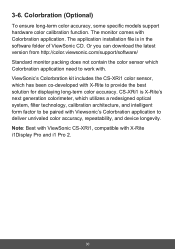
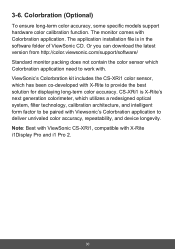
...be paired with . Colorbration (Optional)
To ensure long-term color accuracy, some specific models support hardware color calibration function. Note: Best with ViewSonic CS-XRi1, compatible with Colorbration application. The monitor comes with X-Rite i1Display Pro and i1 Pro 2.
30 The application installation file is X-Rite's next generation colorimeter, which has been co-developed with...
VP3881 User Guide English - Page 48


... signal input) coming from the graphics
card in User Mode) or a specific color temperature and gain value (red, green, blue) use this setting. See your USER COLOR (can be saved in the computer, the LCD model number, the serial number, and
the ViewSonic® website URL.
NOTE: VESA 1024 x 768 @ 60Hz (example) means that...
VP3881 User Guide English - Page 59
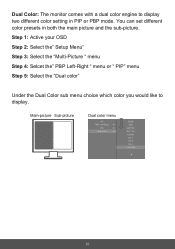
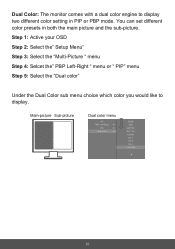
...Setup Menu" Step 3: Select the "Multi-Picture " menu Step 4: Selcet the" PBP Left-Right " menu or " PIP" menu Step 5: Select the "Dual color"
Under the Dual Color sub menu choice which color you would like to display two different color setting...Color Adjust
SRGB EBU SMPTEC REC 709 DICOM CAL 1 CAL 2 CAL 3 CUSTOM
Manual Image Adjust
55 You can set different color presets in PIP or PBP mode.
VP3881 User Guide English - Page 61
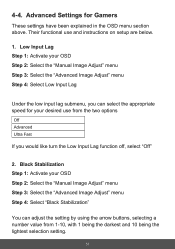
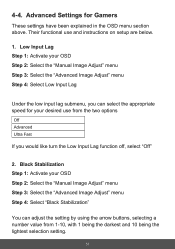
... your OSD Step 2: Select the "Manual Image Adjust" menu Step 3: Select the "Advanced Image Adjust" menu Step 4: Select "Black Stabilization"
You can select the appropriate speed for Gamers
These settings have been explained in the OSD menu section above. Black Stabilization Step 1: Activate your desired use and instructions on setup are below.
1. Their functional...
VP3881 User Guide English - Page 73
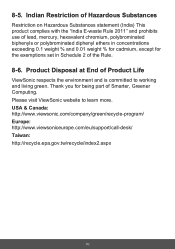
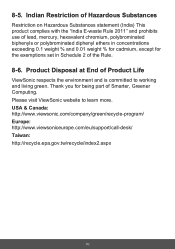
Thank you for the exemptions set in concentrations exceeding 0.1 weight % and 0.01 weight % for cadmium, except for being part of Smarter, Greener Computing. 8-5. Product Disposal at End of the Rule.
8-6. USA & Canada: http://www.viewsonic.com/company/green/recycle-program/ Europe: http://www.viewsoniceurope.com/eu/support/call-desk/ Taiwan: http://recycle.epa.gov.tw/recycle...
VP3881 User Guide English - Page 81
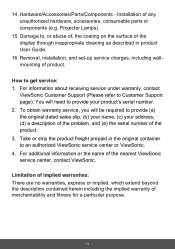
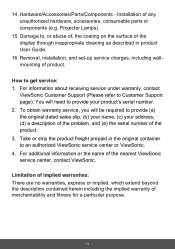
... of the problem, and (e) the serial number of any unauthorized hardware, accessories, consumable parts or components (e.g. Hardware/Accessories/Parts/Components - For additional information or the name of product.
Removal, installation, and set-up service charges, including wallmounting of the nearest ViewSonic service center, contact ViewSonic. Installation of the product...
VP3881 User Guide English - Page 86
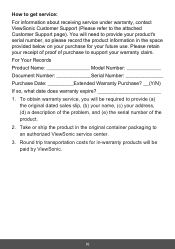
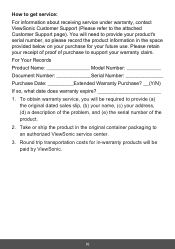
... of the problem, and (e) the serial number of purchase to provide your product's serial number, so please record the product information in the original container packaging to the attached Customer Support page). How to get service: For information about receiving service under warranty, contact ViewSonic Customer Support (Please refer to an authorized ViewSonic service center. 3. Round...
ViewSonic VP3881 Reviews
Do you have an experience with the ViewSonic VP3881 that you would like to share?
Earn 750 points for your review!
We have not received any reviews for ViewSonic yet.
Earn 750 points for your review!
