ViewSonic VP201S Support and Manuals
Get Help and Manuals for this ViewSonic item
This item is in your list!

View All Support Options Below
Free ViewSonic VP201S manuals!
Problems with ViewSonic VP201S?
Ask a Question
Free ViewSonic VP201S manuals!
Problems with ViewSonic VP201S?
Ask a Question
Popular ViewSonic VP201S Manual Pages
Brochure - Page 1


...-slim 0.67" bezel design enhances your ideas into breathtaking reality with the 20" VP201s and VP201b LARGESCREEN THINEDGE ULTRA-SLIM BEZEL LCD displays. ThinEdge *Pivot function not supported by ViewSonic on Apple computers.
Uncompromised features and versatility to have you seeing 20/20. Integrated USB 2.0 high-speed hub enables unlimited
connectivity options.
>Integrated power supply...
Brochure - Page 2


...x1; see your screen from ViewSonic. Corporate names, trademarks stated herein are the property of travel, this LCD fits just right. specifications
VP201s/VP201b LCD Display
20.1" ThinEdge™ Ultra-Slim Bezel Display
LCD PANEL
Type
20.1" color TFT active matrix UXGA LCD
Display Area 16.1" (horizontal) x 12.1" (vertical); 20.1" diagonal
Optimum Resolution 1600x1200
Contrast Ratio 400...
User Manual - Page 2


... 6
Using the LCD Display
Setting the Timing Mode 7 OSD and Power Lock Settings 7 Adjusting the Screen Image 8 Main Menu Controls 10
Other Information
Specifications 14 Troubleshooting 15 Customer Support 16 Cleaning the LCD Display 17 Limited Warranty 18
Appendix
Safety Guidelines 19 Compliance Information for U.S.A 20 CE Conformity for Europe 20
06/30/04 G
ViewSonic VP201b/VP201s 1
User Manual - Page 3


.../VP201s 2 Microsoft, Windows, Windows NT, and the Windows logo are registered trademarks of this product.
VESA is concerned about the preservation of this document may be liable for incidental or consequential damages resulting from ViewSonic Corporation.
nor for technical or editorial errors or omissions contained herein;
No part of our environment. Product Registration...
User Manual - Page 4


... the User Guide PDF files and INF/ICM display optimization files. You may be seriously injured if you install both files. ViewSonic VP201b/VP201s 3 Save the original box and all packing material for future shipping needs. ViewSonic recommends that prevents heat dissipation.
• Ensure the area around the LCD display is clean and free of a ViewSonic® LCD display...
User Manual - Page 5


...-ROM drive, see the graphic card's user guide.
The ViewSonic Wizard CD-ROM also provides an opportunity for any future customer service needs: print this guide.
Attach the adapter to install the INF file. For instructions on changing the resolution and refresh rate, see "Customer Support."
4 Wizard CD (continued)
(1) Wait for your new ViewSonic, LCD display. Enjoy your region. NOTE...
User Manual - Page 6


.../Portrait Modes
The LCD display can easily raise and lower the display panel (the head) manually.
Follow the instructions that accompany the Perfect Portrait software. ViewSonic VP201b/VP201s 5 To Raise and Lower the display
You can operate in either Landscape or Portrait mode. Landscape
Portrait
Note: Before using the portrait display mode, first install the Perfect...
User Manual - Page 8


.../VP201s 7 To set the Timing Mode: 1 Set the resolution: Right-click on the Windows desktop > Properties >
Settings > set your LCD display's power will display for 5 seconds.
• OSD Unlock: Press and hold [1] and the up arrow ▲ for 10 seconds. doing so may result in your graphic card's user guide for 10
seconds. WARNING: Do not set the graphics card...
User Manual - Page 11


...separately. NOTE: Auto Image Adjust works with most office settings with support being included in most common video cards. Brightness adjusts ...and richer red. If this setting allows the LCD display to its pre-set value.
ViewSonic VP201b/VP201s 10 Control Explanation Auto Image...your LCD display, then lower the video refresh rate to 60 Hz and set the resolution to more accurately display...
User Manual - Page 12


... rate is set to a Preset Timing Mode, colors return to the screen image for red (R), green (G), and blue (B). 1 To select color (R, G or B) press button [2]. 2 To adjust selected color, press or .
See your computer.
Important: If you select RECALL from the graphics card in your graphic card s user guide for instructions on changing the resolution and...
User Manual - Page 13


... Setup Menu controls are the same. ViewSonic VP201b/VP201s 12 Fill Aspect Ratio maintains the correct video signal proportions for available inputs when first powered on the selected Input Priority, the display will be connected to the display, this function can be used in the menus and control screens. Resolution Notice advises the optimal resolution...
User Manual - Page 14


... the display is operating in a factory Preset Timing Mode listed in this user guide. For example, with the User Color control. Exception: This control does not affect changes made with a "15 second" setting, if a control is displayed. ViewSonic VP201b/VP201s 13 Control Explanation
OSD Position allows you to turn the On-Screen-Display background on or...
User Manual - Page 15
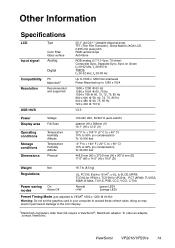
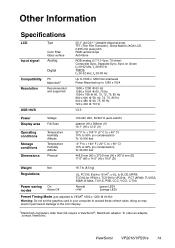
...Specifications
LCD
Type
Input signal
Color Filter Glass surface
Analog
Digital
Compatibility Resolution
PC Macintosh1
Recommended and supported
USB HUB
Power Display area
Operating conditions
Storage conditions
Dimensions
Voltage
Full Scan
Temperature Humidity Altitude
Temperature Humidity Altitude
Physical
20.1" (full 20...,
TCO'03 for VP201s, TCO'99 for VP201b, PCT (AR46),...
User Manual - Page 19


... service under warranty, you will need to be required to the product, such as electrical power fluctuations or failure.
Limitation of supplies or parts not meeting ViewSonic's specifications. Some states do not allow limitations on which the serial number has been defaced, modified or removed. 2. ViewSonic LCD Warranty (V3.0)
Release Date: 01-29-2002
ViewSonic VP201b/VP201s...
User Manual - Page 21


... bonded ferrite cores.
Also, any unauthorized changes or modifications not expressly approved by 93/68/EEC Art.13 with the requirements of the FCC Rules. ViewSonic VP201b/VP201s 20 Compliance Information for Europe
The device complies with regard to provide reasonable protection against harmful interference in a particular installation.
CE Conformity for U.S.A.
ViewSonic VP201S Reviews
Do you have an experience with the ViewSonic VP201S that you would like to share?
Earn 750 points for your review!
We have not received any reviews for ViewSonic yet.
Earn 750 points for your review!
