ViewSonic VNB141 Support and Manuals
Get Help and Manuals for this ViewSonic item
This item is in your list!

View All Support Options Below
Free ViewSonic VNB141 manuals!
Problems with ViewSonic VNB141?
Ask a Question
Free ViewSonic VNB141 manuals!
Problems with ViewSonic VNB141?
Ask a Question
Popular ViewSonic VNB141 Manual Pages
User Guide - Page 2
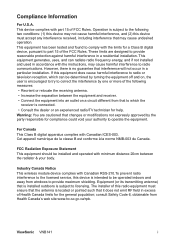
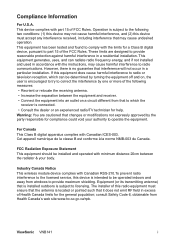
...part 15 of FCC Rules. If this radio equipment must accept any interference received, including interference that is installed outdoors is encouraged to try to which can radiate radio frequency energy, and if not installed and used in a particular installation.
consult Safety Code... the licensed service, this device...be installed and operated with the instructions, ...ViewSonic VNB141
User Guide - Page 3
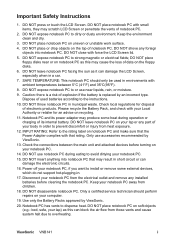
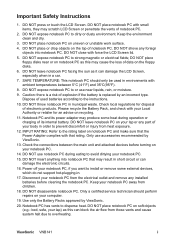
... anything into notebook PC. ViewSonic VNB141
ii Caution: there is replaced by an incorrect type. DO NOT disassemble notebook PC. Important Safety Instructions
1. DO NOT expose notebook PC to the instructions.
10. Keep the environment clean and dry.
3. DO NOT shove any part of used in municipal waste. SAFE TEMPERATURE: This notebook PC should perform repairs on the...
User Guide - Page 5
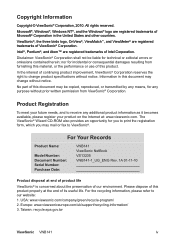
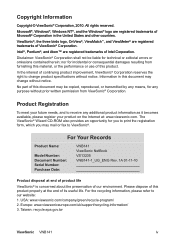
... print the registration form, which you may change product specifications without notice. For Your Records
Product Name:
Model Number: Document Number: Serial Number: Purchase Date:
VNB141 ViewSonic NetBook VS13235 VNB141-1_UG_ENG Rev. 1A 01-11-10
Product disposal at : www.viewsonic.com. Taiwan: recycle.epa.gov.tw
ViewSonic VNB141
iv Microsoft®, Windows®, Windows NT®, and...
User Guide - Page 6


Contents
Specifications ...1 Chapter 1 Introducing Your Notebook...4 1.1 Front Side ...5
1.1.1 MIC ...6 1.1.2 Camera...6 1.1.3 Power Buttons ...6 1.1.4 Wireless (Blue) Bluetooth... ...12 Chapter 2 The Power System (Windows 7 14 2.1 Power Management ...15 2.1.1 Managing Your Notebook's Power 15 2.1.2 Power Management Modes 15
2.1.2.1 Sleep Mode ...15 2.1.2.2 Hibernate Mode 16
ViewSonic VNB141
v
User Guide - Page 8


up to 8G
HDD
• 2.5" SATA HDD
Display
• 14" WXGA(1366x768) Slim type 3.6mm Glare LCD
Graphics Chip
•...Compal generic Standard type , dimension 300X108.9X5.1mm
ODD
• Support Super-multi DVD
Pointing Device
• 2D Touch Pad without buttons
Mini-card
• 1 half-size WLAN card
ViewSonic VNB141
1 Specifications
CPU support
• Intel Celeron-M 723 ULV , 743 ULV •...
User Guide - Page 13


... the activities of Blue LED. ViewSonic VNB141
6 Note: LED is one dual-color LED indicator both of Blue and Amber color.
1.1.7 HDD (Blue) Led ( )
Reflect the activities of Blue LED.
Windows Vista, which comes preinstalled, goes into the shutdown sequence automatically if you can configure this in camera supports a 1.3 mega pixels CMOS via...
User Guide - Page 16
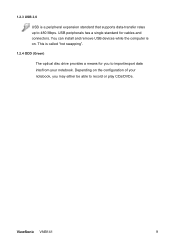
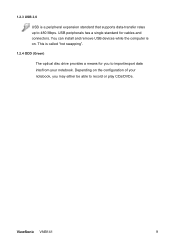
... USB devices while the computer is on the configuration of your notebook. 1.2.3 USB 2.0
USB is a peripheral expansion standard that supports data-transfer rates up to record or play CDs/DVDs. USB peripherals has a single standard for you to import/export data into/from your notebook, you may either be able to 480 Mbps. ViewSonic VNB141
9
User Guide - Page 22
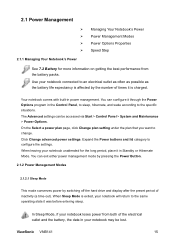
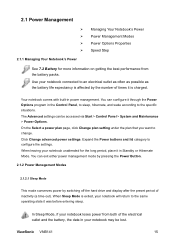
... click Change plan setting under the plan that you want to configure the settings. Click Change advanced power settings. When leaving your notebook unattended for more information...is exited, your notebook connected to the specific situations.
ViewSonic VNB141
15 2.1 Power Management
¾ ¾ ¾ ¾
2.1.1 Managing Your Notebook's Power
Managing Your Notebook's Power Power ...
User Guide - Page 23
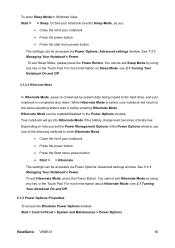
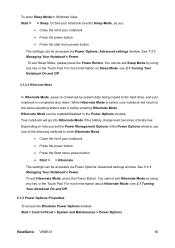
...ViewSonic VNB141
16
See 7.1.1 Managing Your Notebook's Power. To exit Hibernate Mode, press the Power Button. You cannot exit Hibernate Mode by using any key or the Touch Pad. You cannot exit Sleep Mode by using any key or the Touch Pad. The settings... Mode can be accessed via Power Options: Advanced settings window. Your notebook will return to the same operating state it was...
User Guide - Page 24
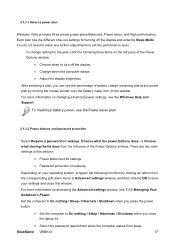
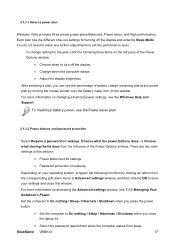
... the computer sleeps • Adjust the display brightness After selecting a plan, you close the laptop lid
• Select the password requirement when the computer wakes from the corresponding pull-down menu in this window. 2.1.3.1 Select a power plan
Windows Vista provides three preset power plans-Balanced, Power saver, and High performance. ViewSonic VNB141
17
User Guide - Page 28


...charged in 3.5 to 12 hours, and an 8-cell battery in your notebook as long as you do not connect your notebook to alternative power source during that time, there will hear the low...first time it must be a periodic beep. Your notebook will extend the battery life, and helps to 15 minutes of the battery capacity.
ViewSonic VNB141
21 2.2.3 Power Meter
The power meter indicates the...
User Guide - Page 29
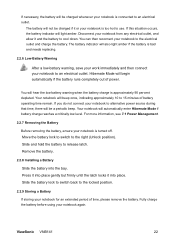
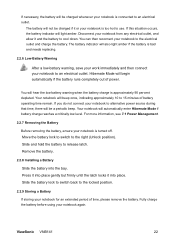
... power source during that time, there will be a periodic beep.
Your notebook will beep once, indicating approximately 10 to the right (Unlock position). Your notebook will hear the low-battery warning when the battery charge is approximately 90 percent depleted. ViewSonic VNB141
22 Hibernate Mode will light amber. Move the battery lock to switch...
User Guide - Page 30
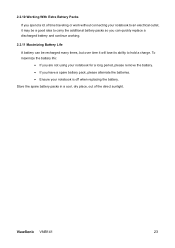
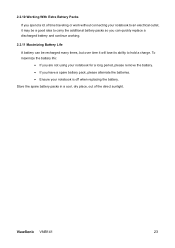
ViewSonic VNB141
23 Store the spare battery packs in a cool, dry place, out of time traveling or work without connecting your notebook is off when replacing the battery. To maximize the battery life:
• If you are not using your notebook for a long period, please remove the battery. • If you have a spare battery pack, please...
User Guide - Page 32


... is turned off. The next section explains how to move around in the Setup program, as well as :
ƒ Boot devices
The settings made in the Setup program intimately affect how your notebook. A brief discussion of your notebook to your own performance needs. ViewSonic VNB141
25 When the computer is turned back on, the system is important...
User Guide - Page 33
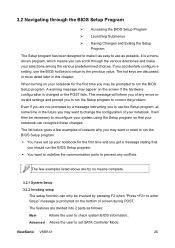
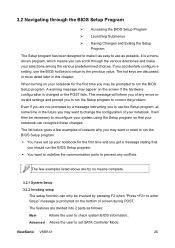
... reasons why you may want or need to run the BIOS Setup program. ƒ You have set SATA Controller Mode.
Advanced Allows the user to use as possible. ViewSonic VNB141
26 3.2 Navigating through the various directories and make it as easy to set up your notebook for the first time you may be prompted to change...
ViewSonic VNB141 Reviews
Do you have an experience with the ViewSonic VNB141 that you would like to share?
Earn 750 points for your review!
We have not received any reviews for ViewSonic yet.
Earn 750 points for your review!
