ViewSonic VFD621w-50 Support and Manuals
Get Help and Manuals for this ViewSonic item
This item is in your list!

View All Support Options Below
Free ViewSonic VFD621w-50 manuals!
Problems with ViewSonic VFD621w-50?
Ask a Question
Free ViewSonic VFD621w-50 manuals!
Problems with ViewSonic VFD621w-50?
Ask a Question
ViewSonic VFD621w-50 Videos
Popular ViewSonic VFD621w-50 Manual Pages
VFD621W-50, VFD621W-70 User Guide M Region - Page 1


... http:// www.viewsonic.com in English, or in specific languages using your product for future service. "Antes de operar su equipo lea cu idadosamente las instrucciones en este manual"
Model No. VFD621w Digital Photo Frame
User Guide
IMPORTANT: Please read this User Guide will describe your limited coverage from ViewSonic Corporation, which is also found on installing and using the...
VFD621W-50, VFD621W-70 User Guide M Region - Page 2


...THE INSTRUCTIONS
Product Specifications
LCD Screen Panel size
Photo File Calendar
Image formats supported Max. CAUTION RISK OF EXPLOSION IF BATTERY IS REPLACED BY ...supported File system
Electrical
Power input
Specifications Power consumption
Power adapter
6 inch JPG, JPEG (baseline coding) 4000 x 4000 pixels
MMC, SD, SDHC (max. 32GB) FAT, FAT32 DC 5V, 600mA ≤3W Input: AC 100-240V, 50...
VFD621W-50, VFD621W-70 User Guide M Region - Page 4


... are registered trademarks of Smarter, Greener Computing. For Your Records
Product Name:
Model Number: Document Number: Serial Number: Purchase Date:
VFD621w ViewSonic Digital Photo Frame VS14711 VFD621w_UG_ENG Rev. 1a 06-07-12
Product disposal at end of this document may change product specifications without notice. Thank you for incidental or consequential damages resulting from...
VFD621W-50, VFD621W-70 User Guide M Region - Page 5


...not remove the cover, there are no spare parts inside, refer all product
services to professional personnel. • Digital Photo frame .... Cleaning LCD Screen
Treat the screen gently. Important Safety Instructions
Always follow the basic safety precautions below when using a ...Power adapter • Digital Photo Frame • User's manual
iv Route power cords appropriately to avoid trip over by ...
VFD621W-50, VFD621W-70 User Guide M Region - Page 6


... of the device and to protect it may expose you to a qualified service personnel. There are no user serviceable parts inside. Avoid sharp objects.
1
Do not attempt to service this device to water, moisture or high temperature. Precautions
Warnings
Please read this manual carefully before using this device during
or not in contact with a dry...
VFD621W-50, VFD621W-70 User Guide M Region - Page 8


...in 480 x 160 JPG file format. 2) You can design a stylish business card using reset to "Default Settings"
as shown on Step 8 below. 8)
9) After the DPF reboot, select the Photo icon then press ...[ ] to start a slideshow, press and hold [ ] to pop up a photo setup option, select View Mode then press [ ] to select among Vertical, Landscape, Business Card 1-4.
All photos on the DPF ...
VFD621W-50, VFD621W-70 User Guide M Region - Page 9


... Mon., Tue., Wed., Thu., Fri., Sat., Sun.. 7) Background : Photo / Black
Setup
On the Main Menu, select the Setting icon then press the [ ] button to adjust date. 5) Date Format : Three formats are...: Press the [▼] button to select Common Setting, and then press [ ] to view "Common" Settings.
1) Language : Select the on automatically. 3) Turn off : set the time for the unit to power on -...
VFD621W-50, VFD621W-70 User Guide M Region - Page 10


... the Setup menu. Note: This device has a self protection function against sudden system abnormality.
5
Only support pictures in JPEG, JPG format in . Check whether memory card is off or too dark. Check whether the screen brightness is connected to read memory card.
The notch should be on , even when the device is set...
VFD621W-50, VFD621W-70 User Guide M Region - Page 11


...)= 1-866-463-4775 T (Toll)= 1-424-233-2533 F= 1-909-468-3757
service.ca@viewsonic.com
Europe
www.viewsoniceurope.com
www.viewsoniceurope.com/uk/support/call-desk/
Hong Kong
www.hk.viewsonic.com
T= 852 3102 2900
service@hk.viewsonic.com
India
www.in.viewsonic.com
T= 1800-266-0101
service@in.viewsonic.com
Ireland (Eire)
www.viewsoniceurope.com/uk/
www.viewsoniceurope.com...
VFD621W-50, VFD621W-70 User Guide M Region - Page 12


... workmanship during the warranty period. d. Use of the nearest ViewSonic service center, contact ViewSonic. Removal, installation, one way transportation, insurance, and set-up service charges. You will need to provide your product's serial number. 2. To obtain warranted service, you will , at its sole option, repair or replace the product with the product. Any claim against the customer...
VFD621W-50, VFD621W-70 User Guide M Region - Page 13


... herein including the implied warranty of nature, unauthorized product modification, or failure to the cost of repair or replacement of supplies or parts not meeting ViewSonic's specifications.
Any claim against the customer by ViewSonic.
8 How long the warranty is effective: ViewSonic Digital Photo Frame are no warranties, express or implied, which results when a static image is...
VFD621w-50 Datasheet (English, US) - Page 1


... and clock pair practical functionality with local, state or federal laws. VFD621w-50 Digital Photo Frame, power cable, User Guide
Specifications and availability are the property of in your memory card. Copyright © 2012 ViewSonic Corporation. Your loved ones and you cherish your portrait photos in the box? Digital photos never decline in stunning digital quality...
Digital Photo Frames PRG Hi Res (English, US) - Page 1
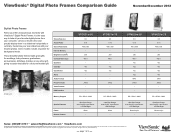
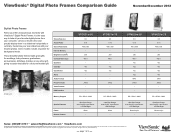
... USB Interface
Memory Support
Special Features
Frame Remote Control
VFD621w-50
6.0 9:16 480 x 800
- 200 400:1
- All rights reserved. [16281-02B-09/12]
page 1 of their respective companies. SD / SDHC / MMC
Ultra-Slim Design, Auto On/Off, Light Sensor,
LED Backlight White Acrylic
- Customize your own slideshow with ViewSonic® Digital Photo Frames. Some models include a speaker...
Digital Photo Frames PRG Hi Res (English, US) - Page 2


... and specifications visit ViewSonic.com.
Wood -
- JPEG, BMP - Host
SD / SDHC / MMC
VFD826-70
8.0 4:3 800 x 600 - 200 400:1 - see your ViewSonic representative for complete details. Copyright © 2012 ViewSonic Corporation. Host
SD / SDHC / MMC / MS
VFD823-50
8.0 4:3 800 x 600 - 200 400:1 - Black -
-
ViewSonic® Digital Photo Frames Comparison Guide
November...
Digital Photo Frames PRG Hi Res (English, US) - Page 3
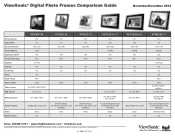
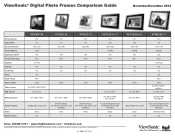
... and specifications subject to change without notice. Copyright © 2012 ViewSonic Corporation. ViewSonic® Digital Photo Frames Comparison Guide
November/December 2012
Screen Size (in.) Aspect Ratio Screen Resolution Internal Memory Brightness (cd/m2) Contrast Ratio (typ) Speakers Calendar Clock/Timer Alarm Audio Format Photo Formats Video Formats USB Interface
Memory Support
Special...
ViewSonic VFD621w-50 Reviews
Do you have an experience with the ViewSonic VFD621w-50 that you would like to share?
Earn 750 points for your review!
We have not received any reviews for ViewSonic yet.
Earn 750 points for your review!

