ViewSonic TD2421 Support and Manuals
Get Help and Manuals for this ViewSonic item
This item is in your list!

View All Support Options Below
Free ViewSonic TD2421 manuals!
Problems with ViewSonic TD2421?
Ask a Question
Free ViewSonic TD2421 manuals!
Problems with ViewSonic TD2421?
Ask a Question
Popular ViewSonic TD2421 Manual Pages
User Guide - Page 1


... web site at http:// www.viewsonic.com in English, or in specific languages using the Regional selection box in this User Guide will describe your product for future service. Warranty information contained in the upper right corner of our website. "Antes de operar su equipo lea cu idadosamente las instrucciones en este manual"
Model No. VS16530
User Guide - Page 4
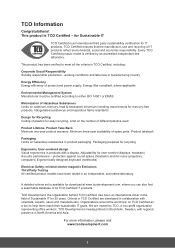
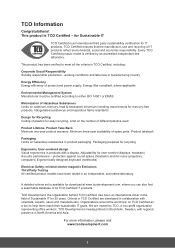
... Coding of spare parts. Packaging prepared for IT products.
working ...download at www.tcodevelopment.com, where you can also find a searchable database of different plastics used. A detailed criteria set... behind TCO Certified, has been an international driver in TCO Certified are owned by an accredited...models have been tested in product packaging. Every TCO Certified product...
User Guide - Page 7
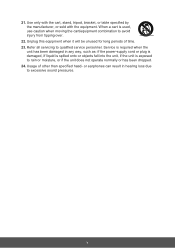
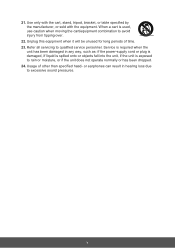
...it will be unused for long periods of other than specified head- v Refer all servicing to rain or moisture, or if the unit does not operate normally or has been dropped. 24. or earphones can result in any way, such as: if the power-supply ..., tripod, bracket, or table specified by the manufacturer, or sold with the equipment. When a cart is exposed to qualified service personnel. 21.
User Guide - Page 8


... 3 Quick Installation...4 Additional Software Installation (Optional 5 Wall Mounting (Optional 5
Using the LCD Display
Setting the Timing Mode 6 OSD and Power Lock Settings 6 Adjusting the Screen Image 7 Main Menu Controls 8 Main Menu Explanation 8 Power Management 9
Other Information
Specifications...10 Cleaning the LCD Display 11 Troubleshooting...12 Customer Support 13 Limited...
User Guide - Page 10
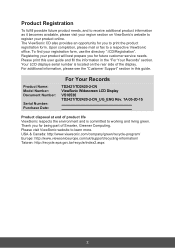
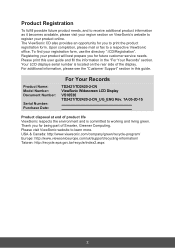
... information, please see the "Customer Support" section in this user guide and fill the information in the "For Your Records" section. Your LCD displays serial number is committed to working and living green. Thank you for future customer service needs. To find your product online. Please visit ViewSonic website to a respective ViewSonic office. USA & Canada: http...
User Guide - Page 12
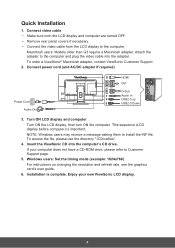
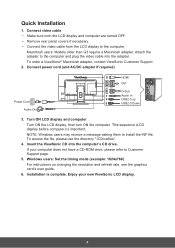
... drive.
To order a ViewSonic® Macintosh adapter, contact ViewSonic Customer Support. 2. NOTE: Windows users...install the INF file. Macintosh users: Models older than G3 require a Macintosh adapter.
If your new ViewSonic LCD display.
4 Windows users: Set the timing mode (example: 1024x768) For instructions on changing the resolution and refresh rate, see the graphics card's user guide...
User Guide - Page 13


...LCD display to a wall-mounted display, do the following the instructions in the wall-mounting kit.
5
Load the ViewSonic CD on your local dealer. To convert your displays mounting interface... Software Installation (Optional)
1. Find and identify one of the following VESA mount interfaces (a,b,c) located on the Setup.exe file and follow the onscreen instructions to "Specifications" page...
User Guide - Page 15
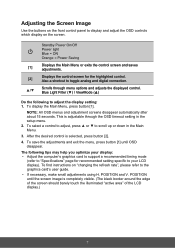
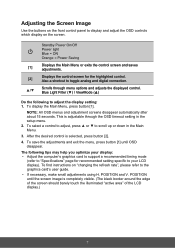
..., press ▲ or ▼ to scroll up or down in the setup menu.
2. Also a shortcut to toggle analog and digital connection. NOTE: All OSD menus and adjustment screens disappear automatically after about 15 seconds. POSITION and V. Displays the control screen for recommended setting specific to your LCD display).
Blue Light Filter (▼) / ViewMode (▲)
Do...
User Guide - Page 16


... Color mode which allows independent adjustment of the screen image.
The factory setting for this section indicates whole Main Menu items of...the [2] button to eliminate waviness and distortion.
If this function does not work on your LCD OSD Main Menu items.
A Audio Adjust
adjusts the volume...various adjustments and settings of all models. Main Menu Controls
Adjust the menu items by using the ...
User Guide - Page 17


... the computer, the LCD model number, the serial number, and the ViewSonic® website URL.
I Information
displays the timing mode (video signal input) coming from the graphics card in the Specifications of image quality adjustments. M Manual Image Adjust
displays the Manual Image Adjust menu. See your graphics card's user guide for instructions on changing the resolution and...
User Guide - Page 18
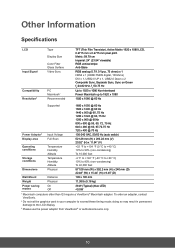
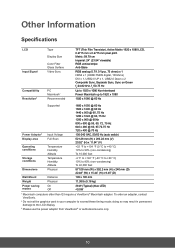
...Specifications
LCD Input Signal
Type
Display Size
Color Filter Glass Surface Video Sync
Compatibility Resolution2
PC Macintosh1
Recommended
TFT (Thin Film Transistor), Active Matrix 1920 x 1080 LCD, 0.2715 mm x 0.2715 mm pixel pitch Metric: 59.79 cm Imperial: 24... fh:24-82 kHz, fv:50-75 Hz
Up to 1920 x 1080 Non-interlaced Power Macintosh up to 1920 x 1080
1920 x 1080 @ 60 Hz
Supported
Power ...
User Guide - Page 21


...com
T= 1-800-688-6688 (English)
C = http://www.viewsonic.com/ la/soporte/servicio-tecnico
service.us@viewsonic.com soporte@viewsonic.com
Singapore/ Malaysia/Thailand
www.ap.viewsonic.com
T= 65 6461 6044
service@sg.viewsonic.com
South Africa
ap.viewsonic.com/za/
Contact your reseller. Customer Support
For technical support or product service, see the table below or contact your reseller...
User Guide - Page 22
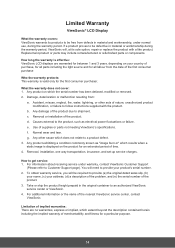
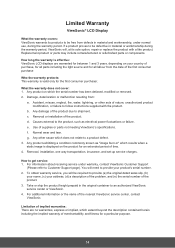
... Support page). Removal or installation of the nearest ViewSonic service center, contact ViewSonic.
You will be free from defects in " which the serial number has been defaced, modified or removed. 2. For additional information or the name of the product. g. Limited Warranty
ViewSonic® LCD Display
What the warranty covers: ViewSonic warrants its sole option, repair or replace...
User Guide - Page 23


...the cost of repair or replacement of the product. Any claim against the customer by ViewSonic. For users ... warranty gives you specific legal rights, and you . and Canada: For warranty information and service on implied warranties ...Support/Warranty Information. ViewSonic shall not be found in www.
Sales outside of the U.S.A. and Canada, contact ViewSonic or your local ViewSonic...
User Guide - Page 24
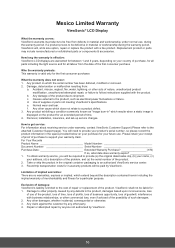
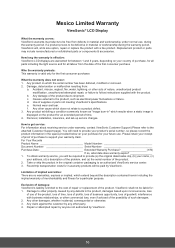
..., unauthorized attempted repair, or failure to the product, such as "image burn-in material and workmanship, under warranty, contact ViewSonic Customer Support (Please refer to other party. 4. Any claim against the customer by ViewSonic.
16
Any damage of the product due to be liable for all labour from :
a. Removal, installation, insurance, and set-up service charges. Any...
ViewSonic TD2421 Reviews
Do you have an experience with the ViewSonic TD2421 that you would like to share?
Earn 750 points for your review!
We have not received any reviews for ViewSonic yet.
Earn 750 points for your review!
