ViewSonic TD2223 Support and Manuals
Get Help and Manuals for this ViewSonic item
This item is in your list!

View All Support Options Below
Free ViewSonic TD2223 manuals!
Problems with ViewSonic TD2223?
Ask a Question
Free ViewSonic TD2223 manuals!
Problems with ViewSonic TD2223?
Ask a Question
ViewSonic TD2223 Videos
Popular ViewSonic TD2223 Manual Pages
User Guide - Page 1


... for future service. VS18311/VS18312 P/N: TD2223/TD2423 Warranty information contained in this User Guide to obtain important information on our web site at http://www.viewsonic.com in English, or in specific languages using your product in a safe manner, as well as registering your limited coverage from ViewSonic® Corporation, which is also found on installing and...
User Guide - Page 5


... Overview...8
Initial Setup 9
Installing the Stand 9 Wall Mounting...10 Using the Security Slot 11
Making Connections 12
Connecting to Power 12 Connecting External Devices 13
HDMI Connection 13 DVI Connection...14 VGA Connection...15 USB Connection...16 Touch Function Control 17 Touch Accuracy...18 Audio Connection 19
Using the Monitor 20
Adjusting the...
User Guide - Page 9


... the stand.
3. NOTE: Always place the device on a flat, stable surface with the screen facing down. 2.
Place the monitor on a flat, stable surface. Installing the Stand
1. Initial Setup
This section provides detailed instructions for setting up your monitor.
Failure to do so may cause the device to fall and damage the device and/or result in...
User Guide - Page 11


... locking device to secure the device to a wall or fixed object using a security cable can help prevent the device from falling over. Additionally, fastening the monitor to a fixed object. Using the Security Slot
To help support the weight of setting up a security slot locking device on a table.
11
User Guide - Page 22


...key guide that appears on the bottom of the screen to factory settings.
...Manual Image Adjust Setup Menu Memory Recall
Description Automatically adjust the screen position. On-Screen Display (OSD) Menu
Press the 1 key to activate the On-Screen Display (OSD) Menu.
Displays the timing mode coming from the graphics card in the computer, the LCD model number, the serial number, and the ViewSonic...
User Guide - Page 33


... of terms used in the Specifications of this manual. NOTE: Some terms may not be applicable to factory settings if the display is disabled by brightening dark scenes. Audio Adjust Adjusts the volume, mutes the sound, or toggles between inputs if you have more comfortable viewing experience. B Black Stabilization ViewSonic's Black Stabilization provides heightened...
User Guide - Page 37


... sports or action movies.
Resolution Notice The notice tells users that allow for different screen applications.
Setup Menu Adjusts On-Screen Display (OSD) Menu settings. R Recall Resets the ViewMode monitor settings. This notice will appear in the display settings window when setting up the display resolution. Response Time Creates smooth images without perceptual distortion.
37
User Guide - Page 38


....
Troubleshooting
This section describes some common problems that the outlet is too light or dark
• Adjust brightness and contrast settings via the OSD Menu.
• Check the Aspect Ratio. • Reset the monitor to factory settings.
38 Problem or Issue
Possible Solutions
No power
• Make sure you have an older graphics card, contact
ViewSonic®...
User Guide - Page 47


... loss occurring during repair or replacement. • Any damage of the product due to shipment. • Causes external to the product, such as electric power fluctuations or failure. • Use of supplies or parts not meeting ViewSonic's specifications. • Failure of owner to perform periodic product maintenance as stated in the User
Guide. • Any other...
User Guide - Page 50
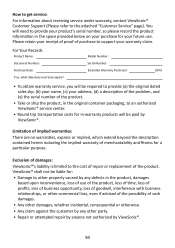
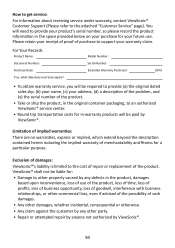
... receiving service under warranty, contact ViewSonic® Customer Support (Please refer to provide (a) the original dated sales slip, (b) your name, (c) your address, (d) a description of the problem, and (e) the serial number of such damages.
• Any other damages, whether incidental, consequential or otherwise.
• Any claim against the customer by any other party.
• Repair or...
vTouch Software User Guide - Page 2
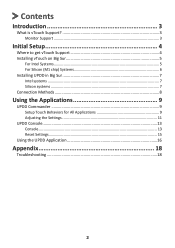
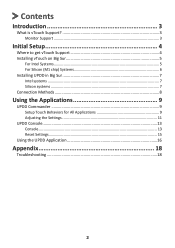
...What is vTouch Support 3 Monitor Support...3
Initial Setup 4
Where to get vTouch Support 4 Installing vTouch on Big Sur 5
For Intel Systems...5 For Silicon (M1 chip) Systems 6 Installing UPDD in Big Sur 7 Intel systems...7 Silicon systems...7 Connection Methods 8
Using the Applications 9
UPDD Commander 9 Setup Touch Behaviors for All Applications 9 Adjusting the Settings 11
UPDD Console...
vTouch Software User Guide - Page 4


... to install the driver.
3.
UPDD Commander
UPDD Console
4 After the download completes, launch the setup file and follow the on the top menu bar - After a successful installation, there should be downloaded at the "Download" section of each TD display's product page.
Input your MacBook password to complete the installation process.
4. Initial Setup
Where to get vTouch Support...
vTouch Software User Guide - Page 18
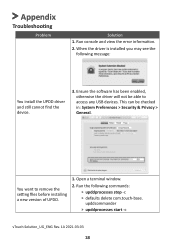
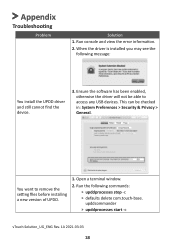
... setting files before installing a new version of UPDD.
1. You want to access any USB devices. When the driver is installed you may see the following commands: ͫ upddprocesses stop -c ͫ defaults delete com.touch-base. Open a terminal window.
2. Run the following message:
You install the UPDD driver and still cannot find the device.
3.
Appendix
Troubleshooting
Problem
Solution...
Carbon Footprint Report - Page 1


..., production, distribution, and end-of the product life cycle through product carbon footprinting. This product's estimated carbon footprint:
440 144 kgCO2e +/- ViewSonic TD2223 Monitor
Report produced September, 2020
As part of ViewSonic's pledge to corporate citizenship and lowering our environmental footprint, we strive to serve the community by the Massachusetts Institute of Technology...
Carbon Footprint Report - Page 2
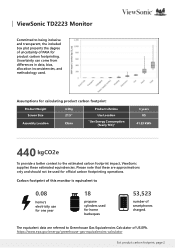
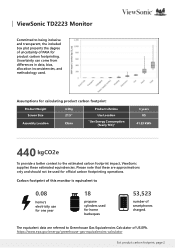
... inconsistencies, and methodology used for home barbeques
53,523
number of this monitor is equivalent to
0.08
home's electricity use for product carbon footprinting.... estimated carbon footprint impact, ViewSonic supplies these are referred to Greenhouse Gas Equivalencies Calculator of PAIA for one year
18
propane cylinders used . ViewSonic TD2223 Monitor
Committed to being inclusive and...
ViewSonic TD2223 Reviews
Do you have an experience with the ViewSonic TD2223 that you would like to share?
Earn 750 points for your review!
We have not received any reviews for ViewSonic yet.
Earn 750 points for your review!

