ViewSonic PS501W Support and Manuals
Get Help and Manuals for this ViewSonic item
This item is in your list!

View All Support Options Below
Free ViewSonic PS501W manuals!
Problems with ViewSonic PS501W?
Ask a Question
Free ViewSonic PS501W manuals!
Problems with ViewSonic PS501W?
Ask a Question
Popular ViewSonic PS501W Manual Pages
PS501W User Guide English - Page 1
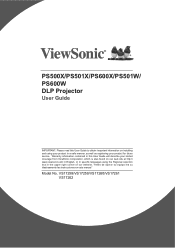
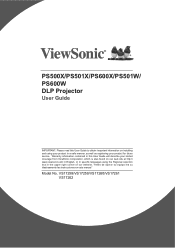
... on our web site at http:// box in the upper right corner of our website. PS500X/PS501X/PS600X/PS501W/ PS600W DLP Projector
User Guide
IMPORTANT: Please read this User Guide will describe your product for future service. VS17258/VS17259/VS17260/VS17261 VS17262 "Antes de operar su equipo lea cu idadosamente las instrucciones en este manual"
Model No.
PS501W User Guide English - Page 5


....
Registering your product will best prepare you for technical or editorial errors or omissions contained herein; Product Name:
Model Number: Document Number:
Serial Number: Purchase Date:
For Your Records
PS500X/PS501X/PS600X/PS501W/PS600W ViewSonic DLP Projector VS17258/VS17259/VS17260/VS17261/VS17262
PS500X/PS501X/PS600X/PS501W/PS600W _UG_ENG Rev. 1A 12-26-17
Product disposal at...
PS501W User Guide English - Page 7


...to qualified service personnel. 4. Allow the projector to cool for replacement. 8. Never replace the lamp assembly or any objects when the projector is recommended that you connect your projector. The... place this projector in this manual and marked on rare occasions. 9. Important safety instructions
Your projector is designed and tested to disassemble this projector. Locations where...
PS501W User Guide English - Page 12


...
Manually ...settings.
•
(Volume Down)
Decreases the volume level.
7 Controls and functions
Projector
Power indicator light Temperature indicator light Lamp indicator light
PS501W...projector between standby
• Source Displays the source selection bar.
page.
•
Menu
Turns on the On-Screen Display (OSD) menu.
•
Color Mode Selects an available picture setup...
PS501W User Guide English - Page 28


... can be used unless the correct password is entered every time the projector is displayed lasting for details. If you enter an incorrect password 5 times in succession, the projector will automatically shut down in this user manual, and you absolutely do not remember it, you enter the wrong password, the password error message as pictured to the right...
PS501W User Guide English - Page 29


... correct, another message 'INPUT NEW PASSWORD' is displayed.
• If the password is incorrect, the password error message is displayed lasting for 5 seconds, and the message 'INPUT CURRENT PASSWORD' is started. 7. To leave the OSD menu, press Exit.
Disabling the password function
1. You may be displayed as asterisks on different projector models.
Open the OSD menu and go...
PS501W User Guide English - Page 30


... which may cause some image distortion or loss of this : 1. Please see "Projector specifications" on page 28 for the native display resolution of picture clarity. You can also manually select the desired signal by the projector depending upon the 'aspect ratio' setting, which outputs at this resolution. See "Selecting the aspect ratio" on page 77...
PS501W User Guide English - Page 31


... the remote control
1.
The strong light from the lamp may need to manually correct it .
The screen will display ViewSonic logo while auto adjustment is selected. Press to your eyes. Press
to ... the screen for details. Adjusting the projected image
Adjusting the projection angle
The projector is not placed on page 26 for 3 seconds. Press to optimize the picture quality. ...
PS501W User Guide English - Page 40


...set the 3D Sync Invert function to "Invert" to the POWER MANAGEMENT > Auto Power On >
CEC menu. 2. Go to confirm. Open the OSD menu and go to correct the problem.
35 Depending on automatically. If you use this projector...the CEC function
This projector supports CEC (Consumer Electronics ...projector via HDMI connection.
You need to manually select a 3D Sync format for the projector...
PS501W User Guide English - Page 42


Press / to move the cursor and the press / to Network Settings or Email Alert page requires Administrator password. If you do not want to the projector in this manual are using Microsoft Internet Explorer, make adjustments to highlight Apply and press Enter. If the RJ45 cables are properly connected and perform the procedures above ...
PS501W User Guide English - Page 45


... keys to the connectors available on the projector.
You can also be used with the projector.
2.
The Menu button can name the projector, keep track of its user manual for details. The tools page allows you use the projector control panel or remote control to change the OSD menu settings, it .
40 ii. IMAGE menu" on...
PS501W User Guide English - Page 87
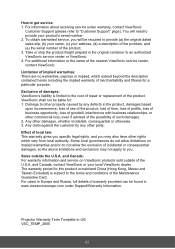
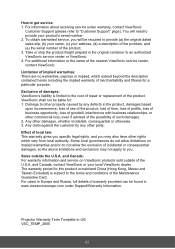
... cost of repair or replacement of implied warranties: There are no warranties, express or implied, which vary from local authority. Exclusion of damages: ViewSonic's liability is subject to other property caused by any defects in www.viewsoniceurope.com under warranty, contact ViewSonic
Customer Support (please refer to an authorized ViewSonic service center or ViewSonic. 4. Any claim...
PS501W User Guide English - Page 88


... of the problem, and (e) the serial number of time. 4. How long the warranty is limited to a product defect. 3. All accessory lamps purchased separately are no warranties, express or implied, which does not relate to the cost of repair or replacement of
installed lamp only.
Mexico Limited Warranty
ViewSonic® Projector
What the warranty covers: ViewSonic warrants its...
vController User Guide English - Page 11


... factory settings
Tests the communication connections
Commands supported
Write Write / read Write / read Write / read
Write Write
Write / read
Write / read Write Write
Devices supported All ...set-up wizard Restore default Ack
Functional descriptions
Select the language for TV devices)
Return all settings to activate or de-activate the control panel buttons. 2.2.2 Monitor Setting • Setup...
vController User Guide English - Page 17


2.2.3 Projector Setting • Setup
Item OSD Language Reset all settings to the default factory settings
Commands supported
Write
Write
Write
Devices supported All devices
All devices
All devices
14 Return all Reset color
Functional descriptions
Select the language for the OSD interface.
ViewSonic PS501W Reviews
Do you have an experience with the ViewSonic PS501W that you would like to share?
Earn 750 points for your review!
We have not received any reviews for ViewSonic yet.
Earn 750 points for your review!
