ViewSonic PJD6350 Support and Manuals
Get Help and Manuals for this ViewSonic item
This item is in your list!

View All Support Options Below
Free ViewSonic PJD6350 manuals!
Problems with ViewSonic PJD6350?
Ask a Question
Free ViewSonic PJD6350 manuals!
Problems with ViewSonic PJD6350?
Ask a Question
Popular ViewSonic PJD6350 Manual Pages
PJD6552LWS User Guide English - Page 1


... manual"
Model No. Warranty information contained in this User Guide to obtain important information on our web site at http:// www.viewsonic.com in English, or in specific languages using your product for future service. VS15877/VS15878/VS15947/VS15948/VS15879/ VS15880/VS15949/VS15950 PJD6350/PJD6351LS/PJD6352/ PJD6352LS/PJD6550LW/ PJD6551LWS/PJD6552LW/ PJD6552LWS DLP Projector
User Guide...
PJD6552LWS User Guide English - Page 7


... website to working and living green. Product Name:
Model Number: Document Number:
Serial Number: Purchase Date:
For Your Records
PJD6350/PJD6351LS/PJD6352/PJD6352LS/ PJD6550LW/PJD6551LWS/PJD6552LW/ PJD6552LWS ViewSonic DLP Projector VS15877/VS15878/VS15947/VS15948/VS15879/ VS15880/VS15949/VS15950 PJD6350/PJD6351LS/PJD6352/PJD6352LS/ PJD6550LW/PJD6551LWS/PJD6552LW/ PJD6552LWS_UG_ENG Rev. 1A...
PJD6552LWS User Guide English - Page 9


...°C / 104°F - Excessive operation of lamps beyond the rated lamp life. Never replace the lamp assembly or any other covers. Do not attempt to disassemble this manual before you follow the instructions mentioned in any objects when the projector is under operation as the inside which has its own removable cover. Allow at...
PJD6552LWS User Guide English - Page 12


... your region, and may differ from those illustrated. Soft carry case 3. Dust filter
5 PJD6350/PJD6352 PJD6550Lw/PJD6552Lw
PJD6351Ls/PJD6352Ls PJD6551Lws/PJD6552Lws
Projector
Power Cord
VGA Cable
Multi-language User Manual CD
Quick Start Guide
Remote Control & Batteries
Cable management cover
Optional accessories
1. Replacement lamp (RLC-092 for PJD6352/PJD6352Ls. RLC-097 for...
PJD6552LWS User Guide English - Page 14


... and the function item is
4.
/ / / (Keystone keys)
under operation.
Manually corrects distorted images resulting from an angled projection.
Displays the source selection bar.
(...exits 9.
(Power indicator light)
and saves menu settings.
Power
or flashes when the lamp has developed a
Toggles the projector between standby
problem. Enacts the selected On-Screen Display (OSD) menu...
PJD6552LWS User Guide English - Page 32


... On by re-entering the new password.
If you forget the password
If the password function is activated, you can retry by
entering another six-digit password, or if you enter the wrong password, the
Password Error
password error message as pictured to "Using the menus" on lock is enabled, the projector cannot be set and the power on page 24...
PJD6552LWS User Guide English - Page 33


...turn on the projector.
• If the password is incorrect, the password error message is displayed lasting for 5 seconds, and the message 'INPUT PASSWORD' is disabled, you need to the SYSTEM SETTING: ADVANCED > Advanced > Security Settings > Change Password menu.
2.
The message 'INPUT CURRENT PASSWORD' is started. 7. Enter a new password. 5. Disabling the password function
1. Open the...
PJD6552LWS User Guide English - Page 34


... this projector.
You can also manually select the desired signal by the projector depending upon the 'aspect ratio' setting, which...projector to the color space setting of the output device connected.
• RGB: Sets the color space as RGB.
• YUV: Sets the color space as YUV.
27 The input signal type affects the options available for another signal. Please see "Projector specifications...
PJD6552LWS User Guide English - Page 36


...PJD6350/PJD6352 PJD6550Lw/PJD6552Lw
PJD6350/PJD6352 PJD6550Lw/PJD6552Lw
PJD6351Ls/PJD6352Ls PJD6551Lws/PJD6552Lws
Correcting keystone
Keystoning refers to correct keystoning
at either the top or bottom. To correct this, besides adjusting the height of the projector, you can manually... Using the OSD menu
1.
It occurs when the projector is noticeably wider at the bottom of these steps....
PJD6552LWS User Guide English - Page 45


..., make sure that also supports CEC function is connected to the SOURCE > Auto Power On > CEC menu. 2. Highlight 3D Sync and press Enter. 4. To turn on the remote control to access the 3D Settings menu or go to the HDMI input of the projector via HDMI connection.
You need to manually select a 3D Sync...
PJD6552LWS User Guide English - Page 48


If your projector is connected to a network which supports Simple Mail Transfer Protocol (SMTP), you can configure it to the limitation of input length (including space and other punctuation keys) in the list blow:
Category Item
Network
Network Settings Password
SNMP
Email Setting
Email Alert
SMTP Setting
Alert Condition
Input Length
Maximum Number of Characters
DHCP/Manual
(N/A)
IP...
PJD6552LWS User Guide English - Page 91


..., and ninety (90) days for the warranty information. Replacement product or parts may include remanufactured or refurbished parts or components. Removal or installation of product specifications.
Limited One (1) year Heavy Usage Warranty: Under heavy usage settings, where a projector's use , during the warranty period, ViewSonic will, at its products to shipment.
Use of the...
PJD6552LWS User Guide English - Page 93


...about receiving service under normal use of the product, loss of time, loss of profits, loss of business opportunity, loss of the first consumer purchase. Mexico Limited Warranty
ViewSonic® Projector
What the warranty covers: ViewSonic warrants its sole option, repair or replace the product with a like product. Limitation of supplies or parts not meeting ViewSonic's specifications. Any...
PJD6350 Datasheet English - Page 1
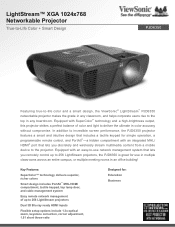
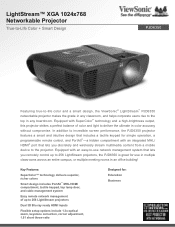
...
LightStream™ XGA 1024x768 Networkable Projector
True-to-Life Color + Smart Design
PJD6350
Featuring true-to-life color and a smart design, the ViewSonic® LightStream™ PJD6350 networkable projector... high-brightness output, this projector strikes a perfect balance of up to 256 LightStream projectors
Dual 3D Blu-ray ready HDMI inputs
Flexible setup options include 1.3x optical ...
PJD6350 Datasheet English - Page 2
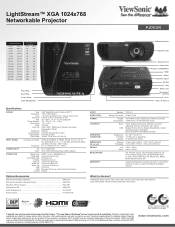
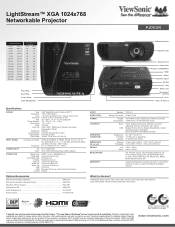
... and maintenance) RS232
Optional Accessories
Wireless Presentation Gateway WPG-370...315W (max) / L. G. LightStream™ XGA 1024x768 Networkable Projector
PJD6350
PProjection Distance
Inches 36-47
...S-Video In
Specifications
DISPLAY
INPUT ...USB Control
0.55" Digital Micromirror Device (DLP™) 1024 x 768 (native) 1.3x manual optical zoom / manual optical focus Vertical (± 30º...
ViewSonic PJD6350 Reviews
Do you have an experience with the ViewSonic PJD6350 that you would like to share?
Earn 750 points for your review!
We have not received any reviews for ViewSonic yet.
Earn 750 points for your review!
