ViewSonic PJD5255 Support and Manuals
Get Help and Manuals for this ViewSonic item
This item is in your list!

View All Support Options Below
Free ViewSonic PJD5255 manuals!
Problems with ViewSonic PJD5255?
Ask a Question
Free ViewSonic PJD5255 manuals!
Problems with ViewSonic PJD5255?
Ask a Question
Popular ViewSonic PJD5255 Manual Pages
PJD5153 User Guide English - Page 1
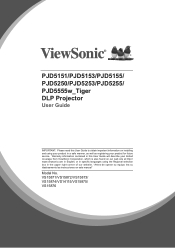
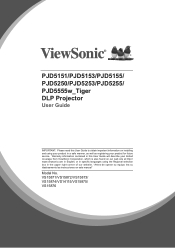
VS15871/VS15872/VS15873/ VS15874/VS14115/VS15875/ VS15876 PJD5151/PJD5153/PJD5155/ PJD5250/PJD5253/PJD5255/ PJD5555w_Tiger DLP Projector
User Guide
IMPORTANT: Please read this User Guide will describe your limited coverage from ViewSonic Corporation, which is also found on installing and using the Regional selection box in a safe manner, as well as registering your product in the upper...
PJD5153 User Guide English - Page 7


...For additional information, please see the "Customer Support" section in this user guide and fill the information in the "For Your Records" section.
Product Name:
Model Number: Document Number: Serial Number: Purchase Date:
For Your Records
PJD5151/PJD5153/PJD5155/PJD5250/PJD5253/ PJD5255/PJD5555w ViewSonic DLP Projector VS15871/VS15872/VS15873/VS15874/VS14115/ VS15875/VS15876 PJD5151/PJD5153...
PJD5153 User Guide English - Page 8


... CEC function 34 Using the 3D functions 34 Using the projector in standby mode. 35 Adjusting the sound 35 Shutting down the projector 36 Menu operation 37
Maintenance 46
Care of the projector 46 Using the dust filter (optional accessory 47 Lamp information 48
Troubleshooting 52
Specifications 53
Projector specifications 53 Dimensions 55 Ceiling mount installation 55 Timing chart 56...
PJD5153 User Guide English - Page 9


... lamp assembly for replacement. 8. Locations near fire alarms - Important safety instructions
Your projector is designed and tested to meet the latest standards for future reference.
2. The intense light beam may fluctuate or cut out, it is important that you ever undo or remove any electronic components unless the projector is NOT stable. The only user serviceable part...
PJD5153 User Guide English - Page 19


... suspended upside-down from your dealer to mount your equipment. Front Ceiling Select this installation location. Note that a special rear projection screen and the projector ceiling mounting kit are required for quick setup and portability.
2. Set Rear Table in the SYSTEM SETTING: BASIC > Projector Position menu after you turn the projector on .
12 Take into consideration the size...
PJD5153 User Guide English - Page 26


... playing mixed mono audio, even if a stereo audio input is ceiling-mounted or wallmounted. 1. Also check that secure the cable
management cover.
19 Take a Video cable and connect one end to determine if it has a set of the projector. It is especially useful when the projector is connected. Connecting a composite Video source device
Examine your...
PJD5153 User Guide English - Page 29


... you enter an incorrect password 5 times in this user
manual, and you absolutely do not remember it, you enable the password function yet forget the password somehow.
You can be asked
to enter the six-digit password every time you enter the wrong password, the
Password Error
password error message as pictured to the right is set and the power on...
PJD5153 User Guide English - Page 30


...as asterisks on the projector.
• If the password is incorrect, the password error message is displayed lasting for 5 seconds, and the message 'INPUT PASSWORD' is correct, the OSD menu returns to select Off. 3.
Disabling the password function
1. Enter a new password. 5. Press Enter. Do make a note of your retry. Write down the recall code, and contact ViewSonic Customer Center...
PJD5153 User Guide English - Page 41


... confirm. To select a 3D Sync format: 1. Press to select a 3D Sync setting and then press Enter to select Enable. In other extreme conditions excluding the above, it projects images in a more realistic way by presenting the depth of 3D glasses to protect your projector from over-heating. Using the CEC function
This projector supports CEC (Consumer Electronics Control...
PJD5153 User Guide English - Page 46


... • Color System • Lamp Hours • Filter Hours • Firmware Version
39 SYSTEM SETTING: ADVANCED
Lamp Settings
Lamp Mode
Reset Lamp Hours Lamp Hours Filter Mode
Normal/Economic/ Dynamic/Sleep Mode
On/Off
Filter Settings
Reset Filter Hours
Filter Hours
Remote Control Code
1/2/3/4/5/6/7/8 (All)
Advanced
Security Settings
Change Password Power On Lock
Panel Key Lock...
PJD5153 User Guide English - Page 54


... unplug it from power source before installing or detaching the filter.
• If your projector is ceiling-mounted or is not easily accessible, pay special attention to your personal safety when replacing the dust filter. Re-install the dust filter. Highlight Reset Filter Hours and press Enter.
The Filter Settings page is displayed. 7. Press Enter. Use a small...
PJD5153 User Guide English - Page 56


... will not automatically shut down in some instances the lamp may continue to User Manual) Then reset lamp timer
OK
49 Status
Install a new lamp for 45 minutes.
Notice Replace Lamp soon
Lamp > ____ Hours
OK
It is normally run with use. The lamp brightness diminishes with Economic selected (See "Setting Lamp Mode as Economic" on page 48), you see this...
PJD5153 User Guide English - Page 81


... the original lamp from the date of supplies or parts not meeting ViewSonic's specifications. Applies to follow instructions supplied with the product.
Who the warranty protects: This warranty is valid only for 90 days. Damage, deterioration or malfunction resulting from defects in material or workmanship during the warranty period. b. d.
Removal or installation of product...
PJD5255 Datasheet English - Page 1


... images. In addition to incredible screen performance, the PJD5255 projector features a smart and intuitive design that includes a tactile keypad for simple operation, a programmable remote control, an easy-access top lamp door, and an optional cable management hood for classrooms, meeting rooms, or home theaters, ViewSonic LightStream projectors bring lesson plans, presentations, and movies to...
PJD5255 Datasheet English - Page 2
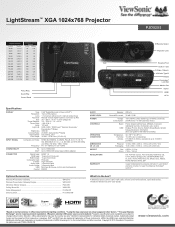
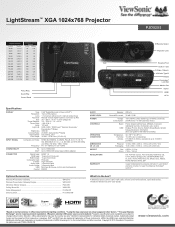
...LightStream™ XGA 1024x768 Projector
PJD5255
PProjection Distance
...Lamp
Light Life
Brightness Contrast Ratio
Aspect Ratio Color Depth
Computer and Video
Frequency
PC Mac®
Digital Input RGB Input
RGB Output Composite Input
S-Video Audio Input Audio Output
USB Control
0.55" Digital Micromirror Device (DLP™) 1024 x 768 (native) 1.1x manual optical zoom / manual optical focus Manual...
ViewSonic PJD5255 Reviews
Do you have an experience with the ViewSonic PJD5255 that you would like to share?
Earn 750 points for your review!
We have not received any reviews for ViewSonic yet.
Earn 750 points for your review!
