ViewSonic LS620X - 1024 x 768 Resolution 3 200 ANSI Lumens 0.61 Throw Ratio Support and Manuals
Get Help and Manuals for this ViewSonic item
This item is in your list!

View All Support Options Below
Free ViewSonic LS620X - 1024 x 768 Resolution 3 200 ANSI Lumens 0.61 Throw Ratio manuals!
Problems with ViewSonic LS620X - 1024 x 768 Resolution 3 200 ANSI Lumens 0.61 Throw Ratio?
Ask a Question
Free ViewSonic LS620X - 1024 x 768 Resolution 3 200 ANSI Lumens 0.61 Throw Ratio manuals!
Problems with ViewSonic LS620X - 1024 x 768 Resolution 3 200 ANSI Lumens 0.61 Throw Ratio?
Ask a Question
Popular ViewSonic LS620X - 1024 x 768 Resolution 3 200 ANSI Lumens 0.61 Throw Ratio Manual Pages
LS620X User Guide English - Page 1


...this User Guide to obtain important information on installing and using your product in a safe manner, as well as registering your limited coverage from ViewSonic Corporation, ...LS620X DLP Projector
User Guide
IMPORTANT: Please read this User Guide will describe your product for future service. VS16942 "Antes de operar su equipo lea cu idadosamente las instrucciones en este manual"
Model...
LS620X User Guide English - Page 5
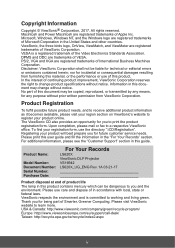
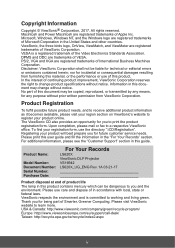
...service needs. Please print this guide.
ViewSonic respects the environment and is a registered trademark of the Video Electronics Standards Association. USA & Canada: http://www.viewsonic.com/company/green/recycle-program/ Europe: http://www.viewsoniceurope.com/eu/support...Product Name:
Model Number: Document Number: Serial Number: Purchase Date:
For Your Records
LS620X ViewSonic DLP Projector...
LS620X User Guide English - Page 9
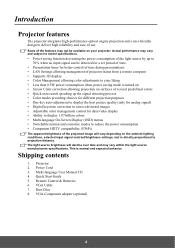
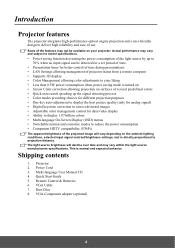
... projection distance.
Multi-language User Manual CD 4.
Some of use. Remote... may vary and subject to model specifications.
• Power saving function...Settings allowing management of projector status from a remote computer • Supports...Guide 5. Dust filter 8. Actual performance may vary within the light source manufacturers specifications. Shipping contents
1. Projector 2.
LS620X User Guide English - Page 12
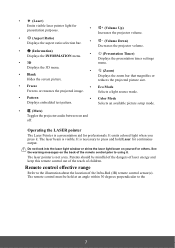
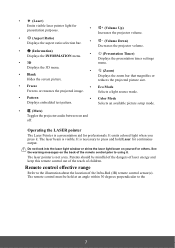
...ratio selection bar.
•
(Volume Down)
Decreases the projector volume.
•
(Information)
Displays the INFORMATION menu.
• 3D Displays the 3D menu.
• Blank Hides the screen picture.
•
(Presentation Timer)
Displays the presentation timer settings...; Color Mode Selects an available picture setup mode.
•
(Mute)
Toggles the projector audio between on yourself ...
LS620X User Guide English - Page 15
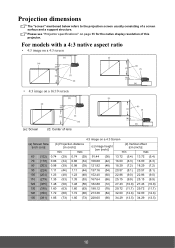
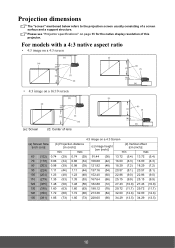
...height [cm (inch)]
(d) Vertical offset [cm (inch)]
min.
For models with a 4:3 native aspect ratio
• 4:3 image on a 4:3 screen
(b)
(a) (d)
(c)
(f)
(e)
(a)
(c)
(e)
(f)
(d) (b)
• 4:3 image on a 16:10 screen
(b)
(a) (d)
(e): Screen
(c)
(f)
(e)
(f): Center of a screen surface and a support structure.
Projection dimensions
The "screen" mentioned below refers to the...
LS620X User Guide English - Page 25


... Power On Lock and press / to help prevent unauthorized use the password recall procedure. Setting a password
Once a password has been set , the OSD menu returns to the right is activated, you enter the wrong password, the password error message as pictured to the Security Settings page. 6.
Utilizing the password function
For security purposes and to select On. Confirm the new...
LS620X User Guide English - Page 26


...
1. Open the OSD menu and go to the SYSTEM SETUP: Advanced > Security Settings > Power On Lock menu.
2. Changing the password
1. Enter the old password.
• If the password is correct, another message 'INPUT NEW PASSWORD' is displayed.
• If the password is incorrect, the password error message is displayed lasting for later recall. To leave the OSD menu, press...
LS620X User Guide English - Page 27
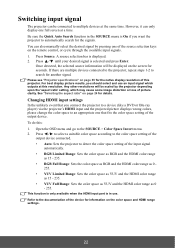
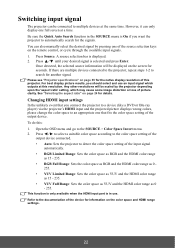
... signals. 1. However, it can also manually select the desired signal by the projector depending upon the 'aspect ratio' setting, which outputs at a time.
Once detected, the selected source information will be displayed on page 65 for seconds. Please see "Projector specifications" on the screen for the native display resolution of picture clarity. Open the OSD...
LS620X User Guide English - Page 36
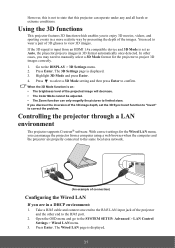
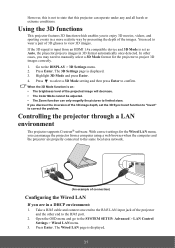
... pair of the images. With correct settings for the projector to project 3D images...Settings page is displayed.
31 Press to select a 3D Mode setting and then press Enter to the DISPLAY > 3D Settings menu. 2. Controlling the projector through a LAN environment
The projector supports...is displayed. 3.
You need to manually select a 3D Mode format for ...depth, set as Auto, the projector projects ...
LS620X User Guide English - Page 37


...ITS administrator for the projector and the projector is on or in the SYSTEM SETUP: Advanced > Standby Settings > Network menu. If you want to the projector in its standby mode, ...be displayed. Note down the IP address displayed in this manual are properly connected and perform the procedures ...
LS620X User Guide English - Page 40


...provides a variety of it may take a while for setup information. These buttons function the same as the ones ...You can name the projector, keep track of its user manual for the web browser to the connectors available on the OSD...The Menu button can press / to manage the projector, configure the LAN control settings and secure access of remote network operation on this projector. ii. i
ii
...
LS620X User Guide English - Page 68
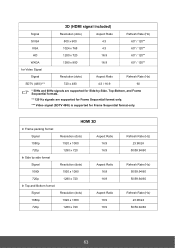
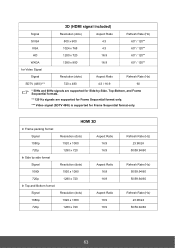
..., Top-Bottom, and Frame Sequential formats. ** 120 Hz signals are supported for Frame Sequential format only. *** Video signal (SDTV 480i) is supported for Frame Sequential format only.
3D (HDMI signal included)
Signal
Resolution (dots)
Aspect Ratio
Refresh Rate (Hz)
SVGA
800 x 600
4:3
60* / 120**
XGA
1024 x 768
4:3
60* / 120**
HD
1280 x 720
16:9
60* / 120**
WXGA...
LS620X User Guide English - Page 70
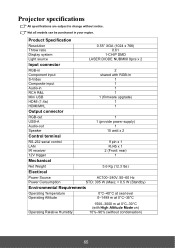
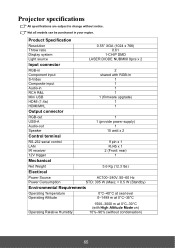
...Product Specification
Resolution Throw ratio Display system Light source
Input connector
0.55" XGA (1024 x 768) 0.61
1-CHIP DMD LASER DIODE NUBM08 8pcs x 2
RGB-in Component input S-Video Composite input Audio-in RCA R&L Mini USB HDMI (1.4a) HDMI/MHL
Output connector
2 shared with High Altitude Mode on) 10%-90% (without notice. Not all models can be purchased in
1 1 1 1 1 (firmware upgrade...
LS620X User Guide English - Page 74
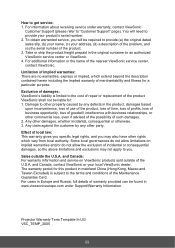
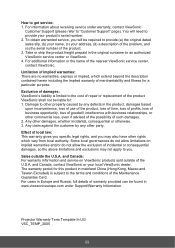
... ViewSonic service center or ViewSonic. 4. Exclusion of damages: ViewSonic's liability is subject to the terms and conditions of incidental or consequential damages, so the above limitations and exclusions may not apply to you will need to the cost of repair or replacement of the product. 3. To obtain warranted service, you .
For information about receiving service under Support...
LS620X User Guide English - Page 75
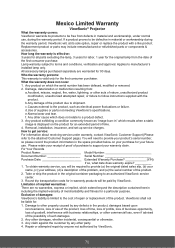
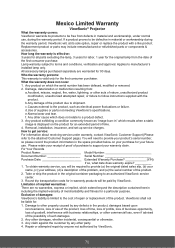
f. Removal, installation, insurance, and set-up service charges. Repair or attempted repair by anyone not authorized by any other party. 4. How long the warranty is effective: 3 years for all parts excluding the lamp, 3 years for labor, 1 year for the original lamp from the date of purchase to support your receipt of proof of WKH¿UVWFRQVXPHUSXUFKDVH...
ViewSonic LS620X - 1024 x 768 Resolution 3 200 ANSI Lumens 0.61 Throw Ratio Reviews
Do you have an experience with the ViewSonic LS620X - 1024 x 768 Resolution 3 200 ANSI Lumens 0.61 Throw Ratio that you would like to share?
Earn 750 points for your review!
We have not received any reviews for ViewSonic yet.
Earn 750 points for your review!
