Vantec NST-400MX-S3R - NexStar MX Support and Manuals
Get Help and Manuals for this Vantec item
This item is in your list!

View All Support Options Below
Free Vantec NST-400MX-S3R manuals!
Problems with Vantec NST-400MX-S3R?
Ask a Question
Free Vantec NST-400MX-S3R manuals!
Problems with Vantec NST-400MX-S3R?
Ask a Question
Popular Vantec NST-400MX-S3R Manual Pages
User Guide - Page 2


... is a registered trademark of Vantec Thermal Technologies.
*All other third-party brands and names are the property of Microsoft Corporation. Package Contents:
Dual 3.5" RAID Enclosure w/Fan USB 3.0 & eSATA Interface
1 NexStar MX 2 USB 3.0 Cable
1
2
3 eSATA Cable
4 Power Adapter
5 User's Manual
6 Enclosure Stand
7 Installation Screws
3
4
5 6
7
TRADEMARKS MS-DOS, Microsoft, Windows...
User Guide - Page 3


Table of Contents 1 LED Indicator
09
7. Warranty
21
11. System Requirements
04
4. Hardware Formatting Guide
15
10. Contact
21
Table of Contents:
1. Specifications/Features
03
3. Installation
06
6. Parts Layout
05
5. Mode Configuration
10
8. Disconnecting the NexStar MX
14
9. Introduction
02
2.
User Guide - Page 4


... and improve performance. The Vantec NexStar® MX is a high performance, ...supports Individual, RAID 0, RAID 1, and JBOD modes for your computer. Introduction 2 It provides maximum storage with all those wires, cables and connections. the front vents and the rear fan keep your hard drive while the aluminum case effectively draws away the heat; 1.Introduction:
Vantec NexStar® MX...
User Guide - Page 5
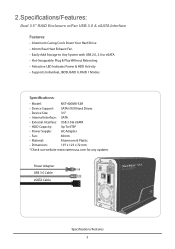
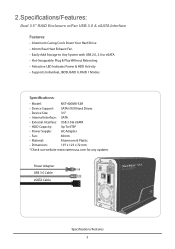
...Play Without Rebooting • Attractive LED Indicates Power & HDD Activity • Supports Individual, JBOD, RAID 0, RAID 1 Modes
Specifications:
• Model:
NST-400MX-S3R
• Device Support: SATA I/II/III Hard Drives
• Device Size:
3.5"
• ...mm
*Check our website www.vantecusa.com for any updates
Power Adapter USB 3.0 Cable eSATA Cable
Specifications/Features 3
User Guide - Page 8


5.Installation:
Dual 3.5" RAID Enclosure w/Fan USB 3.0 & eSATA Interface
5.1.Hardware Installation: Installing the hard drive:
(1) Release the four screws then pull out the rear panel and tray of the NexStar MX. ( figure 5.1-A )
(2) Place the first HDD onto the drive caddy then insert the HDD into the SATA connector. ( figure 5.1-B )
( figure 5.1-A )
(3) Place the second HDD onto the ...
User Guide - Page 9
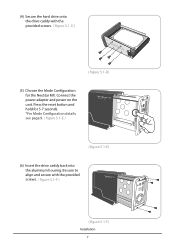
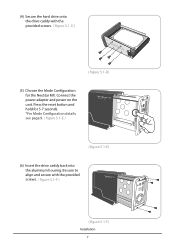
... 5.1-E )
( figure 5.1-E)
(6) Insert the drive caddy back into the aluminum housing. ON 1 2
(4) Secure the hard drive onto the drive caddy with the provided screws. ( figure 5.1-F )
( figure 5.1-F) Installation
7 Press the reset button and hold for the NexStar MX. Connect the power adapter and power on the unit.
User Guide - Page 10


... of this manual. eSATA Cable or
USB3.0 Cable
DC 12V
USB 3.0
POWER
ON OFF eSATA
eSATA
(1) Connect the eSATA to the NexStar and to...NexStar and plug the cable into an available outlet.
(3) Turn on the NexStar via the power switch. (4) Your operating system should detect
the NexStar and automatically install the necessary drivers.
Once your operating system finishes setting up the NexStar...
User Guide - Page 12


... each Hard Drive to be seen as separate single drives with separate Hard Drive capacities. ( figure 6-A) ( figure 6-B)
ON 1 2
Individual Mode ( figure 6-A)
Volume A
Volume B
Volume A
Volume B
NST-400MX-S3R Port 0 Port 1
Drive A
Drive B
Equal hard drives
( figure 6-B)
NST-400MX-S3R Port 0 Port 1
Drive A
Drive B
Unequal hard drives
Mode Configuration 10
User Guide - Page 13


Hard Drive 1 and 2 are combined into a storage capacity that is equal to a separate storage before continuing.
( figure 6-C)
JBOD 500GB
NST-400MX-S3R Port 0 Port 1
JBOD 1000GB
NST-400MX-S3R Port 0 Port 1
Drive A 250GB
Drive A 250GB
Equal hard drives
( figure 6-D)
Drive A 250GB
Drive A 750GB
Unequal hard drives
Mode Configuration 11 Please back up all data ...
User Guide - Page 14
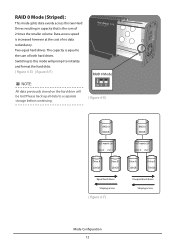
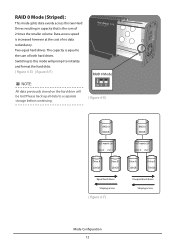
... to the sum of both hard drives. Please back up all data to a separate storage before continuing.
( figure 6-E)
RAID 0 500GB
NST-400MX-S3R Port 0 Port 1
Drive A 250GB
Drive B 250GB
Equal hard drives Striping across
( figure 6-F)
RAID 0 500GB
NST-400MX-S3R Port 0 Port 1
Drive A 250GB
Drive A 750GB
Unequal hard drives Striping across the two Hard Drives resulting in capacity...
User Guide - Page 16
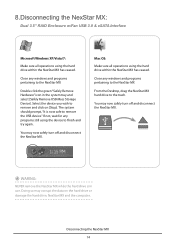
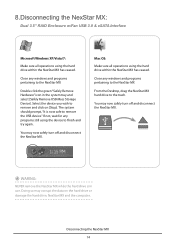
... device to the trash. Disconnecting the NexStar MX 14 8.Disconnecting the NexStar MX:
Dual 3.5" RAID Enclosure w/Fan USB 3.0 & eSATA Interface
Microsoft Windows XP/Vista/7:
Make sure all operations using the hard drive within the NexStar MX has ceased. Select the device you wish to the NexStar MX
Double click the green "Safely Remove Hardware" icon in use. The system should...
User Guide - Page 20


Hard Drive Formatting Guide 18 Individual Mode : This mode can integrate two different brands of hard drives with a new hard drive, the dialog "Disk Insertion" will not display this dialog)
STEP2: Select which HDD you connect the NexStar MX
Dual to a Mac with different capacity to erase. JBOD Mode : JBOD MODE can show each...
User Guide - Page 23


... the retailer from which you received all parts. All Right Reserved. 10.Warranty:
The NexStar MX comes with a 1 year limited warranty ( 90 day parts ) . If your unit should become defective... any parts are missing or if there are not covered under this warranty. Also, check for a replacement.
11.Contact:
Vantec Thermal Technologies
www.vantecusa.com
Copyright © 2012 Vantec Thermal ...
Datasheet - Page 2
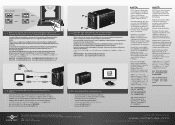
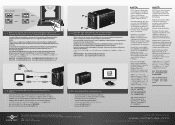
... Explorer or Mac desktop.
Your NexStar MX is powered on. Ihr NexStar MX ist nun einsatzbereit. Consulte la seccien "Crear una partici& nueva" en el manual. Lesen Sie hierzu bitte "Erstellen einer neuen Partition" in dotazione. Fare riferimento a "Creazione di una nuova partizione" nel manuale.
•
- INDIVIDUAL ON 1 2
JBOD
'Jr.
ON 1
RAID 0 RAID 1
Refer to your computer using...
Flyer - Page 1


... Indicates Power & HDD Activity
• Introduction:
Vantec NexStar® MX Dual Bay External HDD Enclosure now in the USB 3.0 and eSATA interface is a high performance, high capacity, and durable portable storage solution and lets you store your personal data in an enclosure with style!
• S • ecifications:
Model:
NST-400MX-S3R
Device Support:
SATA Hard Drives
Device Size...
Vantec NST-400MX-S3R Reviews
Do you have an experience with the Vantec NST-400MX-S3R that you would like to share?
Earn 750 points for your review!
We have not received any reviews for Vantec yet.
Earn 750 points for your review!
