Vantec NST-360U2-BK - NexStar 3 Support and Manuals
Get Help and Manuals for this Vantec item
This item is in your list!

View All Support Options Below
Free Vantec NST-360U2-BK manuals!
Problems with Vantec NST-360U2-BK?
Ask a Question
Free Vantec NST-360U2-BK manuals!
Problems with Vantec NST-360U2-BK?
Ask a Question
Popular Vantec NST-360U2-BK Manual Pages
Datasheet - Page 1
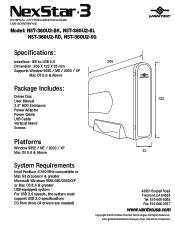
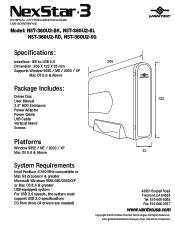
Model: NST-360U2-BK, NST-360U2-BL NST-360U2-RD, NST-360U2-SG
Specifications:
Interface: IDE to their respective companies. All registered trademarks belog to USB 2.0 Dimension: 206 X 123 X 33 mm Supports Window 98SE / ME / 2000 / XP
Mac OS 8.6 & Above
Package Includes:
Driver Disc User Manual... speeds, the system must support USB 2.0 specifications CD Rom drive (if drivers are needed)
206
123
...
Flyer - Page 1


...
USB Cable, Enclosure Stand, Power Adapter, Installation Screws, CD Driver, User Manual Firewire Cable (NST-360UF Model) eSATA Cable, SATA to eSATA Bracket (NST-360SU Model) Firewire Cable, eSATA Cable, SATA to eSATA Bracket (NST-360UFS Model)
Model Device Support Device Size Internal Interface External Interface Power Supply Material Dimensions
NST-360U2 IDE/PATA Hard Drive 3.5" IDE/PATA USB...
User Guide - Page 4


... cage protects your hard drive while the aluminum case effectively draws away the heat, protecting your style! *NST-360SU only
Introduction
2 1. The NexStar 3 utilizes USB 2.0, offering speeds up to store your personal data in the NexStar 3 External Hard Drive Enclosure from Vantec. Introduction:
Form and functionality collide with speeds of up to 3Gbps.* The...
User Guide - Page 6


3YSTEM2EQUIREMENTS
s
)NTEL0ENTIUM))-(Z COMPATIBLEOR!PPLE'PROCESSORANDGREATER
s
-ICROSOFT7INDOWS3%-%80OR-AC/3ANDGREATER
s
53" EQUIPPEDSYSTEM
s
53"PORT INTERNAL3!4!PORT ORE3!4!PORT.34 35MODELONLY
s
&OR53"SPEEDS THESYSTEMMUSTSUPPORT53"SPECIFICATIONS
s
#$2OMDRIVEIFDRIVERSARENEEDED
3YSTEM2EQUIREMENTS
User Guide - Page 8
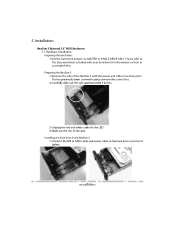
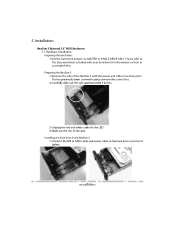
... the side of the NexStar 3 with your hard drive for the LED. 4) Slide out the rest of the side. Installation Hardware Installation: Preparing the hard drive: 1) Set the hard drive jumpers to the documentation included with the power and USB connection ports. Installing the hard drive in place, remove the screws first. 2) Carefully slide out...
User Guide - Page 9
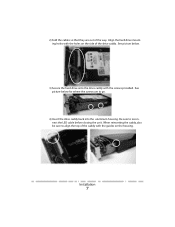
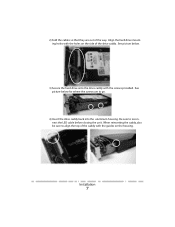
Be sure to align the top of the caddy with the guides on the side of the way. Installation
7 Align the hard drive mounting holes with the screws provided. 2) Fold the cables so that they are to go.
4) Insert the drive caddy back into ...
User Guide - Page 10


PORT CAN BE CONVERTED TO AN E3!4! GREEN5NPLUGOR%JECTHARDWAREICONWILLAPPEARINTHESYSTEMTRAYASWELL)F THEDRIVEDOESNOTAPPEAR YOUMAYNEEDTOPARTITIONYOURHARDDRIVEFIRST
)NSTALLATION
#ONNECTINGTHE.EX3TARTOYOURCOMPUTER #ONNECT THE TYPE " 53" CONNECTOR TO THE .EX3TAR AND THE TYPE ! 53" CONNECTORTOANAVAILABLE53"PORTONYOURSYSTEM /R #ONNECTTHEE3!4!CONNECTORTOTHE.EX3TARANDTOTHEE3!4!...
User Guide - Page 11
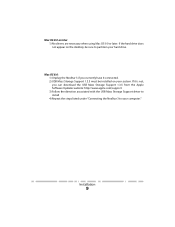
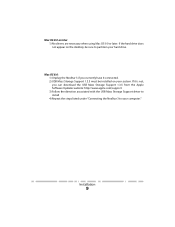
...AC/3 5NPLUGTHE.EX3TARIFYOUCURRENTLYHAVEITCONNECTED 53"-ASS3TORAGE3UPPORTMUSTBEINSTALLEDONYOURSYSTEM)FITISNOT YOU CAN DOWNLOAD THE 53" -ASS 3TORAGE 3UPPORT FROM THE !PPLE 3OFTWARE5PDATESWEBSITEHTTPWWWAPPLECOMSUPPORT &OLLOWTHEDIRECTIONASSOCIATEDWITHTHE53"-ASS3TORAGE3UPPORTDRIVERTO INSTALL 2EPEATTHESTEPSLISTEDUNDERh#ONNECTINGTHE.EX3TARTOYOURCOMPUTERv
)NSTALLATION
User Guide - Page 12


... Wizard will appear, Click Next to complete software installation. Setup type will appear, choose the software language,
(English Traditional or Simple Chinese) then click Next. 4. Right click the icon in NexStar 3 External Hard Drive. Note: After installing, software will process in background, you will see OTB Backup icon in the system tray after you...
User Guide - Page 15


... folder function in the source window or destination window. You will see the new folder in source window and destination window. 1. Click Copy under Path Setting to save backup path. If backup path is the same, you want to save your copy files. 3.
Click New Folder button. 5.5.2 Backup Designate Destination 1. While...
User Guide - Page 18


... THEEXISTINGINFORMATION
7INDOWS3%-% 9OUWILLNEEDTOUSETHE&$)3+UTILITYTHATISINCLUDEDUNDER-3 $/30LEASE REFERTO-ICROSOFT+NOWLEDGE"ASE!RTICLEnFORCOMPLETEINSTRUCTIONS ONHOWTOUSE&$)3+ HTTPSUPPORTMICROSOFTCOMSUPPORTKBARTICLES1!30 /NCECOMPLETE YOUSHOULDNOWBEABLETOSEETHEDRIVEIN7INDOWS%XPLORER
7INDOWS80 2IGHTCLICKON-Y#OMPUTERANDCHOOSE-ANAGE 5NDERh3TORAGEvONTHE...
User Guide - Page 20


-AC/38XX &ORMATTINGA(ARD$RIVE 3TARTTHE$ISK5TILITYTOOLUNDER!PPLICATIONS 3ELECTTHENEWHARDDRIVEYOUARETRYINGTOINSTALL #LICKONTHEh%RASEvTAB #HOOSEAVOLUMEFORMATANDASSIGNANAMETOTHENEWDRIVE #LICKON%RASE /NCECOMPLETE YOURNEWHARDDRIVESHOULDBEMOUNTEDONYOURDESKTOP
.OTE )F THE HARD DRIVE WILL NOT MOUNT ON YOUR SYSTEM FORMAT THE DRIVE WITH A &!4 OR .4&3 PARTITIONFIRSTTHROUGHA0#...
User Guide - Page 21
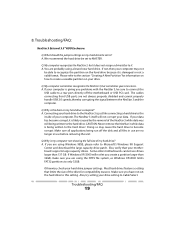
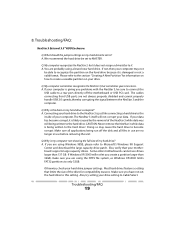
4ROUBLESHOOTING&!1
.EX3TAR%XTERNALv($$%NCLOSURE
17HATSHOULDTHEJUMPERSETTINGSONMYHARDDRIVEBESETTO !7ERECOMMENDTHEHARDDRIVEBESETTO-!34%2
1-YCOMPUTERRECOGNIZESTHE.EX3TAR BUTITDOESNOTASSIGNADRIVELETTERTOIT !9OUAREPROBABLYUSINGABRANDNEWHARDDRIVE)FNOT THENYOURCOMPUTERMAYNOT
BEABLETORECOGNIZETHEPARTITIONONTHEHARDDRIVEBECAUSEITISDAMAGEDORNOTA VALIDFORMAT0LEASEREFERTOTHESECTIONh#REATING...
User Guide - Page 22


17HYCANT7INDOWS3%READMYHARDDRIVE )TWORKSWITH7INDOWS80 !7INDOWS3%CANNOTRECOGNIZETHE.4&3FILESYSTEM)FYOUWISHTOUSETHEDEVICE
WITH7INDOWS80AND7INDOWS3% YOUNEEDTOFORMATTHEDRIVEAS&!4 17HYCANT)COPYFILESLARGERTHAN'"ONTOMY.EX3TAR !9OUHAVEPROBABLYFORMATTEDTHEHARDDRIVEINTHE&!4FILESYSTEM&!4LIMITSTHE
FILESIZESTO'"MAXIMUM4HE.4&3FILESYSTEMDOESNOTHAVETHISLIMITATION
17HYCANgT)...
User Guide - Page 23


...YEARLIMITEDWARRANTYDAYPARTS )FYOURUNITSHOULD BECOMEDEFECTIVEWITHINTHATTIMEFRAME PLEASEGOTOHTTPWWWVANTECUSACOMFOR INFORMATION ON HOW TO RECEIVE WARRANTY EXCHANGE OR REPAIR #OSMETIC DEFECTS AND MISSINGPARTSARENOTCOVEREDUNDERTHISWARRANTY0LEASECHECKTHECONTENTSOFTHEUNIT TOMAKESUREYOURECEIVEDALLPARTS!LSO CHECKFORANYCOSMETICFLAWS)FANYPARTSARE MISSING OR IF THERE ARE COSMETIC DEFECTS...
Vantec NST-360U2-BK Reviews
Do you have an experience with the Vantec NST-360U2-BK that you would like to share?
Earn 750 points for your review!
We have not received any reviews for Vantec yet.
Earn 750 points for your review!
