Vantec NST-225MX-S3 - NexStar MX Support and Manuals
Get Help and Manuals for this Vantec item
This item is in your list!

View All Support Options Below
Free Vantec NST-225MX-S3 manuals!
Problems with Vantec NST-225MX-S3?
Ask a Question
Free Vantec NST-225MX-S3 manuals!
Problems with Vantec NST-225MX-S3?
Ask a Question
Popular Vantec NST-225MX-S3 Manual Pages
User Guide - Page 1
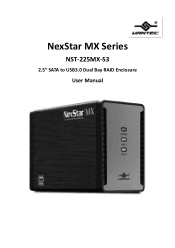
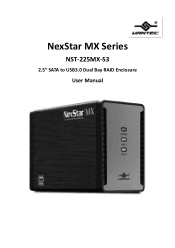
NexStar MX Series
NST-225MX-S3
2.5" SATA to USB3.0 Dual Bay RAID Enclosure
User Manual
User Guide - Page 3


... HDD/SSD RAID Enclosure 1) NexStar MX main unit 2) USB 3.0 Cable 3) Power Adapter 4) User's Manual 5) Quick Installation Guide 6) Installation Screws 7) Software CD
Introduction
Vantec NexStar® MX 2.5" Dual Bay External HDD ...maximum storage for your data anywhere. This RAID in an enclosure with style!
3 NST-225MX-S3 2.5" Dual SATA 6 Gb/s to USB 3.0 HDD/SSD RAID
Package Contents
Dual 2.5"...
User Guide - Page 7


...,
backup your data before you press the RESET button, it as Normal mode (Individual mode), set the switch to a single drive. NST-225MX-S3 2.5" Dual SATA 6 Gb/s to RAID SW definition table below. Set the RAID Mode Switch to the correct setting according to USB 3.0 HDD/SSD RAID
6.
RAID 0
Stripe - Note: ☆ When you continue. ☆...
User Guide - Page 8


...on to hold the reset button for another 10-15 seconds while the drive spin up and set the RAID mode. You can now turn ON the power switch and continue to the Tray and...8. Slide the cover back on Hard Drive Formatting Guide.
8 The Green HDD LED will continue to USB 3.0 HDD/SSD RAID
7. NST-225MX-S3 2.5" Dual SATA 6 Gb/s to flash and the Red Power LED will set the mode change is done.
User Guide - Page 10


... a longer time to protect against data loss out of physical HDDs as a single large
volume; JBOD (BIG or LARGE): It concatenates a series of drive failure. NST-225MX-S3 2.5" Dual SATA 6 Gb/s to USB 3.0 HDD/SSD RAID
RAID 1 (Mirror): It allows the device to automatically copy data to restore data redundancy. Host access takes...
User Guide - Page 11
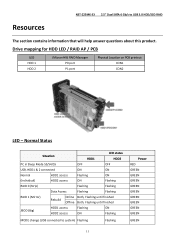
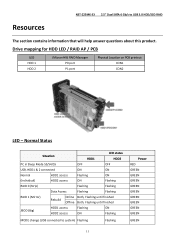
...on PCB printout CON1 CON2
LED - Normal Status
Situation
HDD1
LED status HDD2
PC in Sleep Mode S3/S4/S5
OFF
OFF
USB, HDD1 & 2 connected
ON
ON
Normal
HDD1 access
Flashing
ON
(Individual)...section contains information that will help answer questions about this product. Resources
NST-225MX-S3 2.5" Dual SATA 6 Gb/s to system) Flashing
Flashing
Power RED GREEN GREEN GREEN GREEN GREEN GREEN...
User Guide - Page 12
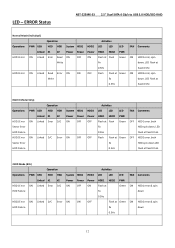
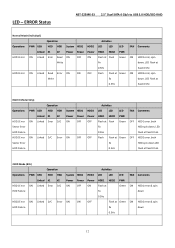
ERROR Status
NST-225MX-S3 2.5" Dual SATA 6 Gb/s to USB 3.0 HDD/SSD RAID
Normal Mode (Individual)
Operation
Activities
Operations PWR USB HDD HDD System HDD1 HDD2 LED LED LED FAN Comments
Linked #1 #2 Power Power Power HDD1 HDD2 PWR
HDD1 Error ON Linked Error Read ON
OFF ON
Flash at Flash Green ON HDD1 error, spin
Write
fix
down...
User Guide - Page 13
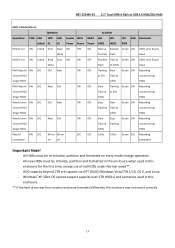
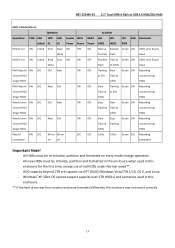
... old HDDs under Normal mode**. - HDD capacity beyond 2TB are support via GPT (GUID) Windows Vista/7/8.1/10, OS X, and Linux. - All new HDDs must be initialize, partition and formatted in this enclosure when used in this enclosure may not read it correctly.
13 NST-225MX-S3 2.5" Dual SATA 6 Gb/s to USB 3.0 HDD/SSD RAID
RAID...
User Guide - Page 15
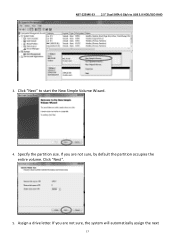
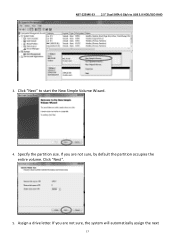
Specify the partition size. Click "Next".
5. If you are not sure, by default the partition occupies the entire volume. If you are not sure, the system will automatically assign the next
15 Assign a drive letter. Click "Next" to USB 3.0 HDD/SSD RAID
3. NST-225MX-S3 2.5" Dual SATA 6 Gb/s to start the New Simple Volume Wizard.
4.
User Guide - Page 16
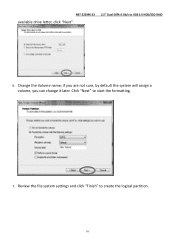
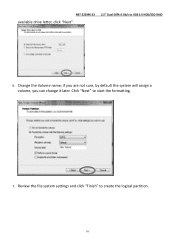
Change the Volume name; if you are not sure, by default the system will assign a volume, you can change it later. Review the file system settings and click "Finish" to start the formatting.
7. Click "Next" to create the logical partition.
16 NST-225MX-S3
available drive letter, click "Next".
2.5" Dual SATA 6 Gb/s to USB 3.0 HDD/SSD RAID
6.
User Guide - Page 17
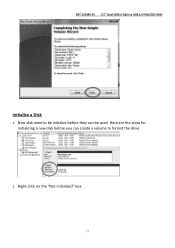
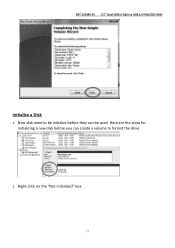
Here are the steps for initializing a new disk before they can create a volume to format the drive.
2. New disk need to USB 3.0 HDD/SSD RAID
Initialize a Disk
1. Right-click on the "Not Initialized" box.
17 NST-225MX-S3 2.5" Dual SATA 6 Gb/s to be initialize before you can be used.
User Guide - Page 18
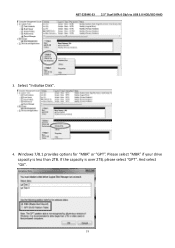
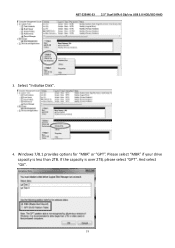
Windows 7/8.1 provides options for "MBR" or "GPT". If the capacity is less than 2TB. NST-225MX-S3 2.5" Dual SATA 6 Gb/s to USB 3.0 HDD/SSD RAID
3. Please select "MBR" if your drive capacity is over 2TB, please select "GPT". And select "OK".
18 Select "Initialize Disk".
4.
User Guide - Page 19
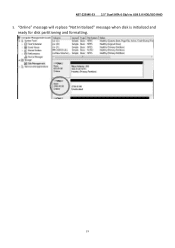
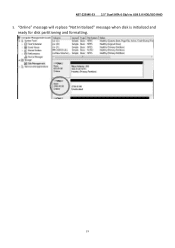
"Online" message will replace "Not Initialized" message when disk is initialized and ready for disk partitioning and formatting.
19 NST-225MX-S3 2.5" Dual SATA 6 Gb/s to USB 3.0 HDD/SSD RAID
5.
Datasheet - Page 2
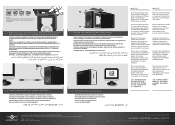
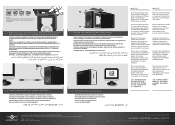
...Model: NST-225MX-S3
Copyright © 2015 Vantec...NexStar MX estará ahora listo para utilizarse. Please refer to 15 seconds while the
the jumper.
Hinweis: Finden Zugriffe auf die Festplatte statt, dürfen Sie sie nicht entfernen. Reproduction of these materials in China Printed on . Refer to hold the
the diagram and set...partizione" nel manuale. Collegare NexStar MX al computer ...
Flyer - Page 1


Specifications:
Model:
NST-225MX-S3
Device Support:
SATA I/II/III Hard Drives or SSD
Device Size:
2 Bay for...for any updates
System Requirement
Windows XP/Vista/7/8.1/10 Mac OS X 10.7 or greater Linux kernel 2.6.38 or greater Available USB 3.0 port
Package Contents
NexStar MX SuperSpeed, Power Adapter, USB 3.0 Cable, User's Manual, Installation Screws, Quick Installation Guide
Send ...
Vantec NST-225MX-S3 Reviews
Do you have an experience with the Vantec NST-225MX-S3 that you would like to share?
Earn 750 points for your review!
We have not received any reviews for Vantec yet.
Earn 750 points for your review!
