Vaddio EasyTalk Sound Bar Support and Manuals
Get Help and Manuals for this Vaddio item
This item is in your list!

View All Support Options Below
Free Vaddio EasyTalk Sound Bar manuals!
Problems with Vaddio EasyTalk Sound Bar?
Ask a Question
Free Vaddio EasyTalk Sound Bar manuals!
Problems with Vaddio EasyTalk Sound Bar?
Ask a Question
Popular Vaddio EasyTalk Sound Bar Manual Pages
EasyTalk Solutions Manual - Page 1


All Rights Reserved. Vaddio EasyTalk USB Solutions - Installation and User Guide
Vaddio™ EasyUSB™ Solutions
PC Group Audio Conferencing Tools
Part Numbers: 999-8530-000: ... Mixer/Amp
Mixer/Amp
EasyTalk Sound Bar
EasyTalk Ceiling Speakers (1-Pair Bose DS16F with tile support braces and plenum back cans)
EasyMic MicPOD (for table top use)
© 2015 Vaddio - Document Number 342-0449...
EasyTalk Solutions Manual - Page 3


...: Recording or Streaming Application...23
Step-by-Step Installation Instructions ...24
Vaddio EasyUSB Solutions - Front View...8
Diagram: Bottom View of EasyMic MicPOD ...9
EasyMic Ceiling MicPOD ...10
Diagram: Ceiling Interface Module ...10
Diagram: EasyMic Ceiling MicPOD Array Head ...11
EasyTalk Sound Bar ...11
EasyTalk Ceiling Speakers ...11
Room Design & Applications ...12
Diagram...
EasyTalk Solutions Manual - Page 4


......26 Diagram: EasyMic Ceiling MicPOD Installation ...26
EasyTalk Sound Bar Installation: ...27 Diagram: EasyTalk Sound Bar Installation ...27
EasyTalk Ceiling Speaker Installation:...27 Diagram: Installing Ceiling Speakers in Ceiling Tile ...28
System Configuration and Programming...29 EasyUSB Mixer/Amp: ...29 Table: EasyUSB Mixer/Amp Dip Switch Configuration Settings 29 Mixing Modes:...30 Table...
EasyTalk Solutions Manual - Page 5


... audio input and output for professional installations and can result in pre-configured room bundles for proper pin-outs prior to the EasyUSB Mixer/Amp with single home run of 48 Sold in both black and white versions.
EasyTalk Sound Bar: High Definition 40" long, low profile sound bar loudspeaker. The
EasyMic MicPOD connects to...
EasyTalk Solutions Manual - Page 6


...-type connectors for the Vaddio product line on the Vaddio website. International* Pack-out includes: One (1) EasyUSB Mixer Amp One (1) 18 VDC, 2.75 Amp Power Supply with 36" (.91m) Cable Attached One (1) EasyMic Ceiling Array Interface Module One (1) Tile Support Brace One (1) Ceiling Installation Instruction Set
EasyTalk Sound Bar (P/N 999-8565-000...
EasyTalk Solutions Manual - Page 11
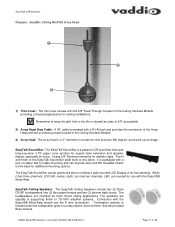
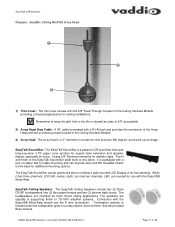
... additional mounting options. set to any décor. EasyTalk Sound Bar: The EasyTalk Sound Bar is located under the loudspeaker grille on the back for voice.
It uses 5/8" Aluminum tweeters for ceiling installations. While it has three channels, LCR (left, center, right), but only two channels, L&R, are needed for flush mount ceiling applications. Vaddio EasyUSB Solutions - Document...
EasyTalk Solutions Manual - Page 15


...one (1) EasyTalk Sound Bar and one (1) HD-USB PTZ Camera. The EasyMic Mixer/Amp uses a 2-channel class-D amplifier suitable for optimum audio conferencing performance.
Typical Table Installation Arrangements:... be paralleled out of each amplifier channel supporting a maximum of the far-end participants. Vaddio EasyUSB Solutions - EasyTalk USB Solutions
Loudspeaker Placement
The location of...
EasyTalk Solutions Manual - Page 19


... 6' (1.8m)
Cables Included
+
_ 8 ohm
EasyTalk Sound Bar - The USB connection to the PC is designed to work in any combination. The EasyUSB Mixer/Amp is a UAC device allowing selection of EasyUSB Mixer/Amp as the playback and recording device within the operating system. The product supports plug-and-play installation with user selectable dip switches...
EasyTalk Solutions Manual - Page 22


...
Audio Class) Drivers
+ _+ _
Supplied CAT-5e Cables Two (2) 25' (7.62m) Cables
Two (2) EasyMic MicPOD Table Mics
8 ohm +
_
Supplied Speaker Wire Two 6' (1.8m)
Cables Included
+
_ 8 ohm
EasyTalk Sound Bar - Rear View Left and Right Channels Used
Vaddio EasyUSB Solutions -
Diagram: VC Bridge with PC-Based USB Conference
Polycom 8000 Videoconferencing System
Set Dip Switches For...
EasyTalk Solutions Manual - Page 27


... Mixer/Amp Rear Panel
EasyTalk Ceiling Speaker Installation:
A complete set of 48 Attach the 2-pin phoenix-type plug to leave the center speaker terminal unconnected. Connect the 2-pin plug to the Left and Right speaker terminals on the rear of the Sound Bar corners.
Document Number 342-0449 Rev C
Page 27 of installation instructions are provided with...
EasyTalk Solutions Manual - Page 39
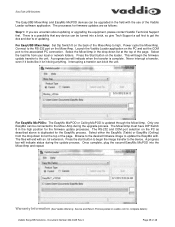
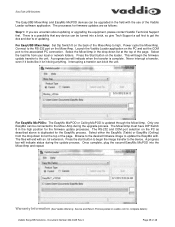
... EasyUSB Mixer/Amp: Set Dip Switch 8 on the PC as described above is complete. This will indicate status during the upgrade process. The files will indicate when the transfer is duplicated for firmware updates are as follows: Step 1: If you are uncertain about updating or upgrading the equipment, please contact Vaddio Technical Support first. EasyTalk USB Solutions
The EasyUSB...
EasyTalk Solutions Manual - Page 43


EasyTalk USB Solutions
EasyMic MicPOD
Part Numbers EasyMic MicPOD 999-8500-000
Audio
Frequency Response: 20 HZ to 20KHZ
Specifications Dynamic Range: >90dB
THD + Noise:
EasyTalk Solutions Manual - Page 44


... flange overhang) x 4.6" ( 116.84mm) D Bose DS 16F Ceiling Speakers: 7.95" (120.65mm) Diameter x 7.08" (179.8mm)
H EasyTalk Sound Bar: 4.75" (120.65) H x 37" (0.94m) W x 4.25"(108mm) D EasyUSB Mixer/Amp: 1.42 lbs. (.65kg) EasyMic MicPOD:...Output + Audio Output Audio Input +18 VDC RS-485 Control + Audio Input + RS-485 Control Ground
Vaddio EasyUSB Solutions -
EasyTalk Solutions Manual - Page 46


...-0449 Rev C
Page 46 of the Vaddio EasyUSB Tools within an organization. System A System Includes: One (1) EasyUSB Mixer/Amp One (1) EasyMic MicPOD with integrated Echo
Cancelling One (1) EasyTalk Sound Bar
Part Number 999-8620-000 North America 999-8620-001 International
EasyTalk USB Audio Bundle - EasyTalk USB Solutions
Preconfigured EasyTalk USB Audio Systems
Five...
EasyTalk Sound Bar Tech Spec - Page 1


... channel configuration. EasyUSB™ Solutions
Vaddio™ EasyTalk™ Sound Bar
High Quality Audio Solution for UC Conferencing Applications
Part Number: 999-8565-000 (Worldwide)
The EasyUSB EasyTalk Sound Bar is optimized for voice and provides clean, crisp audio while not over emphasizing low bass or those barky midrange frequencies. Specifications and pricing are the property of...
Vaddio EasyTalk Sound Bar Reviews
Do you have an experience with the Vaddio EasyTalk Sound Bar that you would like to share?
Earn 750 points for your review!
We have not received any reviews for Vaddio yet.
Earn 750 points for your review!
