VMware VS4-STD-C - vSphere Standard - PC Support and Manuals
Get Help and Manuals for this VMware item
This item is in your list!

View All Support Options Below
Free VMware VS4-STD-C manuals!
Problems with VMware VS4-STD-C?
Ask a Question
Free VMware VS4-STD-C manuals!
Problems with VMware VS4-STD-C?
Ask a Question
Popular VMware VS4-STD-C Manual Pages
Evaluator Guide - Page 2


... and Licensing Requirements 6 VMware vSphere 6 Guest Operating Systems 6
Evaluation Guide Environment Setup 7 Server Configuration 8 Logical Network Setup 8 Storage Setup 10 Virtual Machine Setup 10 VMware vSphere 5.0 Evaluation Guide, Volume One - Worksheet 11
vSphere Evaluation Tasks 12 High Availability 12 Introduction 12 Prerequisites 12 Enabling HA 12 Connect to Virtual Server...
Evaluator Guide - Page 5


... of server virtualization and want to evaluate the features in vSphere in vSphere that are suitable for this evaluation.1 Storage You must be SAN or NAS.
TECHNICAL WHITE PAPER / 5 Intended Audience
This guide is to support a self-guided, hands-on evaluation of running VMware ESXi™ 5.0 to cover evaluation cases that enable
greater consolidation while maintaining service levels...
Evaluator Guide - Page 6
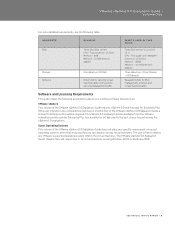
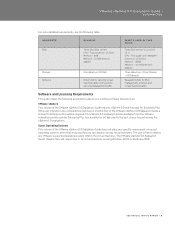
... is free to also complete the exercises in the virtual machines.
HARDWARE ESXi
Storage Network
MINIMUM
Three ESXi/ESX servers CPU - If the user intends to deploy any specific requirements on guest operating systems, other than ensuring that you can deploy running Windows 2003 or Windows 2008. VMware vSphere 5.0 Evaluation Guide - Volume One
For more detailed requirements, see the...
Evaluator Guide - Page 8


... and proper connection to host 6-8 minimally configured virtual machines used for three modern server-class systems with a corresponding VLAN configured to be overly powerful, just reliable and on external management cluster)
3x 100GB FC LUNs, volume shared across hosts in Evaluation Guide steps)
3x ESXi 5.0 hosts
Logical Network Setup
The VMware vSphere 5.0 Evaluation Guide, Volume 1, uses...
Evaluator Guide - Page 10


These can be Linux or Windows virtual machines. Volume One
Storage Setup
The VMware vSphere 5.0 Evaluation Guide, Volume One, uses a storage configuration consisting of three 100GB FC... the Technical Marketing test lab:
TECHNICAL WHITE PAPER / 10 Virtual Machine Setup
The VMware vSphere 5.0 Evaluators Guide, Volume One, uses a total of three datastores. It is up to the user to configure...
Evaluator Guide - Page 11


...default gateway for virtual machine network.
Worksheet
You can see at least three common 100GB LUNs (or NFS exports). SOFTWARE CHECKLIST: VMware vSphere/VMware ESXi installation media is downloaded. ESXi host 2 hostname. Datastore 2 name. Subnet, netmask and default gateway for vMotion network. Datastore 3 name. Volume One
VMware vSphere 5.0 Evaluation Guide, Volume One - HARDWARE...
Evaluator Guide - Page 12
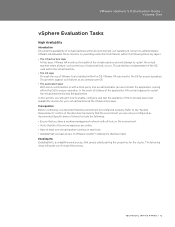
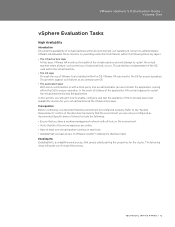
...VMware vCenter™ utilizing the vSphere Client. The following three key layers: • The infrastructure layer
At this document and verify that the environment be triggered to provide basic high availability services for your virtual machines at least one virtual machine... failures as the loss of virtual machines within the following steps will guide you through this section, you...
Evaluator Guide - Page 14
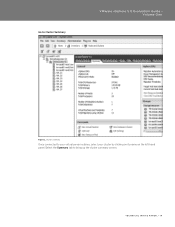
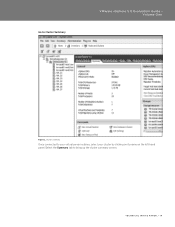
TECHNICAL WHITE PAPER / 14 Select the Summary tab to Cluster Summary
VMware vSphere 5.0 Evaluation Guide - Volume One
Figure 2. Go to bring up the cluster summary screen. Cluster Summary
Once connected to your virtual server instance, select your cluster by clicking on its name on the left-hand panel.
Evaluator Guide - Page 15
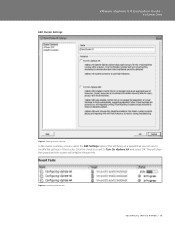
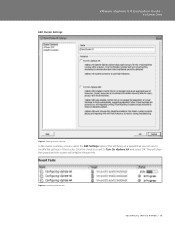
... Edit Settings option. Initializing VMware HA
TECHNICAL WHITE PAPER / 15
Click the check box next to modify the settings of the cluster. This will initialize VMware HA. Figure 4. This will close the wizard and the system will bring up a wizard that you can use to Turn On vSphere HA and select OK. Edit Cluster Settings
VMware vSphere 5.0 Evaluation Guide...
Evaluator Guide - Page 28
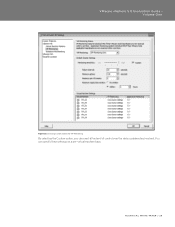
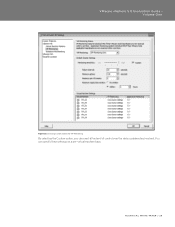
Volume One
Figure 20. VMware vSphere 5.0 Evaluation Guide - You can exert a fine level of control over the various parameters involved. Selecting Custom Option for VM Monitoring
By selecting the Custom option, you can specify these settings on a per-virtual machine basis.
TECHNICAL WHITE PAPER / 28
Evaluator Guide - Page 31


... from one of a host has been detected, HA will see that VMware HA has detected the failure.
Figure 24. VMware vSphere 5.0 Evaluation Guide - Virtual Machine View of a Cluster After Restart Attempt
After a failure of your cluster and notice that the virtual machines that were running on the failed host on other available hosts within the cluster, you will attempt...
Evaluator Guide - Page 32


TECHNICAL WHITE PAPER / 32 VMware vSphere 5.0 Evaluation Guide - Viewing Log Messages After Restart Attempt
You can also examine the events for a host to see the log messages denoting that VMware HA has attempted to restart the virtual machine. Volume One
Figure 26.
Evaluator Guide - Page 34
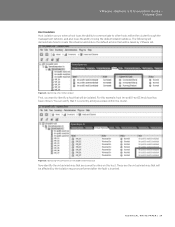
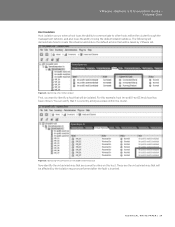
...that are the virtual machines that will be affected by VMware HA. The ...following will be isolated. Figure 28. Identifying a Host to Be Isolated
First, you want to ping the default isolation address. You can verify that will be taken by the isolation response performed after the fault is currently acting as a slave within the cluster. VMware vSphere 5.0 Evaluation Guide...
Evaluator Guide - Page 45


...
This will close the wizard and the system will bring up a wizard that you can observe the progress of the unconfigure task of the vSphere Client, you can use to deselect it and select OK. This will unconfigure VMware HA. Edit Cluster Settings
VMware vSphere 5.0 Evaluation Guide - Cluster Settings Wizard
In the cluster summary screen, select the Edit...
Evaluator Guide - Page 53


... with the required Perl modules and libraries. Refer to configure the appliance. Installing the vCLI on Windows The vCLI installation package for Windows includes the ActivePerl runtime environment, along with vSphere Command-Line Interfaces guide for information on a supported Windows server and launch the installer. Download the vCLI package for Perl. To install the vCLI with the vMA...
VMware VS4-STD-C Reviews
Do you have an experience with the VMware VS4-STD-C that you would like to share?
Earn 750 points for your review!
We have not received any reviews for VMware yet.
Earn 750 points for your review!
