Uniden UM435BK Support and Manuals
Get Help and Manuals for this Uniden item
This item is in your list!

View All Support Options Below
Free Uniden UM435BK manuals!
Problems with Uniden UM435BK?
Ask a Question
Free Uniden UM435BK manuals!
Problems with Uniden UM435BK?
Ask a Question
Popular Uniden UM435BK Manual Pages
Owner s Manual - Page 6


SETTING THE GPS POSITION MANUALLY 14
USING DIGITAL SELECTIVE CALLING (DSC) FEATURES 15
WHAT IS DSC? ...15 ADVANCED DSC FEATURES...your own position (Position Send 26 PUTTING THE RADIO INTO STANDBY 26 DISABLING AUTOMATIC CHANNEL SWITCHING 27 RENAMING CHANNELS 27
INSTALLING THE HARDWARE 28
MOUNTING THE RADIO 28 CONNECTING THE RADIO 29 CONNECTING THE ACCESSORY CABLE 30
Connecting to a GPS ...
Owner s Manual - Page 7
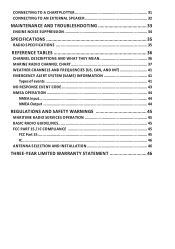
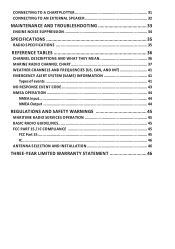
... SPEAKER 32
MAINTENANCE AND TROUBLESHOOTING 33
ENGINE NOISE SUPPRESSION 34
SPECIFICATIONS 35
RADIO SPECIFICATIONS 35
REFERENCE TABLES 36
...CODE 43 NMEA OPERATION 44
NMEA Input...44 NMEA Output 44
REGULATIONS AND SAFETY WARNINGS 45
MARITIME RADIO SERVICES OPERATION 45 BASIC RADIO GUIDELINES 45 FCC PART 15 / IC COMPLIANCE 45
FCC Part 15...45 IC...46 ANTENNA SELECTION AND INSTALLATION...
Owner s Manual - Page 14
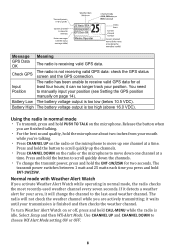
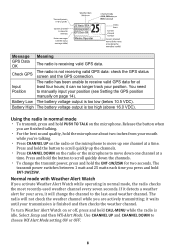
Press and hold the button to manually input your position (see Setting the GPS position
manually on the microphone. If it detects a weather alert for your ...watt and 25 watts each time you press and hold the microphone about two inches from your position. Select Setup and then WX-Alert Mode.
Check GPS
The radio is receiving valid GPS data. Battery Low The battery ...
Owner s Manual - Page 20


...button when you're finished talking to let the other stations and have trouble getting a response, you change the setting back. xx You cannot transmit while the radio is in the upper
... hearing weaker transmissions. If you can only hear the transmission.
xx To prevent stuck microphone problems or situations where PUSH TO TALK is pushed
accidentally, the radio limits your mouth. xx...
Owner s Manual - Page 21


... it in specific areas. To reactive Triple Watch, repeat the procedure described above, but choose Triple
Watch in your radio. Using FIPS Codes for a list of FIPS codes by events that...Alerts
The US National Weather Service established 6-digit Federal Information Processing System (FIPS) codes to one of FIPS codes. If you switch to issue weather alerts in the setup:
CALL
ENT
1W/25W
...
Owner s Manual - Page 22


...add a new FIPS code, select New. 4. To save this code, select No.
Lamp adjust
Your radio has 10 brightness levels on . Display the normal menu and choose the Setup sub-menu. 2....code and asks you are satisfied with the list of the FIPS code in while you press a key or a button. To delete the FIPS code, select Delete.
Select System and then Lamp Adjust. SETTING THE GPS POSITION MANUALLY...
Owner s Manual - Page 23
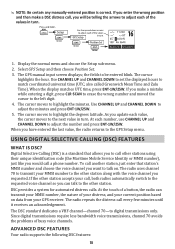
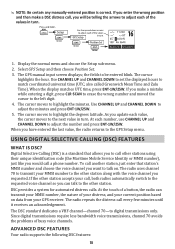
...update... voice transmissions, channel 70 avoids the problems of the values in turn . If... radio supports the following DSC features:
15 ## NOTE: Be certain any manually-entered ...Setup sub-menu. 2. The GPS manual input screen displays; The cursor
highlights the hour. Use CHANNEL UP and CHANNEL DOWN to set...code (the Maritime Mobile Service Identity or MMSI number), just like you requested.
Owner s Manual - Page 34
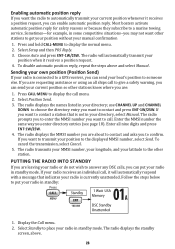
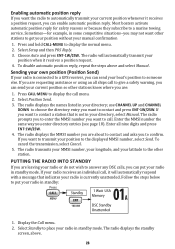
... your radio in standby mode. The radio displays the MMSI number you are : 1. Select Setup and then POS Reply. 3. Choose Auto and press ENT-1W/25W. If you to confirm.... 4. The radio displays the standby
screen, above and select Manual. Press CALL-MENU to display the call to a marine towing service. Most boaters activate automatic position reply for example, in standby...
Owner s Manual - Page 39
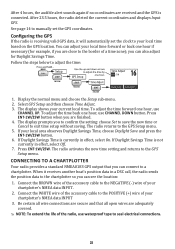
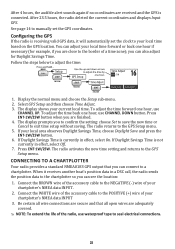
... to seal electrical connections.
31
See page 14 to manually set the clock to the POSITIVE (+) wire of a time zone); Connect the WHITE wire of the accessory cable to your chartplotter's NMEA data INPUT.
2.
The display prompts you can connect to the GPS
Setup menu. After 23.5 hours, the radio deleted the current...
Owner s Manual - Page 41


... emergency.
Adjust the contrast and backlight brightness level (see Setting the UIC channel mode (USA/CAN/INT) on the ... Try turning off the radio; Adjust the backlight brightness level.
Problem
Things to the radio. Adjust the squelch level; it is in...and frequency tables beginning on page 37).
MAINTENANCE AND TROUBLESHOOTING
Due to its rugged design, your radio.
xx ...
Owner s Manual - Page 42
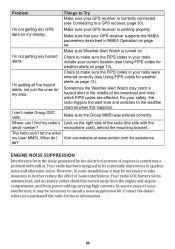
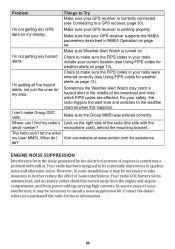
...broadcast and miss which FIPS codes are affected. For your GPS receiver supports the NMEA parameters described in your radio were
entered correctly (see Using FIPS codes for my area. Make ...cables should be necessary to install a noise suppression kit.
Problem
Things to Try Make sure your GPS receiver is turned on. Where can I can't make sure the FIPS codes in NMEA Operation on ...
Owner s Manual - Page 44


... messages from one ship to another, or from a ship to specific types of
PORT OPERATIONS/VTS (vessel traffic system)
ships in or...repairs and berthing information
COMMERCIAL (working ships only)
messages about the needs of the ship or the business the ship is usually a charge for this
service.)
messages about ship navigation, for DSC)
REFERENCE TABLES
## NOTE: This radio does not support...
Owner s Manual - Page 52


...radio displays latitude/longitude, date, time, course, and speed. It should be set to the following priority order.
TXO Transmitter Carrier On TXP Transmitter Primary On
NMEA OPERATION
This radio supports NMEA0183 version 3.01. xx Status:RMC > GLL > GNS > GGA xx ... Drive capability
4800 bps 8 None 1 Over 3.0 V Over 10 mA
The radio supports RMC, GLL, GNS, GGA and ZDA sentences.
Owner s Manual - Page 53
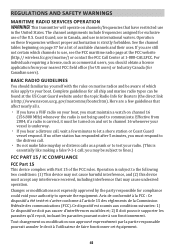
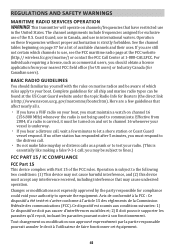
...This transmitter will operate on and set to use of available channels and their uses. For individuals requiring a license, such as a prank or to fines.)
FCC PART 15 / IC COMPLIANCE
FCC Part 15
This device complies with the... causer d'interférences nuisibles et; 2) Il doit pouvoir supporter les parasites qu'il reçoit, incluant les parasites pouvant nuire à son fonctionnement.
Owner s Manual - Page 54


...224; son fonctionnement normal.
xx Medium antennas (6 dB) should be installed using the following two conditions: (1) this device may cause undesired operation...set out below.
Therefore, the antenna used as part of any conversion kits, subassemblies, or any configurations not sold by Uniden, (C) improperly installed, (D) serviced or repaired by someone other than an authorized Uniden service...
Uniden UM435BK Reviews
Do you have an experience with the Uniden UM435BK that you would like to share?
Earn 750 points for your review!
We have not received any reviews for Uniden yet.
Earn 750 points for your review!
