Uniden UDW20005 Support and Manuals
Get Help and Manuals for this Uniden item
This item is in your list!

View All Support Options Below
Free Uniden UDW20005 manuals!
Problems with Uniden UDW20005?
Ask a Question
Free Uniden UDW20005 manuals!
Problems with Uniden UDW20005?
Ask a Question
Popular Uniden UDW20005 Manual Pages
English Owners Manual - Page 1


...
* During regular business hours, Central Standard Time.
Phone Number
have :
UDW20005 1 of each UDW20055 2 of each UDW20555 3 of each UDW25555 4 of each
If any items are missing or damaged, contact our Customer Care Line immediately. Need Help? If You... Never use damaged products!
Contact Uniden's...
UDW-20000 Series Video Surveillance System User's Manual
What's in the box?
English Owners Manual - Page 2
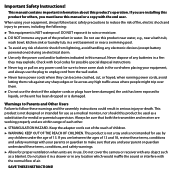
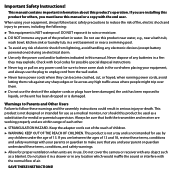
... ventilation when units are installing this product near water...manual. When using your parent or guardian understand these terms, conditions, and safety warnings. ► Allow for use this product for possible special disposal instructions. ► Never tug or pull on any risk of the product in serious injury or death. Do not cover the camera...codes... monitor, nor should this manual ...
English Owners Manual - Page 3
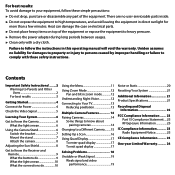
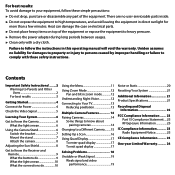
... to follow these safety instructions. Uniden assumes no user-serviceable parts inside. ► Do...Camera.........15 Setting Up a Scan 16 Using Quad Display 17
To enter quad display 17 To exit quad display 17
Solving Problems 18 Unstable or Weak Signal 19
Weak signal and video performance 19
Noise or Static 20 Resetting Your System 21
Additional Information 21 Product Specifications...
English Owners Manual - Page 8
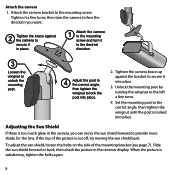
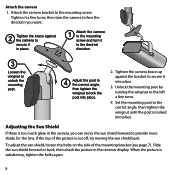
...correct angle, then tighten the wingnut until the post is too much glare in the camera, you want.
2 Tighten the brace against the bracket to lock the post into ...correct angle, then tighten the wingnut to secure it into place.
Attach the camera
1. Tighten the camera brace up against the camera to secure it in the receiver display. Set the mounting post to provide more shade for...
English Owners Manual - Page 10
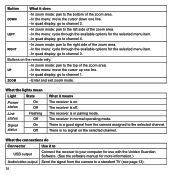
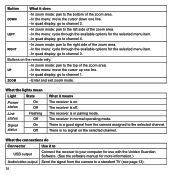
... options for more information.)
Send the signal from the camera assigned to the top of the zoom area. - ...camera to channel 2. The receiver in pairing mode. What the connections do
Connector USB output
Audio/video output
Use it to Connect the receiver to the bottom of the zoom area. - In zoom mode: pan to your computer for use with the Uniden Guardian Software. (See the software manual...
English Owners Manual - Page 11


...each active camera during a scan (see page 16) or activate quad display (see page 14).
System Setup sub-menu
Brightness
Adjust the brightness of the audio from the camera. If you set this to ...field to the selected channel (see page 17).
Pair CAM
Pair a camera to Auto, the display turns off ) through 20 (maximum). TV out
Change the video ...
English Owners Manual - Page 12
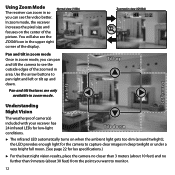
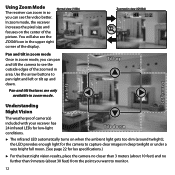
...camera(s) included with your receiver has 24 infrared LEDs for lux specifications.)
► For the best night vision results, place the camera...you can pan and tilt the camera to monitor.
12 Pan and tilt in ...zoom mode Once in view (QVGA)
1
Tilt up and down
► The infrared LED automatically turns on the center of the display. You will also see the video...
English Owners Manual - Page 13


...) on larger television displays or plasma screens. Reducing pixellation When video is optimized for wireless connections, but it to provide a secure video link. There are a few ways to display the
image as... 32 inches diagonal recommended)
Audio (white)
AV out
Video (yellow)
AC adapter (already connected)
To use a "stretch" or "zoom" setting on your TV: ► Zoom out on the receiver...
English Owners Manual - Page 14


... mode, also. If a channel is already assigned to the new camera. 8. Use Right or Left to enable the channel (set to On). 9. Any cameras that the video signal from camera to Pair CAM. 3. Multiple Camera Features
Your receiver supports a total of four active cameras at a time! Scroll down to camera; You can mix and match any of the accessory...
English Owners Manual - Page 15
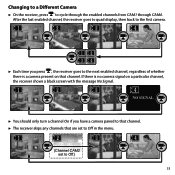
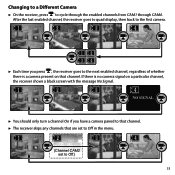
...1
2
3
4
NO SIGNAL
► You should only turn a channel On if you have a camera paired to cycle through the enabled channels from CAM1 through CAM4. After the last enabled channel, the receiver..., regardless of whether there is no camera signal on that are set to Off in the menu.
1
2
3
4
(Channel CAM2 set to Off.)
15 Changing to a Different Camera
► On the receiver, press ...
English Owners Manual - Page 16


...
16 Making sure the camera is a camera assigned the channel. - Double-check the channel settings (CAM1 through the enabled channels.
1.
Try...
- Troubleshoot the camera assigned to that are enabled... channel is not set to On in the menu).
- Choose 5 seconds, 10 seconds, 15 seconds, or 20 seconds.
Setting Up a Scan
You can 't switch channels manually. Follow the procedure...
English Owners Manual - Page 18
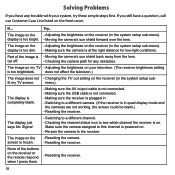
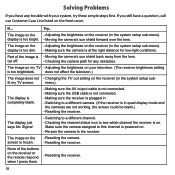
... channel. - Resetting the camera. - Try..
Making sure the camera is plugged in the system setup sub-menu). Moving the camera's sun shield back away from the lens. Checking the camera path for low-light conditions. Making sure the receiver is at the right distance for any trouble with your television. (The receiver brightness setting
is too bright...
English Owners Manual - Page 20


...
0
If the suggestions above don't provide enough improvement in zoom mode, it 's not between the camera and the receiver.
- Noise or Static
The most likely cause of interference.
- Try moving the...Try moving closer to the receiver, so the video performance is not as cordless telephones ► wireless controllers, or wireless headphones or speakers ► large florescent light fixtures...
English Owners Manual - Page 21
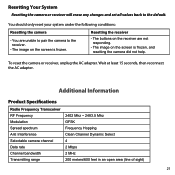
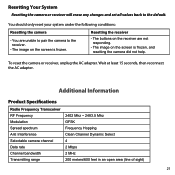
...is frozen, and resetting the camera did not help. Additional Information
Product Specifications
Radio Frequency Transceiver RF Frequency Modulation Spread spectrum Anti Interference Selectable camera channel Data rate Channel bandwidth ...
21 Resetting Your System
Resetting the camera or receiver will erase any changes and set all values back to the receiver.
-
The image on the screen ...
English Owners Manual - Page 24


... installed, (D) serviced or repaired by someone other than an authorized Uniden service center for a defect or malfunction covered by this warranty, (E) used as detailed by the owner's manual for parts, service, or any time while this product. WARRANTY DURATION: This warranty to the original user shall terminate & be of no further effect 12 months after following the instructions...
Uniden UDW20005 Reviews
Do you have an experience with the Uniden UDW20005 that you would like to share?
Earn 750 points for your review!
We have not received any reviews for Uniden yet.
Earn 750 points for your review!
