Uniden PCD1000 Support and Manuals
Get Help and Manuals for this Uniden item
This item is in your list!

View All Support Options Below
Free Uniden PCD1000 manuals!
Problems with Uniden PCD1000?
Ask a Question
Free Uniden PCD1000 manuals!
Problems with Uniden PCD1000?
Ask a Question
Popular Uniden PCD1000 Manual Pages
English Owners Manual - Page 1
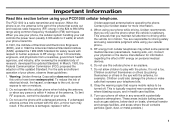
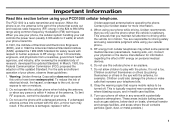
...while the vehicle is damaged, replace it with a
Uniden-approved antenna before using your PCD1000 cellular telephone. Over 120 scientists,...transmits. For the safe and efficient operation of this updated Standard. To reduce the risk of electrical shock, fire...the 824 to RF energy. This is stationary. The PCD1000 is the part of the antenna. Turn your phone, observe these guidelines...
English Owners Manual - Page 2


...Number 15 Memory - Phone Number Review 15 Memory - Search 16
PCD1000 Setup 17 Setting Volumes 18 Setting Call Timers 19 Setting Systems for the PCD1000 20 Selecting Number Assignment Modules (NAM)........ 20
Advanced Functions 21 NAM Selection 21 System Selection 21 Roaming 22 SID (System Identification 22
Optional Accessories and Replacement Parts......... 23
Specifications 24
2
English Owners Manual - Page 3


... sure you
customize your own area. It will be proud to own the PCD1000, and to enter the world of cellular telephone technology with you anywhere so that you use the technology and convenience of this Operating Guide. Welcome! Now, you travel away from anywhere there is cellular coverage. You have chosen...
English Owners Manual - Page 5


... own four-digit code. The LCD shows the signal strength. One-Touch Emergency Dial - Silent Mode - User-Programmable from five different ring tones. Your PCD1000 automatically retries to ...key touch tones when the minimum setting is busy. Features
One Year Limited Warranty 50 Memory Locations -
Timers for home service in Standby Mode. Registers unanswered calls...
English Owners Manual - Page 6


... the Rechargeable Battery is completely discharged before recharging. To Avoid Memory Effect: Operate the unit until the Rechargeable Battery is low. Plug adapter into the PCD1000.
3. Plug adapter into wall outlet.
2.
English Owners Manual - Page 17


... Earpiece Speaker Volume. F1
Press
N< / >
Press
N2 Á
VOLUME MENU
F2
Chooses Volume Menu.
Press
N< / >
Á
SYSTEM SELECT
11
Á
EARPIECE VOLUME
22
System Select. PCD1000 Setup
Use these menus to set up the features of the...
English Owners Manual - Page 18


... or clear. Or, to cancel and return to store the
change.
STORED
21
RINGER VOLUME
21
RINGER
L
H
21
18 Setting Volumes
Sets volume for lower volume.
5. RINGER
L
H
21
4.
VOLUME MENU
F2
2.
You can set these volumes while talking on your phone.
1. Select a volume and
press M. Press M.
Á
Note: Press < / > to see
other volumes...
English Owners Manual - Page 19


...call made or answered (in minutes and seconds). Press N3. TIMER MENU
2.
Press N to return to
Standby, press N.
33
LOCK CODE? **
33
RESET? ***
33
19 Note: The Last Call Timer is
0123.)
TIMER RESET
2. To reset, press M.
Á...TOTAL CALL: Shows total length of all calls made or answered.
1. Setting Call Timers
LAST CALL: Shows length of the last call , or turn the phone OFF.
English Owners Manual - Page 20


Setting Systems for the PCD1000
If the "NSVC" indicator appears, you may be out of your service area, or your system may not be set correctly.
(See page 21 for more information...other
the options. To cancel and return to store
Á
any change. Press N1. Your service provider can register two NAMs in the PCD1000. (See page 21 for more information.)
1.
To see other NAM,
press < / >....
English Owners Manual - Page 21


...one of your System, check and record the present System setting. If ROAM is displayed, and you go. When you... that will not support operation in service, or eliminate unnecessary long distance or ROAM charges.
Ask your service provider for more...
When you can put your PCD1000 has several System types. To access any of the service provider's cellular coverage,
NOSVC ...
English Owners Manual - Page 22


... the SID from the service provider in that location.)
22
SID (System Identification)
In general, metropolitan areas are roaming, first dial the area code of mobile telephones in areas... and then activate the number when you information about registering and operating your Cellular Service Company, no registration will give you the information before leaving your Home area. Roaming...
English Owners Manual - Page 24


FSK Voice - Specifications are typical and subject to +140°F
Battery Pack:
Model PCD1080/PCD1086/PCD1087
Size of Phone and Battery:
6"H x 2 3/16"W x 1 1/4"D (with ... 500 mA (Typical), (approx. 1.6 hours)
Operating Temperature:
-22°F to change without notice.
24
Specifications
Channels:
832
Frequency Range:
Transmit: 824.04 to 848.97 MHz Receive: 869.04 to 893.97 MHz...
English Owners Manual - Page 27


.../ Volume Up
5. Send Key (Call Origination, Flash Key)
6. Memory Process/Recall Key
3
7. Menu Key
13
13. Microphone
5
11
10. Pound Key (Phone Number Review)
8
14
9 PCD1000 Portable Cellular Phone
1
1. Asterisk Key (Phone Number Review)
4
10
9. Alpha/Numeric Keypad
8. Clear Key
7
14. Down Scroll/Volume Down
6
12
11. Antenna
2. Display
4. End Key...
English Owners Manual - Page 28


Battery Strength indicator
1 8
3 45 6 7 Appears when out of Service Area
or No Signal
4. Signal Strength Indicator
3. Indicates System in progress
7. Appears when out of Home
Service Area
2
6. Indicates Menu Number or
Memory location
8. PCD1000 Liquid Crystal Display
1. 20 Character Display
2. Appears when call is in use (A or B)
5.
English Owners Manual - Page 29


... installed, (D) serviced or repaired by someone other than as part of original retail sale.
LEGAL REMEDIES: This warranty gives you specific ...months after following the instructions in this Operating Guide you without charge for parts, service, or any other cost...preferably in connection with only the limitations or exclusions set out below.
One Year Limited Warranty
ONE YEAR...
Uniden PCD1000 Reviews
Do you have an experience with the Uniden PCD1000 that you would like to share?
Earn 750 points for your review!
We have not received any reviews for Uniden yet.
Earn 750 points for your review!
