Uniden MHS126 Support and Manuals
Get Help and Manuals for this Uniden item
This item is in your list!

View All Support Options Below
Free Uniden MHS126 manuals!
Problems with Uniden MHS126?
Ask a Question
Free Uniden MHS126 manuals!
Problems with Uniden MHS126?
Ask a Question
Popular Uniden MHS126 Manual Pages
English Owner's Manual - Page 6
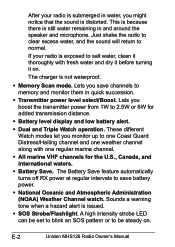
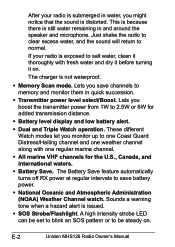
... it on . E-2
Uniden MHS126 Radio Owner's Manual Just shake the radio to clear excess water, and the sound will return to be set to blink an SOS pattern or to normal.
Lets you might notice that the sound is exposed to 2.5W or 6W for the U.S., Canada, and international waters.
ŠŠ Battery Save. The charger is issued...
English Owner's Manual - Page 8
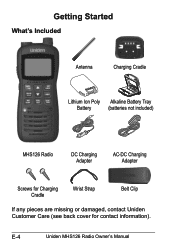
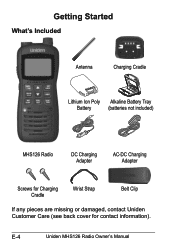
Getting Started
What's Included
Antenna
Charging Cradle
Lithium Ion Poly Alkaline Battery Tray
Battery
(batteries not included)
MHS126 Radio
DC Charging Adapter
AC-DC Charging Adapter
Screws for Charging Cradle
Wrist Strap
Belt Clip
If any pieces are missing or damaged, contact Uniden Customer Care (see back cover for contact information).
E-4
Uniden MHS126 Radio Owner's Manual
English Owner's Manual - Page 9


Parts of the MHS126 Front view
Antenna
LCD display Power button
Push to talk button Boost button 16/9-Tri
(16/9- triple watch) button Mem (memory)
SOS... microphone
Wrist strap anchor Channel up button
UIC/LOCK button
L/M/H button
Channel down button
Scan-Dual (scan-dual watch) button
Microphone
Battery Battery charging Battery
latch
contacts
Belt clip
Uniden MHS126 Radio Owner's Manual
E-5
English Owner's Manual - Page 11
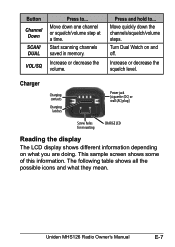
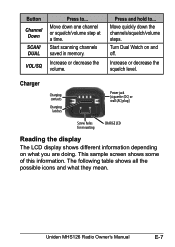
...
VOL/SQ
Press to ...
Press and hold to ... Charger
Charging contacts
Charging latches
Power jack [cigarette (DC) or wall (AC) plug]
Screw holes for mounting
CHARGE LED
Reading the display
The LCD display shows different information depending...doing. Turn Dual Watch on what they mean. Uniden MHS126 Radio Owner's Manual
E-7
Move down the channels/squelch/volume steps.
English Owner's Manual - Page 17


...To remove a channel from memory, set the radio to start a scan. Š&#...radio checks channels 16 and 9 every two seconds,
Uniden MHS126 Radio Owner's Manual
E-13 The MEM icon no longer displays.
ŠŠ When the radio...radio checks the most recently/used
weather channel, then
scans the next channel.
WX Alert
wx
Watch on
Scan mode with Weather Alert Watch
If you cannot save marine...
English Owner's Manual - Page 23
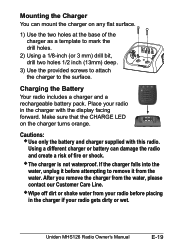
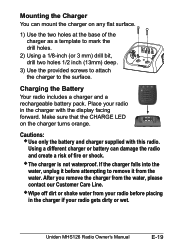
... or shake water from the water.
Charging the Battery
Your radio includes a charger and a rechargeable battery pack. Using a different charger or battery can mount the charger on the charger turns orange. If the charger falls into the
water, unplug it from your radio before attempting to the surface. Uniden MHS126 Radio Owner's Manual
E-19
Mounting the Charger
You can damage the...
English Owner's Manual - Page 24
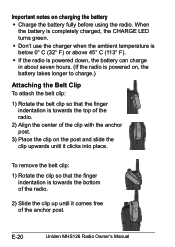
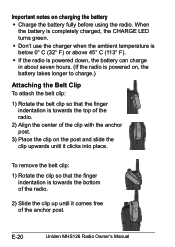
... the clip up until it comes free of the clip with the anchor post.
3) Place the clip on charging the battery ŠŠ Charge the battery fully before using the radio. E-20
Uniden MHS126 Radio Owner's Manual
Important notes on the post and slide the clip upwards until it clicks into place. To remove the belt clip:
1) Rotate the...
English Owner's Manual - Page 27


you can select marine channels for VOL levels 3 and 4, and Squelch level 2. The icon displays to indicate that WX Alert is on Weather Alert mode. Uniden MHS126 Radio Owner's Manual
E-23 Setting the UIC Channel Mode... levels, the 4 bars on the battery icon display according to the volume and squelch levels. Reading Volume and Squelch Level on Battery Icon
When you to any broadcast weather...
English Owner's Manual - Page 28
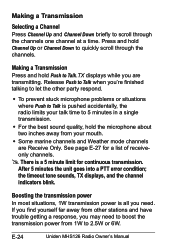
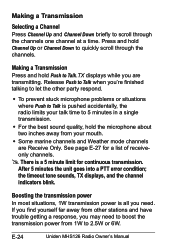
...Uniden MHS126 Radio Owner's Manual...138;Š To prevent stuck microphone problems or situations where Push to Talk is pushed accidentally, the radio limits your talk time to 5...marine channels and Weather mode channels are transmitting. Release Push to Talk when you're finished talking to Talk.TX displays while you may need . Press and hold Push to let the other stations and have trouble...
English Owner's Manual - Page 32
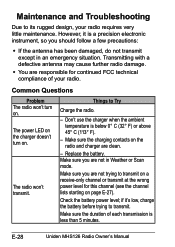
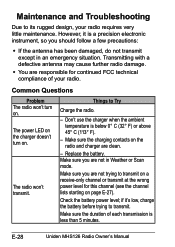
... battery power level; Make sure the duration of your radio requires very little maintenance. Common Questions
Problem The radio won 't transmit.
The power LED on the charger doesn't turn on page E-27). Things to transmit.
Replace the battery. Maintenance and Troubleshooting
Due to its rugged design, your radio. However, it 's low, charge the battery before trying to Try
Charge...
English Owner's Manual - Page 34
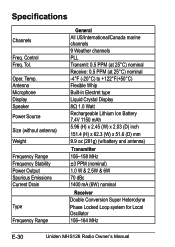
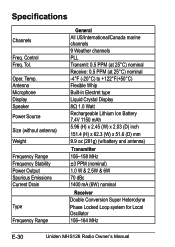
... Rechargeable Lithium Ion Battery 7.4V 1150 mAh 5.96 (H) x 2.45 (W) x 2.03 (D) inch
151.4 (H) x 62.3 (W) x 51.6 (D) mm 9.9 oz (281g) (w/battery and antenna)
Transmitter 156~158 MHz ±3 PPM (nominal) 1.0 W & 2.5W & 6W 70 dBc 1400 mA (6W) nominal
Receiver Double Conversion Super Heterodyne
Phase Locked Loop system for Local Oscillator 156~164 MHz
E-30
Uniden MHS126 Radio Owner's Manual
English Owner's Manual - Page 36
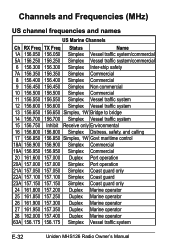
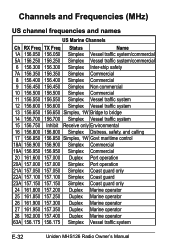
... and Frequencies (MHz)
US channel frequencies and names
US Marine Channels
Ch RX Freq TX Freq Status
Name
1A 156....Marine operator
25 161.850 157.250 Duplex Marine operator
26 161.900 157.300 Duplex Marine operator
27 161.950 157.350 Duplex Marine operator
28 162.000 157.400 Duplex Marine operator
63A 156.175 156.175 Simplex Vessel traffic system
E-32
Uniden MHS126 Radio Owner's Manual
English Owner's Manual - Page 37
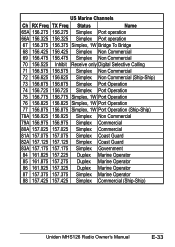
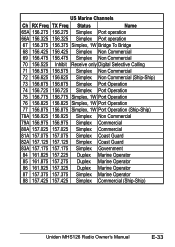
US Marine Channels
Ch RX Freq TX Freq Status
Name
65A 156.275 156.275 Simplex Port operation
66A 156.... 157.175 Simplex Government
84 161.825 157.225 Duplex Marine Operator
85 161.875 157.275 Duplex Marine Operator
86 161.925 157.325 Duplex Marine Operator
87 157.375 157.375 Simplex Marine Operator
88 157.425 157.425 Simplex Commercial (Ship-Ship)
Uniden MHS126 Radio Owner's Manual
E-33
English Owner's Manual - Page 38


... 157.150 Duplex Canadian Coast Guard
24 161.800 157.200 Duplex Marine Operator
25 161.850 157.250 Duplex Marine Operator
26 161.900 157.300 Duplex Marine Operator
27 161.950 157.350 Duplex Marine Operator
28 162.000 157.400 Duplex Marine Operator
60 160.625 156.025 Duplex Marine Operator
E-34
Uniden MHS126 Radio Owner's Manual
English Owner's Manual - Page 39


...Coast Guard
63A 156.175 156.175 Simplex Port Operation
64 160.825 156.225 Duplex Marine Operator
64A 156.225 156.225 Simplex Port Operation
65A 156.275 156.275 Simplex Port...Marine Operator
85 161.875 157.275 Duplex Marine Operator
86 161.925 157.325 Duplex Marine Operator
87 157.375 157.375 Simplex Port Operation
88 157.425 157.425 Simplex Port Operation
Uniden MHS126 Radio Owner's Manual...
Uniden MHS126 Reviews
Do you have an experience with the Uniden MHS126 that you would like to share?
Earn 750 points for your review!
We have not received any reviews for Uniden yet.
Earn 750 points for your review!
