Uniden ENR1504 Support and Manuals
Get Help and Manuals for this Uniden item
This item is in your list!

View All Support Options Below
Free Uniden ENR1504 manuals!
Problems with Uniden ENR1504?
Ask a Question
Free Uniden ENR1504 manuals!
Problems with Uniden ENR1504?
Ask a Question
Popular Uniden ENR1504 Manual Pages
English Owners Manual - Page 1
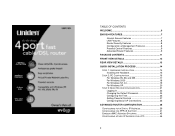
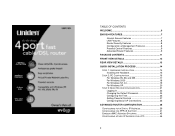
... NT 4.0 19 For Windows XP 20
STEP 3: BASIC ROUTER CONFIGURATION 21 Logging In 22 Changing the Default Password 24 Configuring the Time 25 Setting Parental Controls 27 Configuring Basic ISP Connections 35
ADVANCED ROUTER CONFIGURATION 38
CONFIGURING FOR A STATIC IP ADDRESS 39 CONFIGURING FOR PPPOE SUPPORT 41 ENABLING MAC ADDRESS SPOOFING 43 CONFIGURING A FIXED IP ADDRESS FOR A PC 45
2
English Owners Manual - Page 3
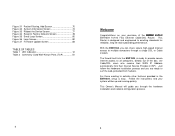
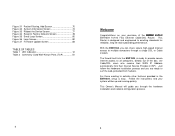
... hardware installation process and you are ready to surf the web, protected from their WAN IP Address automatically from hackers.
For those wanting to activate other features provided in the ENR1504, setup is ready to provide secure Internet access to all computers, directly out of the ENR1504 10/100 Fast Ethernet Cable/DSL Router.
Follow the instructions and...
English Owners Manual - Page 4
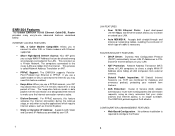
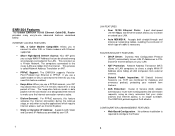
... to the Internet, you may disconnect your LAN. • NAT Protection: Network Address Translation (NAT) allows all LAN computers to share a single WAN IP Address while hiding all computers connected to configure the Router
8 ENR1504 Features
The Uniden ENR1504 10/100 Ethernet Cable/DSL Router provides many resources that can be shared among all LAN computers from the...
English Owners Manual - Page 7
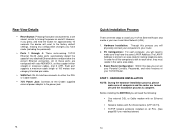
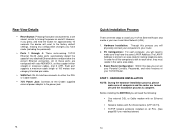
... the same LAN IP Address (The LAN IP Address is complete. In order for making telephone calls.
All of your 10/100 Router. Before installing the ENR1504 you will physically connect your computers to your own Local Area Network (LAN).
1. Hardware Installation: Through this process you can set your Parental Controls, Passwords, and other , they support either straight or crossover...
English Owners Manual - Page 8
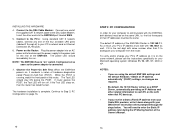
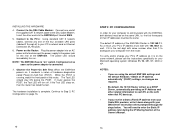
... LED should immediately turn off. INSTALLING THE HARDWARE 4.
You will turn on , then the router has failed the test.
As a result, your Microsoft operating system: Windows 95, 98, ME, NT, 2000 or XP. NOTE: The ENR1504 has no changes are using the default ENR1504 settings and
the default Windows "Obtain an IP address
automatically" (DHCP) settings, no "on the same...
English Owners Manual - Page 9
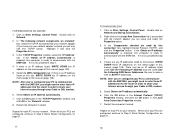
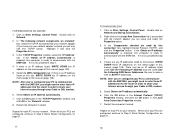
... the "IP Address" tab. If there is an IP address listed, WRITE DOWN this manual (page 109). When all of BOTH IP addresses. If there are installed" box, select the TCP/IP associated with the ENR1504, you will only see one under Use the Following DNS Server Addresses.
Restart the computer if asked .
In "The following network components are any IP addresses listed...
English Owners Manual - Page 10
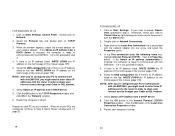
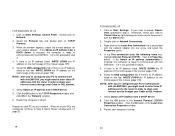
...
with the ENR1504. Select the DNS configuration tab. Select the Protocol tab, and double click on Start, Settings. Restart the computer if asked .
20 Click on TCP/IP
Protocol. 3. Click the Properties button. Double click on your network adapter. FOR WINDOWS NT 4.0 1. If the Obtain an IP address from a DHCP Server is checked, this manual (page...
English Owners Manual - Page 11
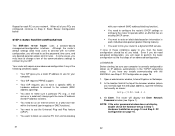
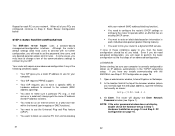
... your computer is correctly configured to set the password, time zone, and any trouble communicating with no further configuration, you need to obtain an IP address automatically in the TCP/IP networking setup. Repeat for your computer.
• Your ISP requires PPPoE support. • Your ISP requires you to have a specific MAC or
hardware address to connect to the network...
English Owners Manual - Page 12
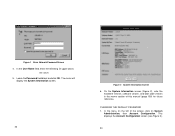
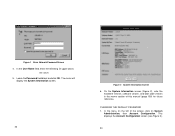
... click OK. In the menu on the left of this manual (page 109) for future reference. The router will display the System Information screen.
23
Figure 2 System Information Screen
6. CHANGING THE DEFAULT PASSWORD 1. On the System Information screen (Figure 2), note the hardware version, software version, and boot code version in upper case):
UNIDEN
5. Figure 1 Enter Network...
English Owners Manual - Page 20
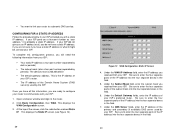
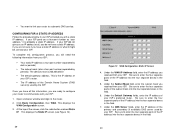
...) server(s) used by your ISP's preferred router. The default value is 255.255.255.0
• The default gateway address. Once you have all , you received from your ISP. This displays the
WAN Configuration screen. 3. Under the WAN IP Address field, enter the IP address you a four-part number as "your router to a dynamic DNS service. If your ISP gave you received...
English Owners Manual - Page 24
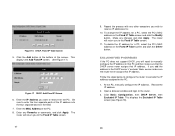
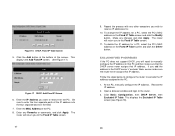
Enter the MAC Address of the screen. EXCLUDING FIXED IP ADDRESSES If the PC does not support DHCP, you to the PC:
1. Open a browser window and login to manually configure the IP address on that PC and then make sure the router never assigns that IP address. Click Basic Configuration, then DHCP Server, then
Excluded IP Table. Make any Remarks or comments...
English Owners Manual - Page 25
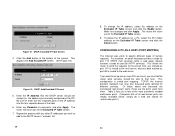
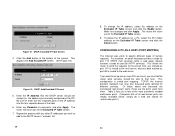
....
49
8. To change the IP address, select the address on the Excluded IP Table screen and click the Delete button. The router will return you wish to add to that host. For instance, an email message contains a code for port 110 (POP3 mail services) while a web page request contains a code for different services.
TCP/IP, the Internet protocol standard, has...
English Owners Manual - Page 29
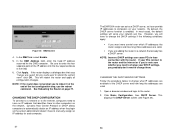
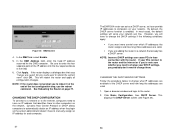
...: Incorrect DHCP settings can provide IP addresses to the router. 2. Figure 23 DMZ Screen
4. In most cases, the default settings will reboot the router and apply all configuration changes. Dynamic Host Control Protocol or DHCP allows computers to automatically obtain an IP address when they login so the system administrator doesn't have to manually assign an IP address for the DMZ...
English Owners Manual - Page 42
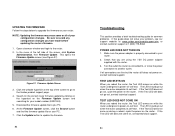
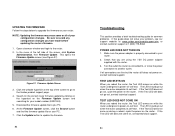
...Open a browser window and login to update the firmware.
83
Troubleshooting
This section provides a brief troubleshooting guide for your PC. 7.
If all of your problem, see Figure 37). Click the Update button to the router. 2. Be sure to the Uniden product support page.
4. This opens the Firmware Update screen (see our support website at www.uniden.com/productsupport.cfm or contact...
English Owners Manual - Page 49
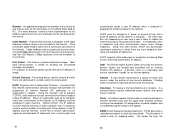
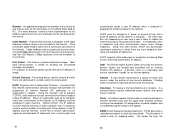
... card and the upper-layer protocol software running in another part of time that let you browse text files online. Dividing LANs into packets. Driver - A software module that need a permanent IP address. DSSS generates a redundant bit pattern for a specific adapter, and is installed during the setup of Internet Protocol (IP) addresses in turn connects to the Internet needs a unique...
Uniden ENR1504 Reviews
Do you have an experience with the Uniden ENR1504 that you would like to share?
Earn 750 points for your review!
We have not received any reviews for Uniden yet.
Earn 750 points for your review!
