Uniden DECT1060 Support and Manuals
Get Help and Manuals for this Uniden item
This item is in your list!

View All Support Options Below
Free Uniden DECT1060 manuals!
Problems with Uniden DECT1060?
Ask a Question
Free Uniden DECT1060 manuals!
Problems with Uniden DECT1060?
Ask a Question
Popular Uniden DECT1060 Manual Pages
English Owners Manual - Page 2
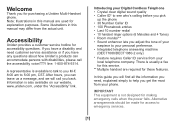
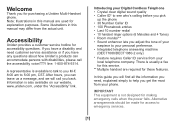
... should be made for these features. Accessibility
Uniden provides a customer service hotline for purchasing a Uniden Multi-Handset phone. Introducing your Digital Cordless Telephone • Crystal clear digital sound quality...you back. Note: Illustrations in this manual are required for access to 5:00 pm, CST. Some illustrations in this manual may differ from your local telephone ...
English Owners Manual - Page 3


...phone Preparing the handsets Installing and charging the handset battery pack Battery Low Warning Battery Performance Setting the date and time Connecting the telephone line cord
Your handset Your base Your handset display Standby Display Quick Guide
Using your phone...handsets
15
5
Keypad lock
16
6
Conversation recording
6
(DECT1080/DECT1080-2 only)
16
6 6
Using the phonebook Store a ...
English Owners Manual - Page 4


...a base
28
Setting Call Screen
39
Base PIN code
29
Using Call Screen
39
Selecting a base
29
Ring Delay
40
Resetting your product Replacing the handset battery pack Liquid Damage... call
37
General information Specifications Maintenance
Cleaning your phone
30
Message Length
40
Default settings
31
Setting Remote PIN Message Alert
40 40
Network services
32
Language
40
Caller ...
English Owners Manual - Page 5


... alarm equipment.
WARNING Use only the power supply that installing the system does not disable your phone
1 Connect the base power supply to a switch).
• The base and handset should be placed in an open area for use. Answering the phone before the battery pack is not connected to the back of electrical noise...
English Owners Manual - Page 8


...setting. • Use for flash and conference function.
• Use to access the CALLER ID log. • Press and hold to play messages. (DECT1080/DECT1080-2 only)
CID/Flash • Use for handset call to increase the earpiece or speaker phone... the handset keypad lock On and Off. Lock Press and hold to conserve battery life. Note: Each handset can be turned off the handset, press and ...
English Owners Manual - Page 10


Battery fully charged.
Displayed when you have a new voice message. (DECT1060/1060-2 only)
Symbol Explanation
Displayed when ...set .
Half charged. The call if the handset moves out of range, you hear a warning tone the battery is linked to OFF. Displayed when the keypad has been locked. Displayed when the ringer volume is muted. Flashes when new messages are played. (DECT1080/DECT1080...
English Owners Manual - Page 14
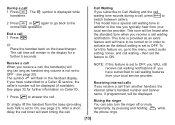
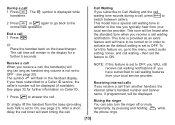
...by pressing and holding the phone rings. See page 32 for a further 5 seconds. Or simply lift the handset from the base (providing Auto Talk is set to the menu, select audio
setting, tones, and call ...this feature is set to ON. Or Place the handset back on in the handset display. This model has a special call waiting features from your local service provider. Receiving internal...
English Owners Manual - Page 33


... feature and will replace the oldest call waiting notifications IF you typically hear from your local service provider. NOTE: If..., a new call will have to the menu, select audio setting, tones, and call waiting notification. This tone will show Unavailable...names up the phone. Call Waiting Tone This model has a special call waiting features from your local service provider.
When you...
English Owners Manual - Page 44


... in need of replacing. Handset does not ring • The ringer volume may be set to off,
see page 20. • Is the symbol flashing?− if so, move closer to contact our customer service center.
First, check that you are out of range.
[43]
If you are still experiencing problems, please try the...
English Owners Manual - Page 45


... symbol flashing?− if so, move closer
to a CALLER ID service?
Cannot make a call • Is the Call Barring set?− see page 25.
• Is the prefix dial set?− see page 39. Handset will not link up with your phone? If not, contact your phone may have withheld their details.
• Let the...
English Owners Manual - Page 48
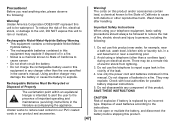
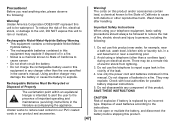
....
[47]
Warning! Do not disassemble any charger other reproductive harm. Hydride battery. • The rechargeable batteries contained in this
equipment in a fire. There may explode if disposed of in the owner's manual. Precautions! They may damage the battery or cause the battery to the instructions. The cords on this product.
To reduce the risk of California to...
English Owners Manual - Page 49


... equipment.
battery replacement section); ...Uniden customer service at 800-2971023. The digits represented by the ACTA. Also, you to a compatible modular jack that could affect the operation of the equipment. Please follow instructions for information. Contact the state public utility commission, public service commission or corporation commission for repairing, if any parts...
English Owners Manual - Page 52


..., (C) improperly installed, (D) serviced or repaired by someone other than an authorized Uniden service center for this warranty. One Year Limited Warranty
Important: Evidence of any system not manufactured by Uniden, or (F) installed or programmed by anyone other than as part of original purchase is void outside the United States of original retail sale. THIS WARRANTY DOES NOT COVER...
English Owners Manual - Page 53
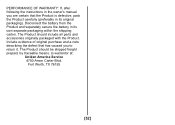
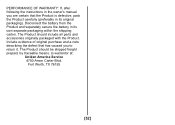
...prepaid, by traceable means, to return it. The Product should include all parts and accessories originally packaged with the Product. Include evidence of original purchase and... battery from the Product and separately secure the battery in its original packaging). PERFORMANCE OF WARRANTY: If, after following the instructions in the owner's manual you to warrantor at:
Uniden America Service 4700...
English Owners Manual - Page 55


... A Part?
Thank you have questions on holidays. if you for purchasing a Uniden product.
To order headsets, additional handsets, replacement batteries, or...Service Hotline at www.uniden.com or call 1-800-874-9314 (voice or TTY).
Having Trouble? Our customer care specialists are here to help you need special assistance due to a disability, or have any questions or problems...
Uniden DECT1060 Reviews
Do you have an experience with the Uniden DECT1060 that you would like to share?
Earn 750 points for your review!
We have not received any reviews for Uniden yet.
Earn 750 points for your review!
