Uniden BCD260DN Support and Manuals
Get Help and Manuals for this Uniden item
This item is in your list!

View All Support Options Below
Free Uniden BCD260DN manuals!
Problems with Uniden BCD260DN?
Ask a Question
Free Uniden BCD260DN manuals!
Problems with Uniden BCD260DN?
Ask a Question
Uniden BCD260DN Videos
Popular Uniden BCD260DN Manual Pages
English Owners Manual - Page 3


... LE GUIDE D'UTILISATION BCD260DN EN FRANÇAIS 9
UNIDEN BCD260DN DIGITAL SCANNER 10
FEATURES...10 INCLUDED WITH YOUR SCANNER 12
SCANNING BASICS 12
WHAT IS SCANNING?...13 WHAT IS SCANNING?...13 UNDERSTANDING BANKS 14 WHERE TO LEARN MORE 15
KEYPAD AND KNOB CONTROLS 15
BCD260DN FRONT PANEL 15 BCD260DN REAR PANEL ...18
BCD260DN BASIC SETUP 19
SETTING UP YOUR...
English Owners Manual - Page 4


... OPERATIONS 64
VIEWING THE DIGITAL DECODER ERROR RATE 64 UPDATE FIRMWARE USING PC 64
HOW DO I 64 APPENDIX A 66
BAND DEFAULTS...66 WEATHER CHANNELS...67 SAME EVENT CODES...67 CTCSS TONES...71 DCS CODES...71
APPENDIX B - MENU...74 PRIORITY SCAN MENU...76 WX OPERATION MENU...77 TONE-OUT FOR... MENU...78 SETTINGS MENU...79
TECHNICAL SPECIFICATIONS 81
English Owners Manual - Page 5


... usage. This scanning radio has been manufactured so that may cause harmful interference to this product. PART 15 INFORMATION
This scanner has been tested and found to receive them. The installation, possession, or use of this Owner's Manual, could void your community.
MODIFICATION NOTICE
Changes or modifications to radio communications. The Electronic Communications...
English Owners Manual - Page 10


... Scan,Tone-Out search, Service search, or view the 'Band Scope' mode. 10 Channel Storage Banks - Band Scope Mode - CTCSS/DCS/Digital Code Search - decodes and displays Continuous Tone Code Squelch System tones being transmitted and plays Digital Coded Squelch, DMR Color Code, NXDN Area and NXDN RAN code being received. UNIDEN BCD260DN DIGITAL SCANNER
FEATURES
Backlight LCD...
English Owners Manual - Page 11
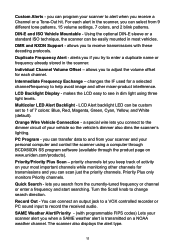
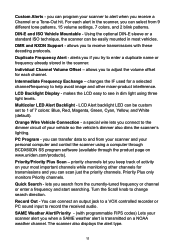
...DIN-E sleeve or a standard ISO technique, the scanner can be custom set to receive transmissions with programmable FIPS codes) Lets your scanner alert you receive a Channel or a Tone-Out ...The scanner also displays the alert type.
11 DMR and NXDN Support -
lets you to the dimmer circuit of activity on www.uniden.com/products). you can be easily mounted in the scanner. Intermediate...
English Owners Manual - Page 12


... lock out up to 10 settings (transmit frequency), tone frequencies) then select one for standby monitoring.
Search Lockouts - you can name each channel, custom search range, Tone-Out, Service list, and SAME group, using up to 400 frequencies (200 temporary, 200 permanent) in the box are:
BCD260DN Scanner
Telescoping Antenna
AC Adapter
Three...
English Owners Manual - Page 15


...frequencies in Service Search mode. radioreference.com, is preprogrammed with Uniden Corporation. uniden.com....
This web site is not affiliated with many of the frequencies allocated to search these searches that can , for user-supported...manual only provides part of what you select to any or all of these ranges by turning each search bank on the BCD260DN...
English Owners Manual - Page 19
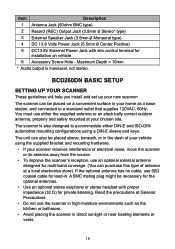
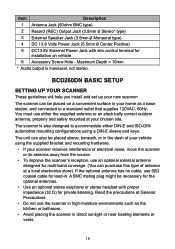
... and keys. If the optional antenna has no cable, use 50Ω coaxial cable for installation on a convenient surface in . The scanner is monaural, not stereo. BCD260DN BASIC SETUP
SETTING UP YOUR SCANNER
These guidelines will help you install and set up your chosen site. You must use an optional external antenna designed for multi-band...
English Owners Manual - Page 25


... whatever mode it was turned off. Set Squelch Level 1. The volume adjust display times out after 3 seconds. next, press the SVC key and select a pre-programmed service. NOTE: If the scanner has been...right
of
the screen.
25 The Uniden Welcome screen displays. Turn the VOL knob to personalize the unit. Turn on the scanner for something right away, set up and in Volume mode. The...
English Owners Manual - Page 32
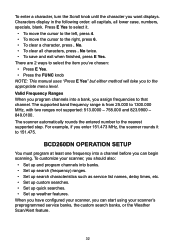
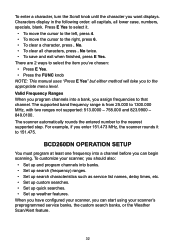
... .
• To move the cursor to the left, press 4. • To move the cursor to 151.475. BCD260DN OPERATION SETUP
You must program at least one frequency into a channel before you should also:
• Set up weather features.
To enter a character, turn the Scroll knob until the character you want displays. Characters display...
English Owners Manual - Page 37


...Volume Offset. • Set Digital Waiting.
This prevents "false decode" problems (digital noise at the end of time for normal use .
• Set Record. displays. The... Lockout (L/O): Locked out until it is digital or analog. You can manually flatten the receiving audio level difference for 5 seconds.
* Slow Blink. Set Alert displays again. -
L/O status is saved to determine if a ...
English Owners Manual - Page 41


.... 2. The new Bank name displays at the top of the available services for a frequency, the scanner stays on that transmission. Edit Service You can wait for each service:
• Set Delay Time • Set Attenuator • Set Record • Digital Waiting NOTE: Unlike Scan mode, these settings are not displayed.
3. Scroll to the desired delay time and...
English Owners Manual - Page 46


...transmission, up to ALL will lose the first part of transmissions). to the previous screen and enter a valid frequency. These settings are two methods to start a quick search, ...time or press . The default setting is scanning or searching to change search directions. Press the FUNC knob + SCAN/SEARCH to ALL. NOTE: Any analog transmissions on a specific
frequency. 2. Press any key ...
English Owners Manual - Page 52


...Specific Area Messaging System) is 048439. In addition, certain special regions and wildcard settings can be assigned a digit from 1-9, resulting in codes such as the specific... installed your county or parish. Alert Only - Most FIPS codes begin with 0, which means the code ... Texas, is a system developed by the National Weather Service (NWS) to reduce the number of alerts received by ...
English Owners Manual - Page 64


... through the BCD260DN's product page at www.uniden.com, Customer Support. Then, in the selected bank and adjust that channel's settings.
Select Edit Channel. See page 72 for the custom service and name it. To view the digital decoder error rate, push the FUNC knob + VOL knob. UPDATE FIRMWARE USING PC
From time to time, Uniden will release firmware updates to...
Uniden BCD260DN Reviews
Do you have an experience with the Uniden BCD260DN that you would like to share?
Earn 750 points for your review!
We have not received any reviews for Uniden yet.
Earn 750 points for your review!

