Uniden BC95XLTB Support and Manuals
Get Help and Manuals for this Uniden item
This item is in your list!

View All Support Options Below
Free Uniden BC95XLTB manuals!
Problems with Uniden BC95XLTB?
Ask a Question
Free Uniden BC95XLTB manuals!
Problems with Uniden BC95XLTB?
Ask a Question
Most Recent Uniden BC95XLTB Questions
How To Unlock My Uniden Bc95xltb Police Scanner
need to reset an unlock my uniden bc95xltb scanner
need to reset an unlock my uniden bc95xltb scanner
(Posted by kermitpatrickhammonds 7 years ago)
Popular Uniden BC95XLTB Manual Pages
English Owners Manual - Page 2
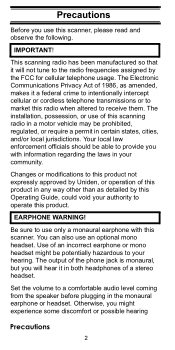
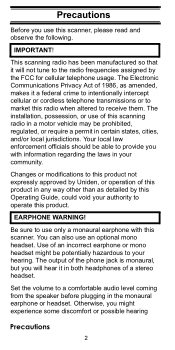
...by Uniden, or operation of this scanner.
...installation, possession, or use of the phone jack is monaural, but you will not tune to the radio frequencies assigned by this scanner...Guide, could void your authority to your community. You can also use only a monaural earphone with information regarding the laws in certain states, cities, and/or local jurisdictions.
EARPHONE WARNING! Set...
English Owners Manual - Page 3
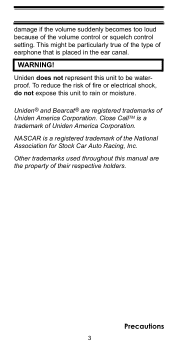
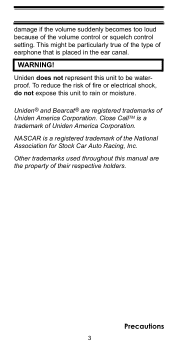
... manual are registered trademarks of the volume control or squelch control setting. NASCAR is a trademark of Uniden America Corporation. Precautions
3 Close CallTM is a registered trademark of their respective holders. This might be particularly true of the type of fire or electrical shock, do not expose this unit to be waterproof. WARNING! Uniden® and Bearcat...
English Owners Manual - Page 5


... Banks 32 Operation 33 Turning On The Scanner and Setting Squelch 33 Storing Known Frequencies Into Channels .... 33 Searching For and Temporarily Storing Active Frequencies 34 Scanning the Stored Channels 35 Manually Selecting a Channel 36 Special Features 37 Close CallTM RF Capture Technology 37 Chain Search 41 Direct Entry Search 44 Search Skip Memory...
English Owners Manual - Page 8
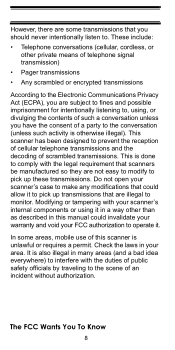
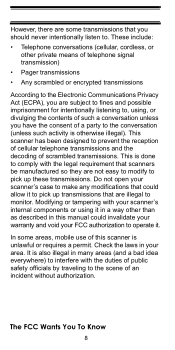
... to fines and possible imprisonment for intentionally listening to monitor. However, there are some areas, mobile use of this scanner is also illegal in this manual could allow it . Do not open your scanner's case to pick up these transmissions. In some transmissions that you have the consent of a party to the conversation...
English Owners Manual - Page 9
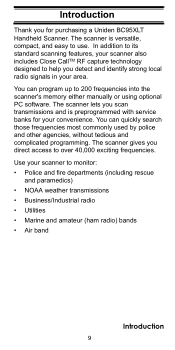
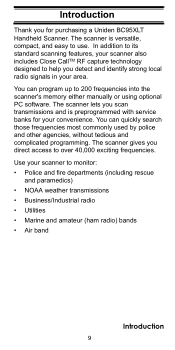
... radio) bands • Air band
Introduction
9 The scanner lets you for your scanner also includes Close CallTM RF capture technology designed to help you direct access to over 40,000 exciting frequencies. You can program up to 200 frequencies into the scanner's memory either manually or using optional PC software. Introduction
Introduction Thank you scan transmissions and...
English Owners Manual - Page 13


Feature Highlights
13 About This Manual
The screen displays used in this manual are representations of what might notice some differences between what is in this manual and what you see depends on the frequencies for your area and the settings you select, you might appear when you use your scanner. Since what appears on your scanner.
English Owners Manual - Page 14
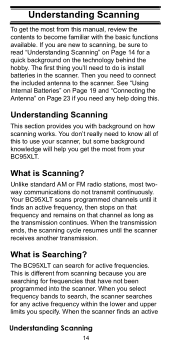
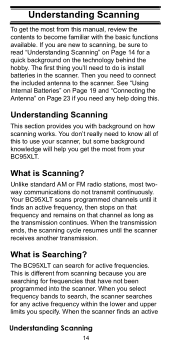
...continuously. What is install batteries in the scanner.
When the scanner finds an active
...BC95XLT can search for any help you specify. This is Searching? If you select frequency bands to the scanner. Your BC95XLT scans programmed channels until the scanner... from your scanner, but some background knowledge will help doing this manual, review the...
English Owners Manual - Page 18
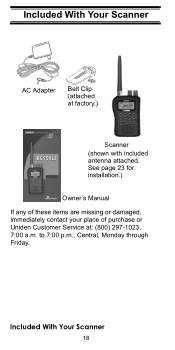
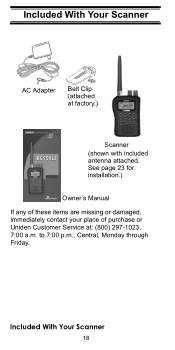
Setting Up Your Scanner
Included With Your Scanner
18
Included With Your Scanner
Included With Your Scanner
AC Adapter
Belt Clip (attached at : (800) 297-1023, 7:00 a.m. See page 23 for installation.)
Owner's Manual
If any of these items are missing or damaged, immediately contact your place of purchase or Uniden Customer Service at factory.)
BC95XLT
Scanner
(shown with included antenna...
English Owners Manual - Page 19
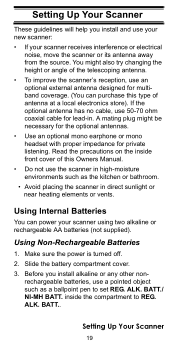
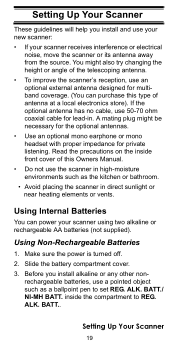
... 50-70 ohm coaxial cable for private listening.
Make sure the power is turned off. 2.
If the optional antenna has no cable, use a pointed object such as the kitchen or bathroom. • Avoid placing the scanner in . BATT./ NI-MH BATT. ALK. Setting Up Your Scanner
These guidelines will help you install alkaline or any other...
English Owners Manual - Page 25
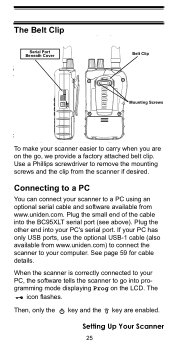
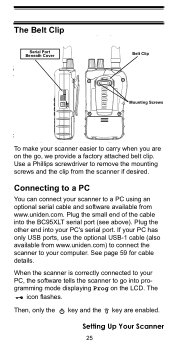
... go into the BC95XLT serial port (see above).
See page 59 for cable details. If your PC has only USB ports, use the optional USB-1 cable (also available from www.uniden.com) to connect the scanner to your PC's serial port.
The
icon flashes. When the scanner is correctly connected to your PC, the software tells the scanner to go...
English Owners Manual - Page 26
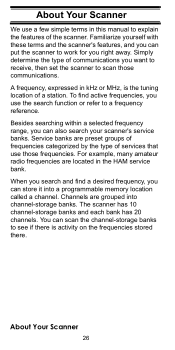
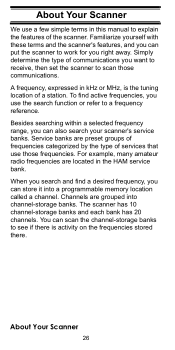
...search your scanner's service banks. A frequency, expressed in this manual to explain
the features of the scanner. Besides ...Scanner
26 When you search and find active frequencies, you can scan the channel-storage banks to scan those frequencies. Service banks are preset groups of frequencies categorized by the type of communications you want to receive, then set the scanner...
English Owners Manual - Page 31
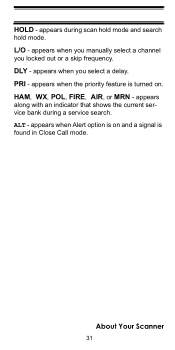
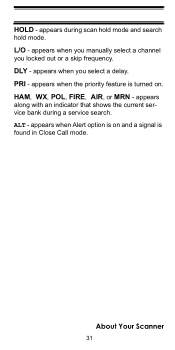
DLY - PRI -
L/O -
HAM, WX, POL, FIRE, AIR, or MRN - appears when Alert option is on and a signal is turned on. About Your Scanner
31 appears during a service search. appears when you manually select a channel
you select a delay. appears when you locked out or a skip frequency. appears when the priority feature is found in Close...
English Owners Manual - Page 46
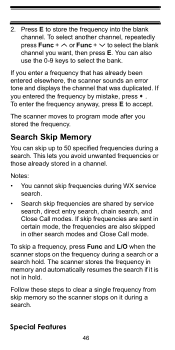
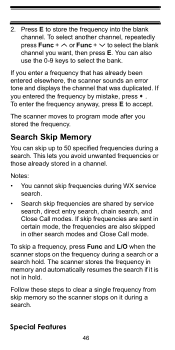
...select the blank channel you enter a frequency that has already been entered elsewhere, the scanner sounds an error tone and displays the channel that was duplicated.
Press E to accept.
If you... to program mode after you entered the frequency by service
search, direct entry search, chain search, and Close Call modes. 2.
To skip a frequency, press Func and L/O when the scanner stops on...
English Owners Manual - Page 55
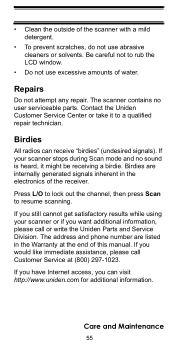
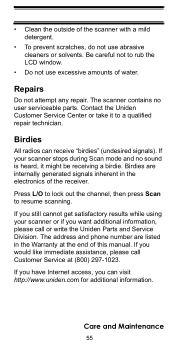
... it might be receiving a birdie. If you would like immediate assistance, please call or write the Uniden Parts and Service Division. Care and Maintenance
55
Birdies
All radios can visit http://www.uniden.com for additional information. If your scanner or if you can receive "birdies" (undesired signals). The address and phone number are internally...
English Owners Manual - Page 59
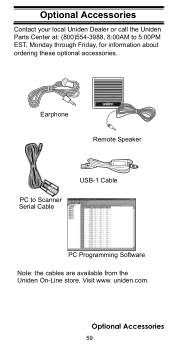
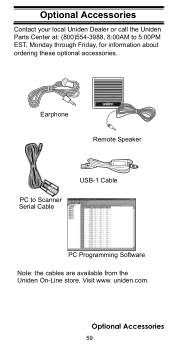
....com. Optional Accessories
59
Optional Accessories
Optional Accessories Contact your local Uniden Dealer or call the Uniden
Parts Center at: (800)554-3988, 8:00AM to Scanner Serial Cable
USB-1 Cable
PC Programming Software Note: the cables are available from the Uniden On-Line store. Earphone
®
Remote Speaker
PC to 5:00PM EST, Monday through Friday, for information about ordering...
Uniden BC95XLTB Reviews
Do you have an experience with the Uniden BC95XLTB that you would like to share?
Earn 750 points for your review!
We have not received any reviews for Uniden yet.
Earn 750 points for your review!
