Uniden BC246T Support and Manuals
Get Help and Manuals for this Uniden item
This item is in your list!

View All Support Options Below
Free Uniden BC246T manuals!
Problems with Uniden BC246T?
Ask a Question
Free Uniden BC246T manuals!
Problems with Uniden BC246T?
Ask a Question
Uniden BC246T Videos
Popular Uniden BC246T Manual Pages
English Owners Manual - Page 8


..., including police and fire departments, ambulance services, government agencies, private companies, amateur radio services, military operations, pager services, and wireline (telephone and telegraph) service providers. However, there is no guarantee that may cause harmful interference to almost every transmission your scanner can radiate radio frequency energy and, if not installed and used...
English Owners Manual - Page 13


... -
Attenuator -
You can name each system you when there is left. The scanner's auto step feature lets you set the scanner so it switches to the input frequency on any channel you quickly select a specific channel by the scanner. The scanner skips locked-out frequencies while using the mode you see at the end of strong signals by...
English Owners Manual - Page 14
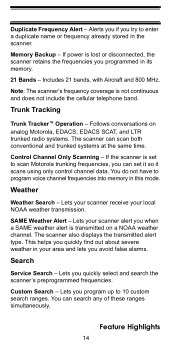
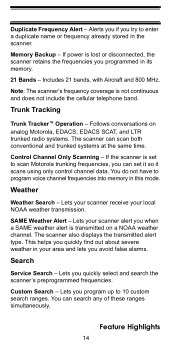
... search ranges.
Lets you when a SAME weather alert is lost or disconnected, the scanner retains the frequencies you quickly select and search the scanner's preprogrammed frequencies. Follows conversations on a NOAA weather channel. Lets your scanner alert you program up to scan Motorola trunking frequencies, you can set it so it scans using only control channel data. Lets you...
English Owners Manual - Page 18
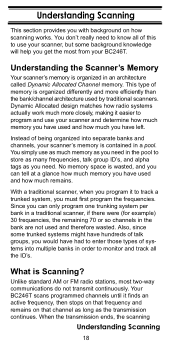
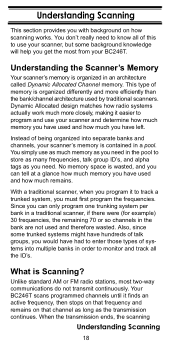
... into multiple banks in order to monitor and track all of being organized into separate banks and channels, your BC246T. With a traditional scanner, when you program it finds an active frequency, then stops on that frequency and remains on how
scanning works. Also, since some background knowledge will help you have left.
Unlike standard AM...
English Owners Manual - Page 23
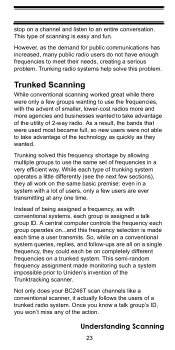
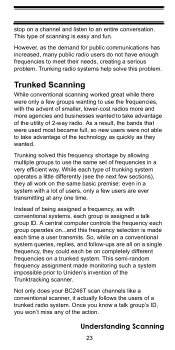
... all work on the same basic premise: even in a very efficient way. Trunking solved this problem. This semi-random frequency assignment made each group is assigned a talk group ID.
Not only does your BC246T scan channels like a conventional scanner, it actually follows the users of scanning is made monitoring such a system impossible prior to...
English Owners Manual - Page 35
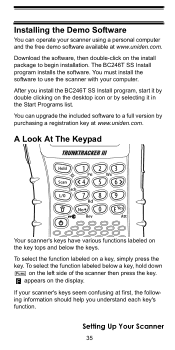
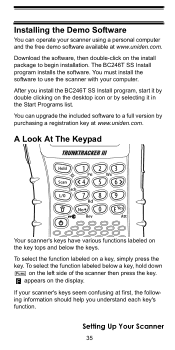
...the keys. If your scanner using a personal computer and the free demo software available at www.uniden.com. Setting Up Your Scanner
35
Your scanner's keys have various functions labeled on the key tops and below a key, hold down Func on a key, simply press the key. The BC246T SS Install program installs the software. You must install the software to begin installation. You can operate...
English Owners Manual - Page 51
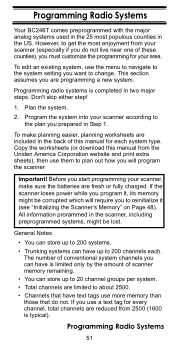
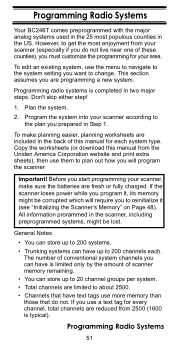
... the worksheets (or download this manual for every channel, ...Uniden America Corporation website and print extra sheets), then use the menu to navigate to the system setting you want to the plan you are fresh or fully charged. This section assumes you prepared in the scanner, including preprogrammed systems, might be lost.
If the scanner loses power while you will program the scanner...
English Owners Manual - Page 67
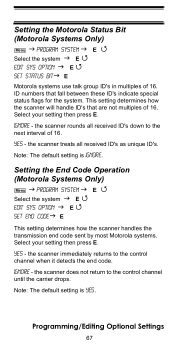
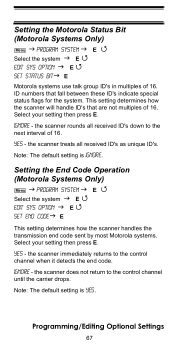
... control channel when it detects the end code. the scanner treats all received ID's down to the control channel until the carrier drops. Setting the End Code Operation (Motorola Systems Only)
Menu program system
E
Select the system
E
Edit Sys Option
E
Set End Code E
This setting determines how the scanner handles the transmission end code sent by most Motorola systems. Select...
English Owners Manual - Page 68
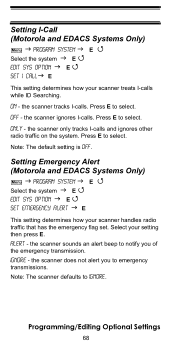
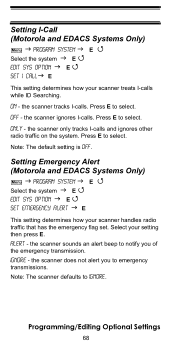
... handles radio traffic that has the emergency flag set.
Only -
Note: The default setting is Off.
Note: The scanner defaults to select.
Setting I-Call (Motorola and EDACS Systems Only)
Menu program system
E
Select the system
E
Edit Sys Option
E
Set I CALL E
This setting determines how your scanner treats I -calls and ignores other radio traffic on the system. Press...
English Owners Manual - Page 69


... and control channel frequencies. Setting Control-Channel Only (Motorola Systems Only)
Menu program system
E
Select the system
E
Edit Sys Option
E
Set C-CH Only E
This setting determines the frequencies you only need to enter control channel frequencies.
On -
you need to enter for talkgroup ID's
Notes:
• The scanner defaults to Off. the scanner uses AFS format...
English Owners Manual - Page 76


...E
Select the group E
Edit Channel
E
Select the channel
E
Set Attenuator
E
This setting controls whether the scanner attenuates signals on this channel.
the scanner uses AM (amplitude modulation) for the frequency (see the table at the front of the manual). Setting Channel Modulation (Conventional Channels Only)
Menu program system
E
Select the system
E
Edit Group
E
Select the...
English Owners Manual - Page 90


... systems and also the NOAA weather frequencies.
• Even with this feature is in AM modulation mode.
Off The scanner stops on any detected transmission, including paging systems.
Notes:
• The default setting for and displays any subaudible tone found. On The scanner searches for this feature turned on, manually lock it out by pressing L/O.
English Owners Manual - Page 91


... you hear both sides of a conversation when you listen to an input frequency transmission, turning this feature on the original frequency.
Setting the Maximum Auto Store Value
Menu
Srch/CloCall Opt E
Max Auto Store
E
This value sets how many hits the scanner will automatically store when it stops the auto-store operation. Use the number...
English Owners Manual - Page 110


... required so the scanner can assign the same quick key to multiple groups within a system. Band Plan (VHF or UHF Only)
A band plan is supplied for this agency. The supplied frequencies are between 406 MHz and 512 MHz. Group Name and Quick Key
Each "Motorola System Worksheet 2" documents the settings for one channel...
English Owners Manual - Page 126


... by Uniden, (C) improperly installed, (D) serviced or repaired by someone other than an authorized Uniden service center for a defect or malfunction covered by this warranty, (E) used in any conjunction with equipment or parts or as part of any system not manufactured by Uniden, or (F) installed or programmed by anyone other cost (except shipping and handling) incurred by the Operating Guide for...
Uniden BC246T Reviews
Do you have an experience with the Uniden BC246T that you would like to share?
Earn 750 points for your review!
We have not received any reviews for Uniden yet.
Earn 750 points for your review!

