URC CAM-MC Support and Manuals
Popular URC CAM-MC Manual Pages
Total Control Brochure - Page 14


URC partners with understanding your lifestyle and designing a personalized solution that ts your home control specialist. So where would you , please visit our Dealer Locator at universalremote.com. Ready to be your exact needs. Great home control starts with the best and brightest professional installation... ed on how to specify, install and support our products, so they have everything...
Cutsheet - Page 1


... convenience and surveillance technology including motion detection, H.264/MJPEG compression, web-based set-up live video in -wall keypads or touchscreens, these three cameras provide seamless viewing right over your hand with Total Control and URC's Network Cameras. CAM-DC-O / CAM-DC-I / CAM-MC TOTAL CONTROL NETWORK
SURVEILLANCE CAMERAS Designed and manufactured as iPad® and...
Cutsheet - Page 2


... Install primarily as part of their respective owners. MyTotalControl.com
© 2013 Universal Remote Control, Inc. Universal Remote Control and Total Control are the property of URC's Total Control system Cameras also viewable on all) H.264/MJPEG dual encoding and transmission Web-based administration, setup, control and upgrade Channel-based user password...
Cutsheetfor Ipad - Page 1


CAM-DC-O / CAM-DC-I / CAM-MC TOTAL CONTROL NETWORK
SURVEILLANCE CAMERAS indoors or out -URC cameras keep a watchful eye on the kids - compact meets convenience
These three URC surveillance cameras are easy to install and...H.264/MJPEG compression, web-based set-up live video in the nursery,
pool/spa, basement play area -
And, with Total Control and URC's Network Cameras. even when you ...
Cutsheetfor Ipad - Page 2


... Diameter x 3 1/2" H x 2 5/6" W 3.2 oz. (Camera only)
System Integration with URC Products
Install primarily as part of URC's Total Control system Cameras also viewable on all) H.264/MJPEG dual encoding and transmission Web-based administration, setup, control and upgrade Channel-based user password protection Auto or forced switch to Black...
Owners Manual - Page 2
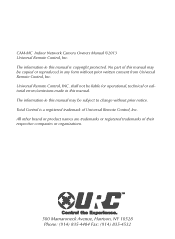
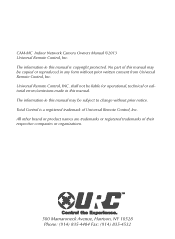
CAM-MC Indoor Network Camera Owners Manual ©2013 Universal Remote Control, Inc. Universal Remote Control, INC. The information in this manual may be subject to change without prior written consent from Universal Remote Control, Inc. No part of Universal Remote Control, Inc. Total Control is copyright protected. The information in this manual may be copied or...
Owners Manual - Page 3
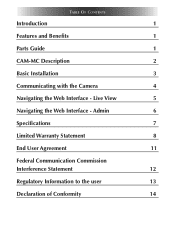
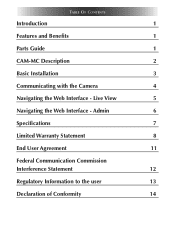
Admin
6
Specifications
7
Limited Warranty Statement
8
End User Agreement
11
Federal Communication Commission
Interference Statement
12
Regulatory Information to the user
13
Declaration of Conformity
14 TABLE OF CONTENTS
Introduction
1
Features and Benefits
1
Parts Guide
1
CAM-MC Description
2
Basic Installation
3
Communicating with the Camera
4
Navigating the Web ...
Owners Manual - Page 4


... area network. Use a URC injector (POE-1), switch (MFSPOE-8) or third party PoE solution.
• The camera has a minimum lux rating of the CAM-MC Indoor IP Camera! Once networked... power via PoE. Bracket Screws 1 - Quick Installation Manual
Page 1 The CAM-MC is an indoor IP camera that allows for a color image. Parts Guide
The CAM-MC Indoor Network Camera includes: 1 - Features and ...
Owners Manual - Page 5
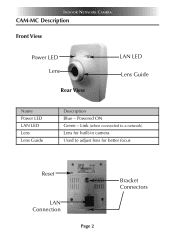
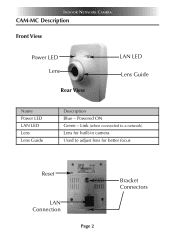
INDOOR NETWORK CAMERA
CAM-MC Description
Front View
Power LED Lens
Rear View
LAN LED Lens Guide
Name Power LED LAN LED Lens Lens Guide
Description Blue - Link (when connected to a network) Lens for built-in camera Used to adjust lens for better focus
Reset
LAN Connection
Page 2
Bracket Connectors Powered ON Green -
Owners Manual - Page 6
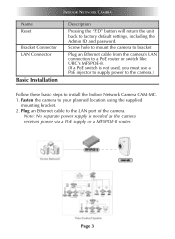
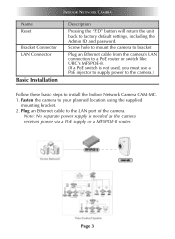
... supply power to the camera.)
Follow these basic steps to install the Indoor Network Camera CAM-MC. 1. Page 3
INDOOR NETWORK CAMERA
Name Reset Bracket Connector LAN Connector
Basic Installation
Description
Pressing the "F.D" button will return the unit back to a PoE router or switch like URC's MFSPOE-8. (If a PoE switch is needed as the camera receives...
Owners Manual - Page 7


... the IP address assigned by the Custom Professional
who installed your router (which displays each connected device and its IP address.
The IP camera's web interface opens. URC recommends using Internet Explorer to the router's documentation.
Admin ID Admin password IP address
Factory Default root root 10.20.30.40
1. For further information...
Owners Manual - Page 9


... default username and password (root and root). Network Configuration: Assign the connection network settings for the camera. Admin
Use the Admin interface to the camera's Factory Default state, and update the camera's firmware from System Update. To gain acccess to setup your Server Name Setup, Date & Time, Network Configuration and IP-CCTV DNS Setup. Quick Configuration: A guided step-by...
Owners Manual - Page 10
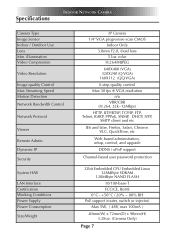
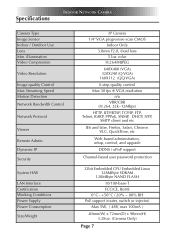
Specifications
INDOOR NETWORK CAMERA
Camera Type Image Sensor Indoor / Outdoor Use Lens Min....NTP,
SMTP client and etc
IE6 and later, Firefox, Safari, Chrome. VLC, QuickTime, etc
Web based administration, setup, control, and upgrade
DDNS / uPnP support
Channel-based user password protection
32bit Embedded CPU Embedded Linux 128MByte SDRAM
128MByte NAND FLASH
10/100-base-T FCC/CE, RoHS 0°C~ +...
Owners Manual - Page 16
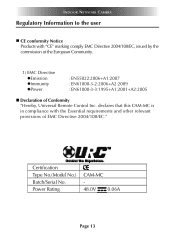
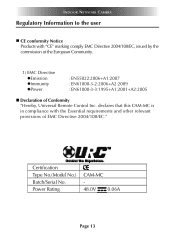
Certification Type No.(Model No.) Batch/Serial No. INDOOR NETWORK CAMERA
Regulatory Information to the user
n CE conformity Notice Products with the Essential requirements and other relevant provisions of Conformity "Hereby, Universal Remote Control Inc. declares that this CAM-MC is in compliance with "CE" marking comply EMC Directive 2004/108/EC, issued by...
Owners Manual - Page 17
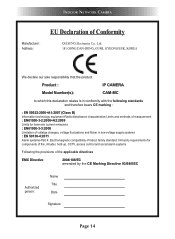
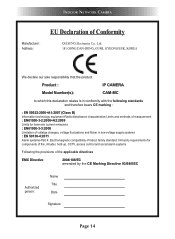
..., KOREA
We declare our sole responsibility that the product
Product :
IP CAMERA
Model Number(s):
CAM-MC
to which this declaration relates is in conformity with the following standards and therefore...fluctuations and flicker in low-voltage supply systems : EN 50130-4:2011 Alarm systems-Part 4: Electromagnetic compatibility -Product family standard: Immunity requirements for components of fire, ...
URC CAM-MC Reviews
Do you have an experience with the URC CAM-MC that you would like to share?
Earn 750 points for your review!
We have not received any reviews for URC yet.
Earn 750 points for your review!

