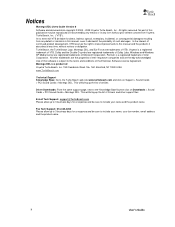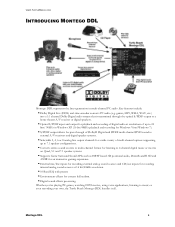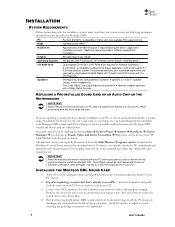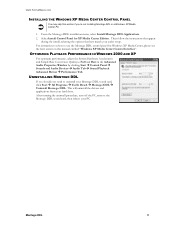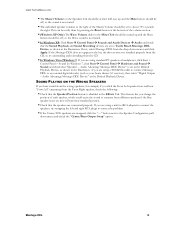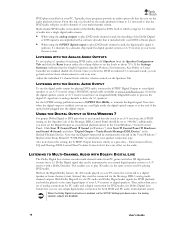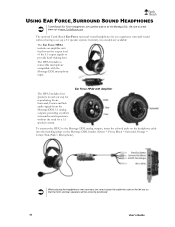Turtle Beach Montego DDL Support and Manuals
Get Help and Manuals for this Turtle Beach item

View All Support Options Below
Free Turtle Beach Montego DDL manuals!
Problems with Turtle Beach Montego DDL?
Ask a Question
Free Turtle Beach Montego DDL manuals!
Problems with Turtle Beach Montego DDL?
Ask a Question
Most Recent Turtle Beach Montego DDL Questions
Mic On Xo Four Stealth Not Working
my mic on my xo four stealth has stopped working and I have tried all of the solutions of resolving ...
my mic on my xo four stealth has stopped working and I have tried all of the solutions of resolving ...
(Posted by AlfiePattoHD 7 years ago)
Popular Turtle Beach Montego DDL Manual Pages
Turtle Beach Montego DDL Reviews
We have not received any reviews for Turtle Beach yet.