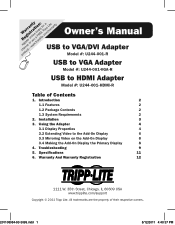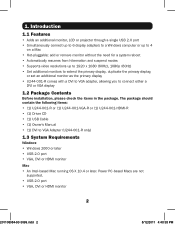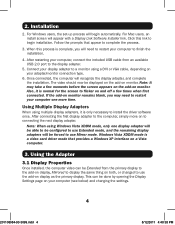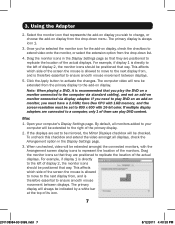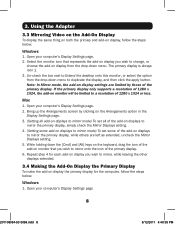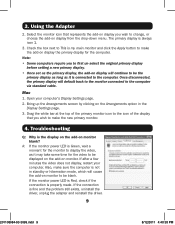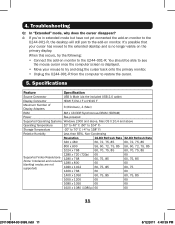Tripp Lite U244-001-R Support and Manuals
Get Help and Manuals for this Tripp Lite item

View All Support Options Below
Free Tripp Lite U244-001-R manuals!
Problems with Tripp Lite U244-001-R?
Ask a Question
Free Tripp Lite U244-001-R manuals!
Problems with Tripp Lite U244-001-R?
Ask a Question
Popular Tripp Lite U244-001-R Manual Pages
Tripp Lite U244-001-R Reviews
We have not received any reviews for Tripp Lite yet.