Tripp Lite SU6000RT4UHV Support and Manuals
Get Help and Manuals for this Tripp Lite item
This item is in your list!

View All Support Options Below
Free Tripp Lite SU6000RT4UHV manuals!
Problems with Tripp Lite SU6000RT4UHV?
Ask a Question
Free Tripp Lite SU6000RT4UHV manuals!
Problems with Tripp Lite SU6000RT4UHV?
Ask a Question
Tripp Lite SU6000RT4UHV Videos
Popular Tripp Lite SU6000RT4UHV Manual Pages
Owner's Manual for SmartOnline Single-Phase 5kVA-6kVA UPS 933070 - Page 1
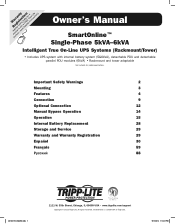
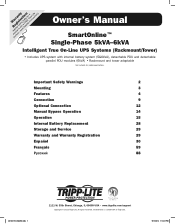
... 3
Features 4
Connection
9
Optional Connection
12
Manual Bypass Operation
14
Operation 15
Internal Battery Replacement
28
Storage and Service
29
Warranty and Warranty Registration
29
Español 30
Français 59
88
201207113 933070.indb 1
1111 W. 35th Street, Chicago, IL 60609 USA • www.tripplite.com/support
Copyright © 2012 Tripp Lite.
Owner's Manual for SmartOnline Single-Phase 5kVA-6kVA UPS 933070 - Page 2
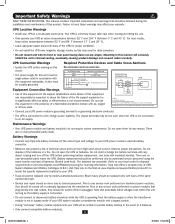
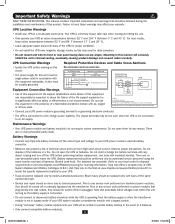
... user-serviceable parts inside . Do not dispose of Safety Certification.
• Connect your UPS.
• Fuses should be replaced only with air, oxygen or nitrous oxide. Do not short or bridge the battery terminals with its safety or effectiveness is not connected to an AC supply. Important Safety Warnings
SAVE THESE INSTRUCTIONS. This manual contains important instructions...
Owner's Manual for SmartOnline Single-Phase 5kVA-6kVA UPS 933070 - Page 3
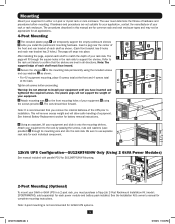
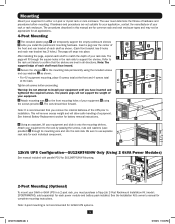
...enclosure. Mounting
Mount your 5kVA or 6kVA UPS in a 2-post rack, you must purchase a Tripp Lite 2-Post Rackmount Installation Kit (model: 2POSTRMKITHD, sold separately) for each power module and battery pack installed. The pegs will allow safer handling of
2
your equipment.
3 Attach mounting ears D to support the shelves.
The user must face inward.
2 Secure the shelves B to the...
Owner's Manual for SmartOnline Single-Phase 5kVA-6kVA UPS 933070 - Page 4
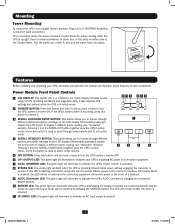
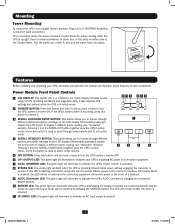
... is used to scroll through setup options and to exit setup
mode.
4 SCROLL UP/SELECT BUTTON: This button allows you to browse through
1
different options and power readings on the LCD display.
Momentarily pressing it and the SCROLL UP button together puts the UPS in an upright (tower) position, Tripp Lite's 2-9USTAND accessory is required...
Owner's Manual for SmartOnline Single-Phase 5kVA-6kVA UPS 933070 - Page 8
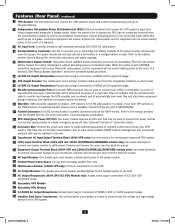
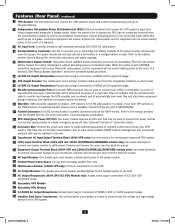
... to a contact closure switch to connected loads. It is set to BYPASS, connected equipment will receive filtered AC mains power, but the equipment will not start without disrupting power to enable emergency power off. An optional Contact-Closure card is available if needed (Tripp Lite part # RELAYIOMINI).
11 Parallel Connector: For UPS communication in parallel (functional only...
Owner's Manual for SmartOnline Single-Phase 5kVA-6kVA UPS 933070 - Page 9
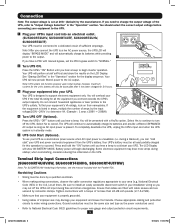
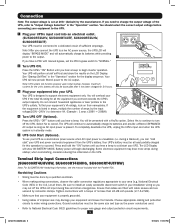
...
output capacity. The LCD Display will begin inverter operation. Battery power will show the results on the LCD Display. when cold starting, consider reducing the initial load on their nameplates. Terminal Strip Input Connections (SU6000RT4UHVHW, SU6000RT4UHVG, SU6000RT4UTFHW)
Note: For SU12KRT4UHW Hardwiring information, see the manual included with a Yes/No option.
Hardwiring Cautions...
Owner's Manual for SmartOnline Single-Phase 5kVA-6kVA UPS 933070 - Page 12
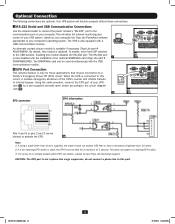
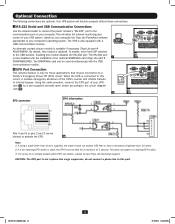
...inverter and inhibits transfer to a facility's Emergency Power Off (EPO) circuit. For setup of an optional SNMP/Web card (Tripp Lite part # 1 SNMPWEBCARD). An alternate contact closure module is also equipped with a USB communication module. The RS-232 port is supplied... with the installation of a normally closed-switch EPO connection, please contact Tripp Lite Technical Support. do not...
Owner's Manual for SmartOnline Single-Phase 5kVA-6kVA UPS 933070 - Page 13
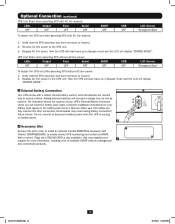
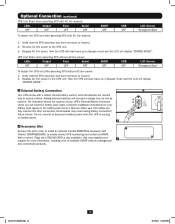
... telnet. (Tripp Lite's RELAYIOCARD is normal.
Remove AC line power to the UPS unit. Reapply AC line power. Adding external batteries will display "BYPASS MODE". Do not connect or disconnect battery packs when the UPS is running
on battery power.
3
4 Accessory Slot
Remove the slot's cover to install an optional internal SNMP/Web accessory card
(Model: SNMPWEBCARD...
Owner's Manual for SmartOnline Single-Phase 5kVA-6kVA UPS 933070 - Page 14
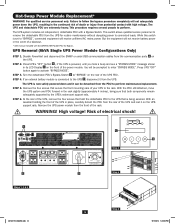
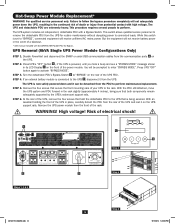
... UPS PDU. Hot-Swap Power Module Replacement*
WARNING! This switch allows qualified service personnel to remove the detachable...rack slightly (approximately 4 inches), being serviced. Disable PowerAlert and disconnect the SNMP or serial USB communication cables from the PDU to follow the bypass procedure completely will not receive battery power in the continued risk of a blackout.
* See manual...
Owner's Manual for SmartOnline Single-Phase 5kVA-6kVA UPS 933070 - Page 16
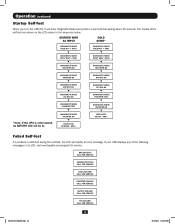
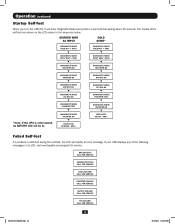
... If the UPS is detected during the self-test, the LCD will display an error message.
CALL FOR SERVICE
AC/DC FAILURE! DIAGNOSTIC MODE FREQ OUT = 50Hz
DIAGNOSTIC MODE INPUT ...
DIAGNOSTIC MODE INVERTER TEST
DIAGNOSTIC MODE INVERTER OK
LOAD LEVEL 00.00V / 000%
Failed Self-Test
If a problem is cold started, its LCD, visit www.tripplite.com/support for service. Operation ...
Owner's Manual for SmartOnline Single-Phase 5kVA-6kVA UPS 933070 - Page 18
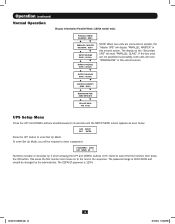
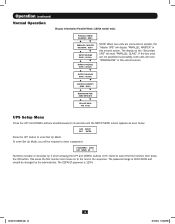
... screen. PASSWORD : 0000 ENT DOWN UP XX
Numbers increase or decrease by the administrator. Operation (continued)
Normal Operation
Display Information Parallel Mode (12kVA model only):
PARALLEL...Set Up Mode. The display on to enter a password. UPS Setup Menu
Press the UPh and DOWNi buttons simultaneously for 3 seconds until the SETUP MENU screen appears as seen below:
UPS SETUP...
Owner's Manual for SmartOnline Single-Phase 5kVA-6kVA UPS 933070 - Page 20
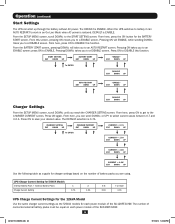
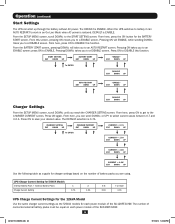
...Setting for 5/6kVA Models
Internal Battery Pack + External Battery Packs
1
2
Charge Current Setting
0.7A
1.5A
3-6 3.0A
7 or more 4.0A
UPS Charge Current Settings for the 12kVA Model
Use the same charger current settings as a guide for charger settings based on each power...
Charger Settings
From the SETUP MENU screen, scroll DOWNi until you can start up through the battery without AC...
Owner's Manual for SmartOnline Single-Phase 5kVA-6kVA UPS 933070 - Page 22


Operation (continued)
Output Settings
Note: Any Output Setting changes require a UPS power cycle. Press ON to 208V. DEFAULT is DISABLE..../240V. From the SETUP MENU screen, scroll DOWNi until you reach the OUTPUT SETTING screen. Here, press ON. Now you reach the OUTPUT SETTING screen. The DEFAULT selection is set the Frequency Converter Mode. OUTPUT SETTING ENT DOWN UP
...
Owner's Manual for SmartOnline Single-Phase 5kVA-6kVA UPS 933070 - Page 23


...power with input voltage and frequency within a normal range the UPS will take you can scroll DOWNi or UPh between DISABLE and ENABLE. The DEFAULT is DISABLE.
OUTPUT SETTING...From the SETUP MENU screen, scroll DOWNi until you reach the OUTPUT SETTING screen....OUTPUT SETTING screen. Operation (continued)
Output Settings
ECO Mode: Used to set the UPS's voltage protection....
Owner's Manual for SmartOnline Single-Phase 5kVA-6kVA UPS 933070 - Page 29
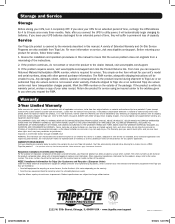
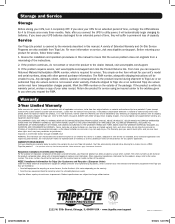
... used in accordance with all required approval markings and information. Visit www.tripplite.com/support before sending any specific application. Chicage IL 60609; See website for repair. If you leave your sales receipt. Tripp Lite; 1111 W.35th Street;
Storage and Service
Storage
Before storing your UPS for an extended period of time, recharge the UPS batteries...
Tripp Lite SU6000RT4UHV Reviews
Do you have an experience with the Tripp Lite SU6000RT4UHV that you would like to share?
Earn 750 points for your review!
We have not received any reviews for Tripp Lite yet.
Earn 750 points for your review!

