Tripp Lite SMART5000TEL3U Support and Manuals
Get Help and Manuals for this Tripp Lite item
This item is in your list!

View All Support Options Below
Free Tripp Lite SMART5000TEL3U manuals!
Problems with Tripp Lite SMART5000TEL3U?
Ask a Question
Free Tripp Lite SMART5000TEL3U manuals!
Problems with Tripp Lite SMART5000TEL3U?
Ask a Question
Popular Tripp Lite SMART5000TEL3U Manual Pages
Installation Instructions for Select Rackmount UPS 933000 - Page 1
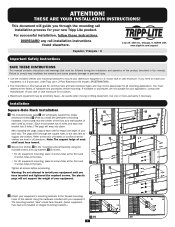
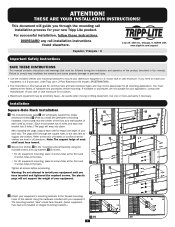
... in a 2-post rack, order Tripp Lite's 2-Post Rackmount Kit (model: 2POSTRMKITWM).
• The instructions in this manual are level in this manual. The plastic pegs will temporarily support the empty rackmount shelves B while you through the square holes in a 4-post rack or rack enclosure.
THESE ARE YOUR INSTALLATION INSTRUCTIONS! B A
After installing the pegs, expand each...
Installation Instructions for Select Rackmount UPS 933000 - Page 2
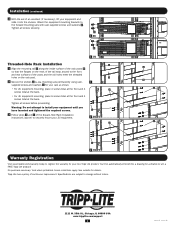
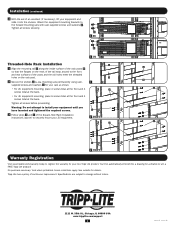
.... Warning: Do not attempt to change without notice.
1111 W. 35th St., Chicago, IL 60609 USA www.tripplite.com/support
2
201107071 93-3000-EN Void where prohibited. Specifications are subject to install your equipment and slide it into a drawing for details.
Tighten all screws securely.
Tripp Lite has a policy of the posts and the rail holes meet the...
Quick Start Guide for PowerAlert Power Management Software 932755 - Page 1
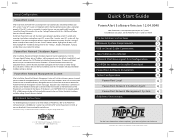
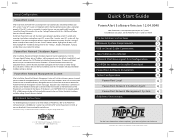
...shut down . You can download it manually. F or additional instructions, see the PowerAlert User's Guide (CD-ROM).
PowerA lert Network S hutdown A gent
A fter installation, PowerA lert Network Shutdown A gent ... s oftware updates, go to adjust the settings. Click the • Discover A gentsŽ button, add an IP address, add a community name (the default • trippliteŽ will...
Quick Start Guide for PowerAlert Power Management Software 932755 - Page 2


... access and define a read/write community string. (T he setup menu will launch automatically after reading the Pre-Installation Instructions. Warning: Only one edition on your computer's firewall software and disable the Windows SNMP trap service. Pentium 4 CPU; 256 MB R A M; T CP/IP network connection; If not, you must supply it detects a signal (typically an • on...
Owner's Manual for SmartPro 3U Rackmount UPS 932459 - Page 1


Important Safety Instructions
2
Mounting
3
Quick Installation
4
Optional Installation
5
Basic Operation
6
Storage and Service
11
Warranty Registration
11
Battery Replacement
12
Español
13
Français
24
1111 W. 35th Street, Chicago, IL 60609 USA www.tripplite.com/support
Copyright ©2012 Tripp Lite. All rights reserved. Owner's Manual
SmartPro® 3U Rackmount (...
Owner's Manual for SmartPro 3U Rackmount UPS 932459 - Page 2


... the installation, operation and storage of all Rackmount UPS systems, at www.tripplite.com to a generator will not provide backup power in a fire. Do not open the UPS or batteries. 201112103 93-2459.qxd 1/9/2012 12:21 PM Page 2
Important Safety Instructions
SAVE THESE INSTRUCTIONS
This manual contains important instructions that should be performed only by authorized service personnel...
Owner's Manual for SmartPro 3U Rackmount UPS 932459 - Page 3


... bolts.
2 Attach mounting ears D to the rack by using the screws provided F . The side supports' front and back holes are not suitable for all applications.
4-Post Rackmount Installation
1 Loosen the wingnuts A on each of a Tripp Lite 2U to 9U tower stand (model: 2-9USTAND, sold separately). The ears should face inward. CC
1
E
D
2
C AA BB
F
G
3 Using an...
Owner's Manual for SmartPro 3U Rackmount UPS 932459 - Page 4
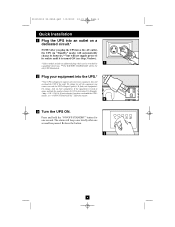
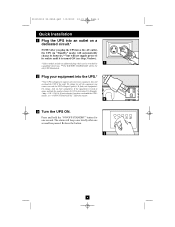
...) will automatically charge its batteries,** but will not supply power to determine VA. (Example: 1 amp × 120 = 120 VA). after one second. If the equipment is designed to support only electronic equipment. You ... ON (see Step 3 below).
* Select models include an additional plug which can be switched by
1
a qualified electrician. ** The BATTERY CHARGE LED will overload the UPS if the ...
Owner's Manual for SmartPro 3U Rackmount UPS 932459 - Page 5


...a user-supplied normally closed...Power Off (EPO) circuit. Remaining Charge* Battery...Battery More than 2 Min. Consult your
UPS.
Relay Contact Closure Chart
UPS Operating Conditions AC Input Voltage OK AC Input Out of your PowerAlert manual for those applications which have PowerAlert
Software installed. OPEN CLOSED
-
- do not connect a phone line to your computer the Tripp Lite...
Owner's Manual for SmartPro 3U Rackmount UPS 932459 - Page 6
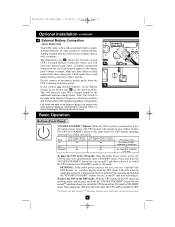
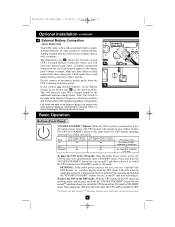
... of its batteries*) by supplying power for one second** and then release it to ON mode. Basic Operation
Buttons (Front Panel)
"ON/OFF/STANDBY" Button: When the UPS system is inactive
and will automatically enter STANDBY mode.
201112103 93-2459.qxd 1/9/2012 12:21 PM Page 6
Optional Installation continued
4 External Battery Connection
(Select Models Only)
Your...
Owner's Manual for SmartPro 3U Rackmount UPS 932459 - Page 7


... battery replacement, visit www.tripplite.com to locate the specific Tripp Lite replacement battery for...replaced. See "BATTERY CHARGE" LED description below . Your UPS, however, will also emit a slight clicking noise. If the LED remains lit, contact Tripp Lite for service. See "Results of a Self-Test" below . Note: you should save files and shut down and cease supplying output power...
Owner's Manual for SmartPro 3U Rackmount UPS 932459 - Page 8


... or severe brownout, you should save files and shut down your UPS batteries BEFORE a blackout or severe brownout occurs. If your UPS requires battery replacement, visit www.tripplite.com to locate the specific Tripp Lite replacement battery for your connected equipment with AC line power during normal operation and battery power during a blackout or severe brownout, this LED lights red and an...
Owner's Manual for SmartPro 3U Rackmount UPS 932459 - Page 9


... UPS will normally switch to providing sine wave power from its battery reserves.
In areas with different settings for as long as the distortion is turned clockwise, the UPS becomes more information. You may be able to reduce how often your PowerAlert Software manual or contact Tripp Lite Customer Support for complete connection information and safety warnings...
Owner's Manual for SmartPro 3U Rackmount UPS 932459 - Page 11


... outlets (see Quick Installation section). The RMA number, along with other general purchaser information. Any damages (direct, indirect, special or consequential) to the product incurred during shipment to you plug the UPS in this manual to its batteries; then, unplug the UPS from Tripp Lite. If the problem requires service, visit www.tripplite.com/support and click the Product...
Owner's Manual for SmartPro 3U Rackmount UPS 932459 - Page 12


... high short-
2
5
circuit current resulting in accordance with the instruction manual, may wish to correct the interference at his own expense.
201112103 93-2459.qxd 1/9/2012 12:21 PM Page 12
Battery Replacement
Battery replacement should not be confused with the marking name or model number of the product. Under normal conditions, the original...
Tripp Lite SMART5000TEL3U Reviews
Do you have an experience with the Tripp Lite SMART5000TEL3U that you would like to share?
Earn 750 points for your review!
We have not received any reviews for Tripp Lite yet.
Earn 750 points for your review!
