Tripp Lite PDUMV30NET Support and Manuals
Get Help and Manuals for this Tripp Lite item
This item is in your list!

View All Support Options Below
Free Tripp Lite PDUMV30NET manuals!
Problems with Tripp Lite PDUMV30NET?
Ask a Question
Free Tripp Lite PDUMV30NET manuals!
Problems with Tripp Lite PDUMV30NET?
Ask a Question
Popular Tripp Lite PDUMV30NET Manual Pages
Owner's Manual for Monitored/Switched Rack PDUs 933151 - Page 1


...120V 24A Models)
Important Safety Instructions
2
Monitored Rack PDU Features
2
Switched Rack PDU Features
2
Installation
3
Features
8
Configuration and Operation
10
Warranty and Warranty Registration
11
Español
13
Français
25
201112142 933151.indb 1
1111 W. 35th Street • Chicago, IL 60609 USA www.tripplite.com/support
Copyright © 2012 Tripp Lite. All rights...
Owner's Manual for Monitored/Switched Rack PDUs 933151 - Page 2


... support equipment or to significantly affect its input plugs and power cables. • Do not attempt to use the PDU if any part of the PDU housing. There are no userserviceable parts inside.
• Do not attempt to modify the PDU, including its safety or effectiveness is not recommended. Important Safety Instructions
SAVE THESE INSTRUCTIONS
This manual...
Owner's Manual for Monitored/Switched Rack PDUs 933151 - Page 3
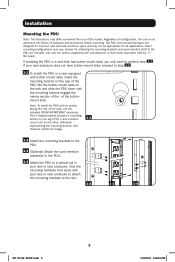
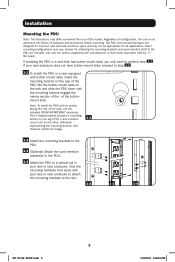
...button-mount slots, proceed to step 1-2 .
1-1 To install the PDU in a rack that came with your PDU model.
This V-shaped bracket provides a mounting button on one ...supplied by the manufacturer, or their exact equivalent (#6-32, ¼" flat head). Regardless of configuration, the user must determine the fitness of the rack, use the
included PDUMVROTATEBRKT accessory. If installing...
Owner's Manual for Monitored/Switched Rack PDUs 933151 - Page 4


... overcurrent protection device that matches the rated amperage of the PDU. Do not attempt to attach a user-supplied power cord unless it is certified to be compatible with IEC power inlet or 3-pole IEC 309 plug only.) Select models have a circuit breaker, it to a compatible AC power outlet. Installation continued
Connecting the PDU
2-1 (Models with the input power source...
Owner's Manual for Monitored/Switched Rack PDUs 933151 - Page 5
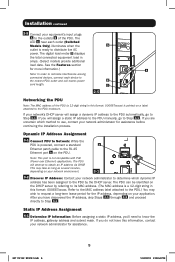
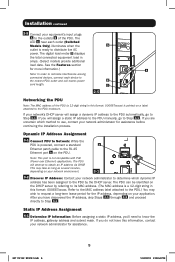
... equipment load in
amps. (Select models provide additional
load data. If you...is not compatible with PoE (Power over Ethernet) applications. 10
Installation continued
11
2-5 Connect your ...network's DHCP server will assign a dynamic IP address to the PDU automatically, go to Step 4-1 . The PDU will assign a static IP address to the PDU manually...
Owner's Manual for Monitored/Switched Rack PDUs 933151 - Page 6
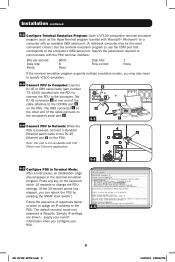
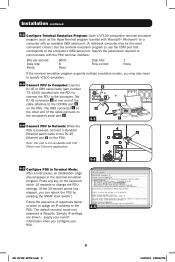
... PDU to
connect the PDU to the computer. The default terminal mode root
password is powered, connect a standard
Ethernet patch cable to the RJ-45
A
STATUS
LINK
Ethernet port A on the keyboard within 10 seconds to change the PDU settings. (If the 10-second period has elapsed, you configure your own IP
information...
Owner's Manual for Monitored/Switched Rack PDUs 933151 - Page 7


... to Step 5-1 . The user name is admin
and the default password is 192.168.0.1
You can also change the root password, real-time clock and other settings. (Tripp Lite recommends against changing the default settings unless you can press to access it with the PDU. N
For each
Network Management Station that supports frames,
forms and Java™.
Owner's Manual for Monitored/Switched Rack PDUs 933151 - Page 8


... Adapter (Select Models): Converts the PDU's twist-lock input plug to the included power cord or a compatible user-supplied power cord. Press again to display the load on Bank 2. Press the Select/Rotate Switch for two seconds to rotate the LED display for one second to display the total load (in vertical installations with the...
Owner's Manual for Monitored/Switched Rack PDUs 933151 - Page 9


...If you need a replacement cable, visit www.tripplite.com for ordering information.
The reset button is included with a terminal emulation program. use a suitable tool to protect output load banks.
...Models with its outlets facing the rear of the load bank, the circuit breaker will not erase network settings or interrupt AC power.
PS/2 Port: Use this port to connect a Tripp Lite...
Owner's Manual for Monitored/Switched Rack PDUs 933151 - Page 10


...
100 Mbps Network Connection
Flashing Green
10 Mbps Network Connection
B Status LED Color
Off
Card Not Initialized
Steady Green
Card Initialized and Operational
Flashing Amber
Error -
B
10
201112142 933151.indb 10
1/24/2012 2:09:59 PM Features continued
Ethernet Port: Use this RJ-45 jack to connect the PDU to the...
Owner's Manual for Monitored/Switched Rack PDUs 933151 - Page 11


... the purpose of regulatory compliance certifications and identification, your new Tripp Lite product. Warranty and Warranty Registration
LIMITED WARRANTY
Seller warrants this product, if used in accordance with the instruction manual, may not cause harmful interference, and (2) this device must use intended. Seller will repair or replace the product, in which vary from the date of...
Tripp Lite PDUMV30NET Reviews
Do you have an experience with the Tripp Lite PDUMV30NET that you would like to share?
Earn 750 points for your review!
We have not received any reviews for Tripp Lite yet.
Earn 750 points for your review!
