Tripp Lite 9PXEBM180RTUS Support and Manuals
Get Help and Manuals for this Tripp Lite item
This item is in your list!

View All Support Options Below
Free Tripp Lite 9PXEBM180RTUS manuals!
Problems with Tripp Lite 9PXEBM180RTUS?
Ask a Question
Free Tripp Lite 9PXEBM180RTUS manuals!
Problems with Tripp Lite 9PXEBM180RTUS?
Ask a Question
Popular Tripp Lite 9PXEBM180RTUS Manual Pages
Eaton 9PX 5000 9PX 6000 9PX 6000 G 9PX EMB 180 V Installation and User Manual - Page 1


Service and support: Call your local service representative 5-6kVA US_EN ENGLISH
9PX 5000 9PX 6000 9PX 6000 G 9PX EBM 180V Installation and user manual
Copyright © 2013 EATON All rights reserved.
Eaton 9PX 5000 9PX 6000 9PX 6000 G 9PX EMB 180 V Installation and User Manual - Page 3


... qualified service personnel.
• The system must be observed: - Servicing of ...part of heat. • If the system must be stored prior to installation...replacing batteries, replace with the National Electric Code, ANSI/NFPA 70. Product safety
• The UPS connection instructions and operation described in the manual must be disconnected from
ground. ENGLISH
SAFETY INSTRUCTIONS...
Eaton 9PX 5000 9PX 6000 9PX 6000 G 9PX EMB 180 V Installation and User Manual - Page 5
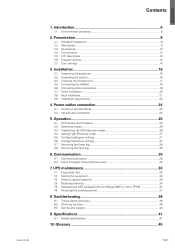
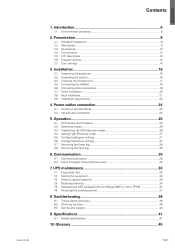
Presentation 8
2.1 Standard installations...8 2.2 Rear panels...9 2.3 Accessories...10 2.4 Control panel...12 2.5 LCD description...13 2.6 Display functions...14 2.7 User settings...14
3. Troubleshooting 38
8.1 Typical alarms and faults 38 8.2 Silencing the alarm...40 8.3 Service and support...40
9. Communication 29
6.1 Communication ports 29 6.2 Eaton Intelligent Power Software suite 32...
Eaton 9PX 5000 9PX 6000 9PX 6000 G 9PX EMB 180 V Installation and User Manual - Page 6


... We recommend that must take full advantage of the many features of their service life. Before installing your electrical equipment. Substances
This product does not contain CFCs, HCFCs or ...presenting the safety instructions. Product
The product is made of polyethylene.
• Packing materials are developed according to protect your 9PX, please read this manual. Dismantling and ...
Eaton 9PX 5000 9PX 6000 9PX 6000 G 9PX EMB 180 V Installation and User Manual - Page 14


... [Product type/model] / [Part/Serial number] / [UPS/NMC firmware] / [Com card IPv4], [Com card IPv6], [Com card MAC] / [Detected accessories] Links to Eaton registration website
2.7
User settings
The following table displays the options that can be changed only in Standby
mode
Output frequency Frequency converter:
[Enabled] [Disabled]
Frequency settable in all supported
languages. Main...
Eaton 9PX 5000 9PX 6000 9PX 6000 G 9PX EMB 180 V Installation and User Manual - Page 17


... card-MS communication card
5 RS232 communication cable
6 USB communication cable
7 User manual
8 Safety instructions
9 Warranty sheet
10 Software CD-ROM
11 Screwdriver
6
12 (2) cable lockers ... Installation manual
2
3
1
4
Discard the EBM user's guide if you ordered other UPS accessories, refer to specific user manuals to install both the UPS and the EBM. Use the UPS user's guide ...
Eaton 9PX 5000 9PX 6000 9PX 6000 G 9PX EMB 180 V Installation and User Manual - Page 21


...Set it .
4. Pull out the plastic handle of the battery pack, and slide the pack out slowly on to a flat and stable surface.
Mount the UPS on the cable or disconnect it aside for rack mounting. To ease its rack mounting, you ordered other UPS accessories, refer to specific user manuals to support...the front panel 2. Installation
3.8 Rack installation
If you can remove the battery pack from ...
Eaton 9PX 5000 9PX 6000 9PX 6000 G 9PX EMB 180 V Installation and User Manual - Page 25


...than 3 hours. See "Troubleshooting" on the UPS front panel. Set the upstream circuit breaker (not provided) to the "O" position (Off) to "UPS starting ...".
However, Eaton recommends that the EBM are installed, verify that the batteries... a HotSwap MBP or a PPDM, refer to the specific user manual to start can be in user settings on , do not exceed the UPS capacity to the UPS.
Eaton 9PX 5000 9PX 6000 9PX 6000 G 9PX EMB 180 V Installation and User Manual - Page 27


...set manually in number of tolerance is enabled. 10 ms or 20 ms can be cancelled due to Bypass, only if transfer out of EBM or in tolerance, then the UPS will be modified. Then press Escape and select Settings, In/Out settings, and High Efficiency mode. 3.
Interrupt time This setting... activate the menu options, then select Settings, Output settings, and Bypass
transfer. 2. Select Enabled...
Eaton 9PX 5000 9PX 6000 9PX 6000 G 9PX EMB 180 V Installation and User Manual - Page 34
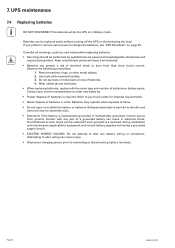
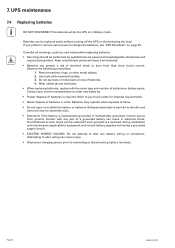
... electrolyte is in electrical shock. Contact with insulated handles, 3. Contact your local codes for disposal requirements. • Never dispose of batteries or battery packs. 7. Observe... before replacing batteries. • Servicing should be performed by qualified service personnel knowledgeable of such shock can present a risk of batteries, 4. Do not lay tools or metal parts on...
Eaton 9PX 5000 9PX 6000 9PX 6000 G 9PX EMB 180 V Installation and User Manual - Page 37
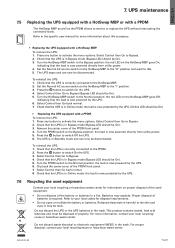
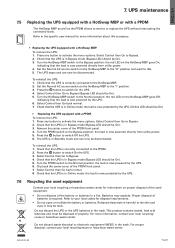
...Set the Normal AC source switch on the HotSwap MBP to switch Off the UPS. 6. Check that the UPS is now protected by the UPS. 6. Press any button to service or replace...to Bypass. 2. For more information about this accessory.
• Replacing the UPS equipped with a HotSwap MBP. Refer to the specific user manual for disposal requirements.
• Do not open or mutilate the battery...
Eaton 9PX 5000 9PX 6000 9PX 6000 G 9PX EMB 180 V Installation and User Manual - Page 38


... specific output overload ranges). short circuit. Power requirements exceed the UPS capacity (greater than 100% of the following alarms: overtemperature, overload or UPS failure. Prepare your service representative. The UPS does not provide the expected backup time.
The batteries need charging or service. The alarm resets when the condition becomes inactive.
5-6kVA US_EN Troubleshooting...
Eaton 9PX 5000 9PX 6000 9PX 6000 G 9PX EMB 180 V Installation and User Manual - Page 40


... alarm silencing.
8.3
Service and support
If you have the following information ready when you call your Local Distributor or your local service representative and ask for the dealer or distributor nearest you will be shipped, freight prepaid for service: • Model number
• Serial number
• Firmware version number
• Date of failure or problem
• Symptoms...
Eaton 9PX 5000 9PX 6000 9PX 6000 G 9PX EMB 180 V Installation and User Manual - Page 44


EATON Customer Care Center
Technical Support and Product Services
? Return Policy for Single Phase Products (RMA)
Should you encounter a problem while following the instructions in this manual, or have questions about the operation, repair, or servicing of the unit and include them in any discussions or correspondence. Technical questions? Part Number Assembly Number Serial number
Who To ...
Product Datasheet - Page 1


...
MODEL ...support stands
q Rack-mounting hardware
q Quick start guide
TAA-Compliant for GSA Schedule Purchases The 9PXEBM180RTUS is included for tower installation using the included 4-post rail kit.
Heavy-gauge cabling with high-current DC connectors is compliant with the Federal Trade Agreements Act (TAA), which makes it for safe, simple installation. Specifications
OVERVIEW UPC Code...
Tripp Lite 9PXEBM180RTUS Reviews
Do you have an experience with the Tripp Lite 9PXEBM180RTUS that you would like to share?
Earn 750 points for your review!
We have not received any reviews for Tripp Lite yet.
Earn 750 points for your review!
