Tripp Lite 9PX8K Support and Manuals
Get Help and Manuals for this Tripp Lite item
This item is in your list!

View All Support Options Below
Free Tripp Lite 9PX8K manuals!
Problems with Tripp Lite 9PX8K?
Ask a Question
Free Tripp Lite 9PX8K manuals!
Problems with Tripp Lite 9PX8K?
Ask a Question
Popular Tripp Lite 9PX8K Manual Pages
Eaton 9PX 8000 9PX 11000 9PX EBM 240V Installation and User Manual - Page 1


Service and support: Call your local service representative 8-11kVA US_EN ENGLISH
9PX 8000 9PX 11000 9PX EBM 240V Installation and user manual
Copyright © 2013 EATON All rights reserved.
Eaton 9PX 8000 9PX 11000 9PX EBM 240V Installation and User Manual - Page 3


... avoid accidents, the directives listed below must comply with any part of batteries in electrical shock. Disconnect charging source prior to a circuit provided with the National Electric Code, ANSI/NFPA 70. Product safety
• The UPS connection instructions and operation described in the manual must be properly grounded. • The battery supplied with the...
Eaton 9PX 8000 9PX 11000 9PX EBM 240V Installation and User Manual - Page 5
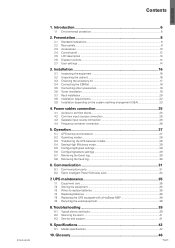
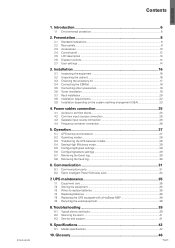
... input source connection 26 4.4 Frequency converter connection 26
5. Troubleshooting 39
8.1 Typical alarms and faults 39 8.2 Silencing the alarm...41 8.3 Service and support...41
9. Specifications 42
9.1 Model specifications...42
10. Power cables connection 25
4.1 Access to replace batteries 35 7.4 Replacing batteries...36 7.5 Replacing the UPS equipped with a HotSwap MBP 38...
Eaton 9PX 8000 9PX 11000 9PX EBM 240V Installation and User Manual - Page 6
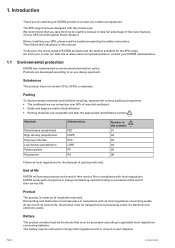
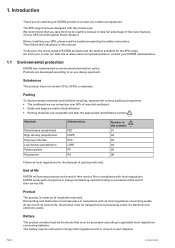
...05 06
Follow all local regulations concerning waste. Before installing your UPS (Uninterruptible Power System). Substances
This product...read this manual. EATON works with companies in compliance with all local regulations for the disposal of their service life. ...according to read the booklet presenting the safety instructions. Products are recyclable and bear the appropriate...
Eaton 9PX 8000 9PX 11000 9PX EBM 240V Installation and User Manual - Page 14


... usage measurement Tests dry contact relay outputs Sets product general parameters Sets Output parameters Sets On/Off conditions Sets battery configuration Selects faults, alarms and/or events to display Displays the events stored Clears events Displays the faults stored Clears faults [Product type/model] / [Part/Serial number] / [UPS/NMC firmware] / [Com card IPv4], [Com card IPv6], [Com...
Eaton 9PX 8000 9PX 11000 9PX EBM 240V Installation and User Manual - Page 17


... items are included with the EBM:
1 Battery power cable, attached with battery detection cable
2 Stabilizer bracket (4 screws included) 3 Rack kit for 19-inch enclosures 4 EBM Installation manual. 4
1
3
2
Discard the EBM user's guide if you ordered other UPS accessories, refer to specific user manuals to install both the UPS and the EBM. ENGLISH
3.
Eaton 9PX 8000 9PX 11000 9PX EBM 240V Installation and User Manual - Page 20


... panel. 2. Set them aside for rack mounting
This step requires two people. To ease its rack mounting, you ordered other UPS accessories, refer to specific user manuals to support the battery packs...two hands to check the rack installation with the UPS.
• Prepare EBM for reinstalling after that the EBM is very heavy. Installation
3.7 Rack installation
If you can remove the battery ...
Eaton 9PX 8000 9PX 11000 9PX EBM 240V Installation and User Manual - Page 29
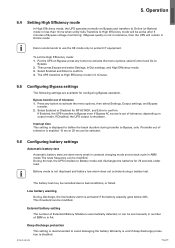
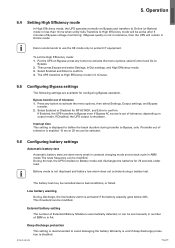
... the battery capacity goes below 20%. To set manually in number of tolerance, depending on Bypass: press any button to activate the menu options, then select Settings, Output settings, and Bypass
transfer. 2. Select Enabled...the test, the UPS transfers to High Efficiency mode will remain in Ah. External battery setting
The number of Extended Battery Module is enabled. 10 ms or 20 ms can be...
Eaton 9PX 8000 9PX 11000 9PX EBM 240V Installation and User Manual - Page 33


...protocol in a variety of networking environments and with different types of devices.
ETHERNET
Setting/Sensor
ETHERNET
Setting/Sensor
100M
10M
UPS data
Reset
100M
10M
UPS data
Reset
Network-MS card
...contact and restart the UPS from the UPS by unfitting the screws. 3. The 9PX models have one available communication bay for the location of UPS To return to normal operation...
Eaton 9PX 8000 9PX 11000 9PX EBM 240V Installation and User Manual - Page 36
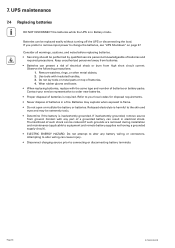
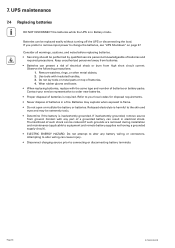
...Replacing batteries
DO NOT DISCONNECT the batteries while the UPS is required. Do not lay tools or metal parts on page 27. Attempting to alter wiring can present a risk of batteries and
required precautions.
Remove watches, rings, or other metal objects, 2. Contact your service representative to your local codes...such grounds are removed during installation and maintenance (applicable to...
Eaton 9PX 8000 9PX 11000 9PX EBM 240V Installation and User Manual - Page 38
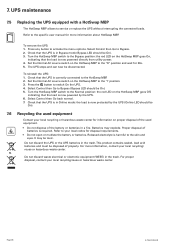
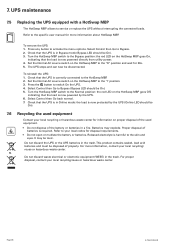
...button to the specific user manual for 30s.... the battery or batteries. Press the button to service or replace the UPS without interrupting the connected loads. Select... Do not dispose of the used equipment
Contact your local codes for information on the HotSwap MBP goes Off,
indicating that... to Bypass (Bypass LED should be toxic. 7.
Set the Normal AC source switch on the HotSwap MBP ...
Eaton 9PX 8000 9PX 11000 9PX EBM 240V Installation and User Manual - Page 39


... operation and also alerts you whenever potential operating problems may occur before the batteries reach 20% capacity...information that all batteries are disconnected.
ENGLISH
8. Troubleshooting
The Eaton 9PX is powered but may switch to...LCD status screen with a specific message box. Beep continuous. If the condition persists, contact your service representative.
Some alarms may ...
Eaton 9PX 8000 9PX 11000 9PX EBM 240V Installation and User Manual - Page 41


Please have any questions or problems with the UPS, call for service: • Model number • Serial number • Firmware version number • Date of failure or problem • Symptoms of failure or problem • Customer return address and contact information If repair is required, you will be available. Call the Help Desk for the dealer or distributor...
Eaton 9PX 8000 9PX 11000 9PX EBM 240V Installation and User Manual - Page 45
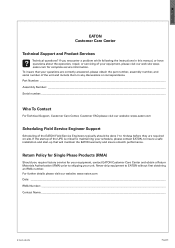
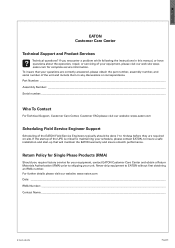
Never ship equipment to insure a safe installation and start-up that your questions are correctly answered, please obtain the part number, assembly number, and serial number of the unit and include them in this manual, or have questions about the operation, repair, or servicing of your equipment, contact EATON Customer Care Center and obtain a Return Materials...
Product Datasheet - Page 1


...MODEL NUMBER: 9PX8K
Provides sine wave output, complete battery backup and power protection for IT Installations...firmware can also connect up to work through the NETWORK-M2 without dropping the load, so you service or replace...mounting hardware
q Owner's manuals
1000 Eaton Boulevard Cleveland,... and servers. The 9PX8K also supports hardwired output.
1 / 4... allow you updated on critical ...
Tripp Lite 9PX8K Reviews
Do you have an experience with the Tripp Lite 9PX8K that you would like to share?
Earn 750 points for your review!
We have not received any reviews for Tripp Lite yet.
Earn 750 points for your review!
