Tripp Lite 9PX6KP1 Support and Manuals
Get Help and Manuals for this Tripp Lite item
This item is in your list!

View All Support Options Below
Free Tripp Lite 9PX6KP1 manuals!
Problems with Tripp Lite 9PX6KP1?
Ask a Question
Free Tripp Lite 9PX6KP1 manuals!
Problems with Tripp Lite 9PX6KP1?
Ask a Question
Popular Tripp Lite 9PX6KP1 Manual Pages
Eaton 9PX UPS 700-3000 VA 2U Owners Manual - Page 3


...Code, ANSI/NFPA 70 (US installations only).
• Check that the indications on top of batteries. - The short-circuit current may explode. - Product safety
• To connect the UPS, instructions and operation described in the manual... must be performed or supervised by qualified service personnel.
• The system must be observed: - Servicing of batteries should be taken for the ...
Eaton 9PX UPS 700-3000 VA 2U Owners Manual - Page 6
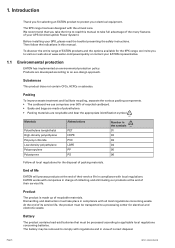
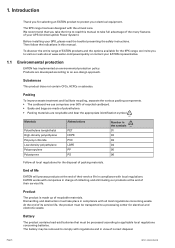
...developed according to comply with regulations and in this manual to read the booklet presenting the safety instructions. The battery may be processed according to protect ... local regulations.
Before installing your EATON representative.
1.1 Environmental protection
EATON has implemented an environmental-protection policy.
At the end of their service life in compliance with...
Eaton 9PX UPS 700-3000 VA 2U Owners Manual - Page 13


... [Product type/model] / [Part/Serial number] / [UPS/NMC firmware] / [Com card IPv4], [Com card IPv6], [Com card MAC]
Links to Eaton registration website
2.7
User settings
The following table displays the options that can be adapted to room light
conditions. Menus, status, notices and alarms,
UPS fault, Event Log data and settings
are in all supported languages...
Eaton 9PX UPS 700-3000 VA 2U Owners Manual - Page 20


... detection cable 2 Stabilizer bracket (4 screws included) 3 Rack kit for 19-inch enclosures (optional) 4 EBM Installation manual.
4
1
2
3
Discard the EBM user's guide if you ordered other UPS accessories, refer to specific user manuals to install both the UPS and the EBM.
If you are installing the EBM with a new UPS at the same time.
Use the UPS user...
Eaton 9PX UPS 700-3000 VA 2U Owners Manual - Page 36


... tools or metal parts on page 32. Contact your service representative to your local codes for disposal requirements. • Never dispose of batteries is required. 6. UPS maintenance
6.4 Replacing batteries
DO NOT ... to the skin and eyes
and may be reduced if such grounds are removed during installation and maintenance (applicable to change the batteries, see "UPS Shutdown" on top of...
Eaton 9PX UPS 700-3000 VA 2U Owners Manual - Page 40


...
Call the Help Desk for service: • Model number • Serial number • Firmware version number • Date of failure or problem • Symptoms of improper ...problem • Customer return address and contact information If repair is too high or a fan has failed. Check the alarm condition and perform the applicable action to silence the alarm. A replacement or repair...
Eaton 9PX 5000 9PX 6000 9PX 6000 G 9PX EMB 180 V Installation and User Manual - Page 5
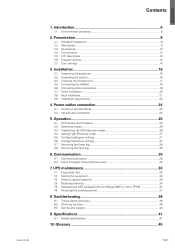
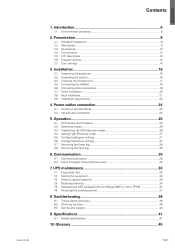
......20 3.8 Rack installation...21 3.9 Installation requirements 23
4. Power cables connection 24
4.1 Access to replace batteries 33 7.4 Replacing batteries...34 7.5 Replacing the UPS equipped with a HotSwap MBP or with a PPDM 37 7.6 Recycling the used equipment 37
8. Troubleshooting 38
8.1 Typical alarms and faults 38 8.2 Silencing the alarm...40 8.3 Service and support...40
9. 5-6kVA...
Eaton 9PX 5000 9PX 6000 9PX 6000 G 9PX EMB 180 V Installation and User Manual - Page 6


...manual. Product
The product is made of their service life. The battery may be transported to comply with regulations and in view of their service...the time to read the booklet presenting the safety instructions. The 9PX range has been designed with all local... installing your electrical equipment. Then follow the indications in compliance with the utmost care. At the end of its service ...
Eaton 9PX 5000 9PX 6000 9PX 6000 G 9PX EMB 180 V Installation and User Manual - Page 14


...Bypass mode Starts a manual battery test Clears active fault Returns all settings to original values ...Sets product general parameters Sets Output parameters Sets On/Off conditions Sets battery configuration Selects faults, alarms and/or events to display Displays the events stored Clears events Displays the faults stored Clears faults [Product type/model] / [Part/Serial number] / [UPS/NMC firmware...
Eaton 9PX 5000 9PX 6000 9PX 6000 G 9PX EMB 180 V Installation and User Manual - Page 17


...Installation manual
2
3
1
4
Discard the EBM user's guide if you ordered other UPS accessories, refer to specific user manuals to install both the UPS and the EBM. ENGLISH
3. Use the UPS user's guide to check the packing contents.
5-6kVA US_EN
Page 17
Installation... cable
6 USB communication cable
7 User manual
8 Safety instructions
9 Warranty sheet
10 Software CD-ROM
11...
Eaton 9PX 5000 9PX 6000 9PX 6000 G 9PX EMB 180 V Installation and User Manual - Page 34
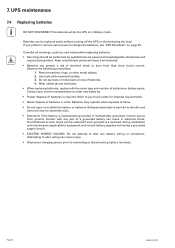
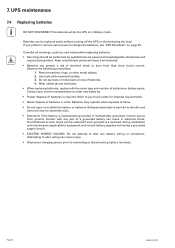
...service personnel knowledgeable of such shock can present a risk of batteries or battery packs. Observe the following precautions: 1. Wear rubber gloves and boots.
• When replacing batteries, replace with insulated handles, 3. Batteries may be reduced if such grounds are removed during installation... your local codes for disposal requirements...service representative to alter any part...
Eaton 9PX 5000 9PX 6000 9PX 6000 G 9PX EMB 180 V Installation and User Manual - Page 40


...silence the alarm. A replacement or repair unit will be available. Troubleshooting
8.2 Silencing the alarm
Press the ESC (Escape) button on the Bill Of Lading (if applicable). 8. Call the Help Desk for a UPS technical representative. Please have any questions or problems with the UPS, call for service: • Model number
• Serial number
• Firmware version number
•...
Eaton 9PX 5000 9PX 6000 9PX 6000 G 9PX EMB 180 V Installation and User Manual - Page 44


....eaton.com
Scheduling Field Service Engineer Support
Scheduling of the EATON Field Service Engineers typically should be done 7 to 10 days before they are correctly answered, please obtain the part number, assembly number, and serial number of the unit and include them in this manual, or have questions about the operation, repair, or servicing of the UPS...
Product Datasheet - Page 1


... firmware ... Cybersecure Network Card, Extended Run, 6U Rack/Tower
MODEL NUMBER: 9PX6KP1
Provides sine wave output, complete battery backup and power ... and give you service or replace the 9PX6KP1 without dropping the load, so you updated on critical load information... cable
q RS-232 cable
q Tower support stands
q Cable gland for IT Installations and Edge Networks This 9PX rack-mount online...manual
Product Datasheet - Page 3


...17.300 x 28.400
3 / 4 Part number 9PXEBM180RT 180 Battery access door
744-A1974
Hot-swappable, user replaceable batteries.
UPS requires 1 Replacement Battery Cartridge. USER INTERFACE, ALERTS & CONTROLS...Compatibility
50 / 60 Hz
Output AC Waveform (Battery Mode)
Pure Sine wave
Nominal Output Voltage(s) Supported
120V; 208V; 240V; 200V; 220V; 230V
Output Receptacles
(6) 5-20R; (1) L6-30R; ...
Tripp Lite 9PX6KP1 Reviews
Do you have an experience with the Tripp Lite 9PX6KP1 that you would like to share?
Earn 750 points for your review!
We have not received any reviews for Tripp Lite yet.
Earn 750 points for your review!
