Tripp Lite 5P1500 Support and Manuals
Get Help and Manuals for this Tripp Lite item
This item is in your list!

View All Support Options Below
Free Tripp Lite 5P1500 manuals!
Problems with Tripp Lite 5P1500?
Ask a Question
Free Tripp Lite 5P1500 manuals!
Problems with Tripp Lite 5P1500?
Ask a Question
Popular Tripp Lite 5P1500 Manual Pages
Eaton 5P UPS Installation and User Manual - Page 1


Service and support: Call your local service representative
620-00082-01-us (en)
Installation and user manual
Tower models 5P 750 5P 1000 5P 1500 5P 850G 5P 1550G
1U Rack models 5P 550 R 5P 750 R 5P 1000 R 5P 1500 R 5P 850G R 5P 1550G R
ENGLISH Copyright © 2012 EATON All rights reserved.
Eaton 5P UPS Installation and User Manual - Page 3


... his own expense.
This product contains sealed lead acid batteries and must always be followed during installation and maintenance of symbols used in this manual. Operation of conductive contaminant. Important instructions that should not discard waste electrical or electronic equipment (WEEE) in a commercial environment.
The 5P models that you to 40°C, free of this...
Eaton 5P UPS Installation and User Manual - Page 4


...; A protection circuit breaker must be properly grounded. • The battery supplied with the same type and number of Persons
• The system has its own power source (the battery). Precautions must be installed upstream and be observed: - Product Safety
• The UPS connection instructions and operation described in the manual must be followed in a fire.
Eaton 5P UPS Installation and User Manual - Page 5


... 15 3.4 Installation of tower models 16 3.5 Installation of rack model for 2 post (option 16 3.6 Installation of rack models (550 R 17 3.7 Installation of rack models 17 3.8 Installation of AC Input Power 21 4.6 UPS remote control functions 21
5. Introduction 6
1.1 Environmental protection 6
2. Maintenance 22
5.1 Troubleshooting...22 5.2 Battery-module replacement 23
6. ENGLISH...
Eaton 5P UPS Installation and User Manual - Page 6


....
Before installing your electrical equipment.
At the end of its service life, ...instructions in compliance with the utmost care. The battery may be removed to a processing center for the disposal of their service...service life in this manual to an eco-design approach. Battery
The product contains lead-acid batteries that you to protect your 5P, please read this manual...
Eaton 5P UPS Installation and User Manual - Page 10


...and settings. Indicator (red)
low)
Normal mode
100% 720W 800VA
100% 10min
Efficiency: ~98%
Rack models
Escape Up
Down Enter On/Off button
Alarm Indicator (red)
Up On/Off button
On battery Indicator...18 for additional information. Page 10
620-00082-01-us (en)
Tower models
Power On Indicator (green)
On battery
Alarm
Indicator (yel- The UPS has an active alarm or fault.
...
Eaton 5P UPS Installation and User Manual - Page 12


... usage
Clears power usage measurements
Local settings
Sets product general parameters
Input / output settings Sets Input and output parameters
ON / OFF settings
Sets ON / OFF conditions
Battery settings
Sets battery configuration
Displays event log or alarms
UPS Type / Part Number / Serial Number / Firmware release / Com card address
2.7 User settings
The following table displays the...
Eaton 5P UPS Installation and User Manual - Page 13


... is OFF. First cold start
Forced reboot
Auto restart
Energy saving
Sleep mode
Remote command
RPO delay Automatic battery test Low battery warning Restart battery level Battery charge mode Deep discharge protection
Available settings
Default settings
[Disable] [0s] [1 s] [2 s]...[65354 s]
Group 1: Disable
During a power outage,
Group 2: Disable
authorizes UPS to Group 1
and/or Group...
Eaton 5P UPS Installation and User Manual - Page 22


... 105 % of nominal)
The end of the battery life is reached. The UPS does not protect the equipment anymore.
Set the contact back to its normal position and press button to restart. Action If the condition persists, contact your service representative for battery replacement.
5.
Maintenance
5.1 Troubleshooting
Operation status Batteries disconnected
Overload
End of the equipment from...
Eaton 5P UPS Installation and User Manual - Page 23


...
separating the town connectors
B
(never pull on tower models
This operation must be performed when the UPS is switched OFF. A - A
B - D isconnect the battery-module by EATON. • Take care to remove the battery block and replace it. Mounting the new battery module
Carry out the above instructions in front of the connector during remounting.
620-00082...
Eaton 5P UPS Installation and User Manual - Page 25


...Page 25 ENGLISH
6.1 Technical specifications
Filter
Transformer "AVR"
Charger
Inverter
6. Appendices
Battery
Tower Rack Output Power @...Code, ANSI/NFPA 70". "CAUTION - To reduce the risk of fire, connect only to a circuit provided with 20 amperes maximum branch circuit overcurrent protection in low -sensitivity mode (programmable using UPS settings. (2) Up to 40 °C
For 5P Models...
Product Datasheet - Page 1


...
q USB cable
q RS-232 cable
q Quick Start Guide UPS firmware can also be flashed remotely through short power failures and give...batteries need replacing. 1000 Eaton Boulevard Cleveland, OH 44122
United States
Eaton 5P 1440VA 1100W 120V Line-Interactive UPS, 5-15P, 8x 5-15R Outlets, True Sine Wave, Cybersecure Network Card Option, Tower
MODEL NUMBER: 5P1500
Provides enterprise-class battery...
Product Datasheet - Page 2
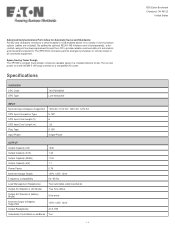
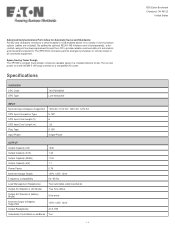
...connected equipment.
Specifications
OVERVIEW UPC Code UPS Type
743172043009 Line-Interactive
INPUT Nominal Input Voltage(s) Supported UPS Input Connection...True Sine Wave
Output AC Waveform (Battery Mode)
Sine wave
Nominal Output Voltage(s) Supported
100V; 120V; 125V
Output Receptacles
(8)... AC outlet. Space-Saving Tower Design The 5P1500's compact tower design conserves valuable space in ...
Product Datasheet - Page 3


... silence the alarm
Audible Alarm
Audible alarm indicates utility failure, low-battery, overload, other UPS/Battery fault or remote shutdown conditions
LED Indicators
3 status-indicating LEDs
SURGE / NOISE SUPPRESSION UPS AC Suppression Joule Rating 175
PHYSICAL Primary Form Factor Installation Form Factors Supported with Included Accessories Primary UPS Depth (mm) Primary UPS Height (mm...
Product Datasheet - Page 4
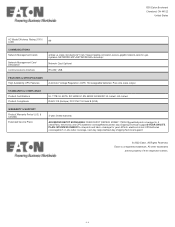
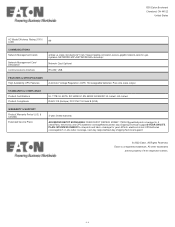
USB
FEATURES & SPECIFICATIONS High Availability UPS Features
Automatic Voltage Regulation (AVR); EN 55024; FCC Part 15 Class B (USA)
WARRANTY & SUPPORT
Product Warranty Period (U.S. & Canada)
Extended Service Plans
3-year limited warranty
ADVANCED DEPOT EXCHANGE5-YEAR DEPOT REPAIR: 5SW5Y-1750UCExpedited parts coverage for 5 yearsParts, electronics and UPS batteries coverageNext business ...
Tripp Lite 5P1500 Reviews
Do you have an experience with the Tripp Lite 5P1500 that you would like to share?
Earn 750 points for your review!
We have not received any reviews for Tripp Lite yet.
Earn 750 points for your review!
