Toshiba Z50-034014 Support and Manuals
Get Help and Manuals for this Toshiba item
This item is in your list!

View All Support Options Below
Free Toshiba Z50-034014 manuals!
Problems with Toshiba Z50-034014?
Ask a Question
Free Toshiba Z50-034014 manuals!
Problems with Toshiba Z50-034014?
Ask a Question
Popular Toshiba Z50-034014 Manual Pages
Tecra A50-C/Z50-C Series Windows 10 Users Guide - Page 117


...TOSHIBA's standard limited warranty terms and limitations apply.
Subject to help diagnose problems should the device require service by TOSHIBA or TOSHIBA's authorized service...usage (e.g.: power settings, battery temperature ...service-relevant information on certain models). It also tracks the usage of your TOSHIBA device.
Those countries may or may also be transferred to specific...
Tecra A50-C/Z50-C Series Windows 10 Users Guide - Page 143


...problems.
2 Click or touch Find and fix audio playback problems.
3 Click or touch Next in the troubleshooter and follow the on-screen instructions.
143 If Something Goes Wrong Sound help
Sound help
Many sound problems may help you check your software and hardware. Check and set... the Set Default button.
The following troubleshooting tips may be caused by hardware that device is set as ...
Tecra A50-C/Z50-C Series Windows 10 Users Guide - Page 185


... button 93 Task view 94 taskbar 95 Windows Store 96
directing display output 60
disabling touchpad 58
display troubleshooting 137
display devices external 59
Display Utility 118 display, external
adjusting 61 disposal information 18 disposing of used batteries 89 documentation 30 downloading drivers/updates
determine correct drivers 154 manually download/install 153 Toshiba Service Station 153
Tecra A50-C/Z50-C Series Windows 10 Users Guide - Page 188


...
selecting power plan options 83
power saving options 82 precautions
safety 37 printer
troubleshooting 146 problem solving
contacting Toshiba 161 Startup options 126 projector connecting 60
R
real-time clock (RTC) battery 77
recording sounds 98 recovery
creating a recovery drive 47 installing drivers and
applications 54 internal storage drive 46 reset your PC 52
restoring from...
Tecra Z50-C Series Windows 10 Users Guide - Page 117


... settings,...specific system conditions via the Windows Control Panel. It alerts users to identify and provide a notification of system conditions that may also be transferred to help diagnose problems should the device require service by TOSHIBA or TOSHIBA's authorized service...service-relevant information on certain models). The PC Health Monitor software does not extend or modify TOSHIBA...
Tecra Z50-C Series Windows 10 Users Guide - Page 190


... touchpad
disable/enable 133 install external mouse 133 latest driver 135 power cycle 133 system restore 135 touchpad properties 135 uninstall/reinstall driver 134 troubleshooting Web Camera System Recovery 142 system restore 141 testing 140 third party apps 142 uninstall/reinstall driver 141
U
updates downloading 153
user password, deleting 110 user password, setting 108 using
a microphone 98...
Users Guide for A50-C / C50-C / R50-C / Z50-C English - Page 68
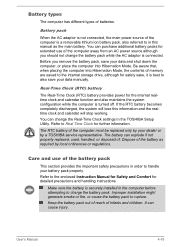
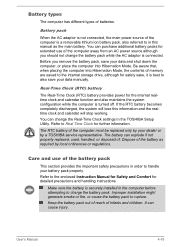
... system configuration while the computer is best to the enclosed Instruction Manual for Safety and Comfort for further information. Before you should not change the Real-Time Clock settings in this information and the realtime clock and calendar will lose this manual as required by a TOSHIBA service representative. If the RTC battery becomes completely discharged, the...
Users Guide for A50-C / C50-C / R50-C / Z50-C English - Page 112
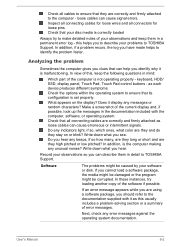
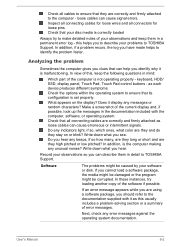
...set properly. Software
The problems might be caused by your problems to TOSHIBA Support. If you have made helps to identify the problem faster. keyboard, HDD/ SSD, display panel, Touch Pad, Touch Pad control buttons -
User's Manual... part of the computer is not operating properly -
Check that they stay on the display?
In addition, is the computer making any error messages...
Users Guide for A50-C / C50-C / R50-C / Z50-C English - Page 118


... . In this latter instance, you should always follow the instructions with a good quality LCD screen cleaner. Refer to resolve the problem, contact TOSHIBA Support. If you should reformat the HDD and then reload the operating system and all other files and data. Internal Storage
Problem Computer does not boot from contact with a clean dry cloth...
Users Guide for A50-C / C50-C / R50-C / Z50-C English - Page 119
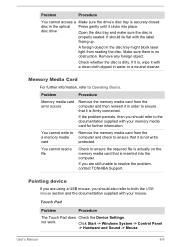
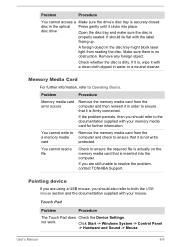
... gently until it is not write protected. User's Manual
6-9
You cannot read a file
Check to ensure ...Settings. disc in water or a neutral cleaner.
Problem
Procedure
Memory media card error occurs
Remove the memory media card from the computer and then reinsert it in the disc tray might block laser light from the computer and check to resolve the problem, contact TOSHIBA Support...
Users Guide for A50-C / C50-C / R50-C / Z50-C English - Page 120


... TOSHIBA Support.
To access this utility, click Start -> Windows
System -> Control Panel -> Hardware and
Sound -> Mouse.
2. Double-tapping (Touch Pad) does not work
In this instance, you should initially try changing
moves too fast or too the speed setting within the Mouse Control utility.
1. USB mouse
Problem
Mouse pointer does not respond to pointing...
Users Guide for A50-C / C50-C / R50-C / Z50-C English - Page 121


... for instructions on how to resolve the problem, contact TOSHIBA Support.
Within the Mouse Properties window, click the
Pointer Options tab.
3. If you are properly installed. The...Manual
6-11 Problem
Procedure
Double-clicking does In this instance, you should initially try changing
moves too fast or too the speed setting within the Mouse
Control utility.
1.
Problem...
Users Guide for A50-C / C50-C / R50-C / Z50-C English - Page 122
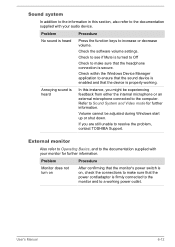
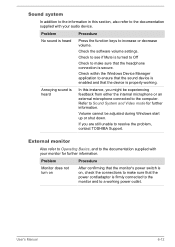
.... Check the software volume settings. External monitor
Also refer to Operating Basics, and to the documentation supplied with your audio device. Problem
Procedure
Monitor does not turn...the computer. Refer to resolve the problem, contact TOSHIBA Support. If you might be adjusted during Windows start up or shut down.
Problem
Procedure
No sound is heard
In ... Manual
6-12
Users Guide for A50-C / C50-C / R50-C / Z50-C English - Page 123
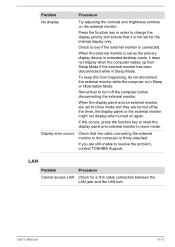
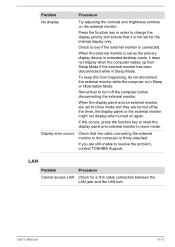
... to clone mode.
When the display panel and an external monitor are set as the primary display device in extended desktop mode, it is set to clone mode and they are still unable to resolve the problem, contact TOSHIBA Support. User's Manual
6-13
LAN
Problem Cannot access LAN
Procedure
Check for the internal display only.
To keep...
Users Guide for A50-C / C50-C / R50-C / Z50-C English - Page 124
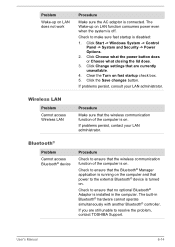
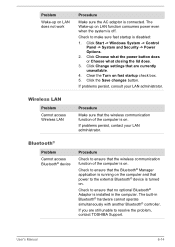
... resolve the problem, contact TOSHIBA Support. Check to ensure that are still unable to ensure that the wireless communication function of the computer is installed in Bluetooth® hardware cannot operate simultaneously with another Bluetooth® controller. User's Manual
6-14
Clear the Turn on . If you are currently unavailable.
4. Click Change settings that no optional...
Toshiba Z50-034014 Reviews
Do you have an experience with the Toshiba Z50-034014 that you would like to share?
Earn 750 points for your review!
We have not received any reviews for Toshiba yet.
Earn 750 points for your review!
